Python 列表
Python 列表
在本教程中,我们将通过示例了解有关 Python 列表的所有内容:创建列表、更改列表元素、删除元素以及其他列表操作。
视频:Python 列表和元组
Python 列表是最通用的数据类型之一,它允许我们一次处理多个元素。例如,
# a list of programming languages
['Python', 'C++', 'JavaScript']创建 Python 列表
在 Python 中,通过将元素放在方括号 [] 中来创建列表 , 用逗号分隔。
# list of integers
my_list = [1, 2, 3]一个列表可以有任意数量的项目,它们可以是不同的类型(整数、浮点数、字符串等)。
# empty list
my_list = []
# list with mixed data types
my_list = [1, "Hello", 3.4] 一个列表也可以有另一个列表作为项目。这称为嵌套列表。
# nested list
my_list = ["mouse", [8, 4, 6], ['a']] 访问列表元素
我们可以通过多种方式访问列表的元素。
列出索引
我们可以使用索引运算符[] 访问列表中的项目。在 Python 中,索引从 0 开始。因此,一个包含 5 个元素的列表将具有从 0 到 4 的索引。
尝试访问除这些以外的索引将引发 IndexError .索引必须是整数。我们不能使用 float 或其他类型,这将导致 TypeError .
使用嵌套索引访问嵌套列表。
my_list = ['p', 'r', 'o', 'b', 'e']
# first item
print(my_list[0]) # p
# third item
print(my_list[2]) # o
# fifth item
print(my_list[4]) # e
# Nested List
n_list = ["Happy", [2, 0, 1, 5]]
# Nested indexing
print(n_list[0][1])
print(n_list[1][3])
# Error! Only integer can be used for indexing
print(my_list[4.0]) 输出
p o e a 5 Traceback (most recent call last): File "<string>", line 21, in <module> TypeError: list indices must be integers or slices, not float
负索引
Python 允许对其序列进行负索引。 -1 的索引是指最后一项,-2 是指倒数第二项,依此类推。
# Negative indexing in lists
my_list = ['p','r','o','b','e']
# last item
print(my_list[-1])
# fifth last item
print(my_list[-5]) 输出
e p<图>
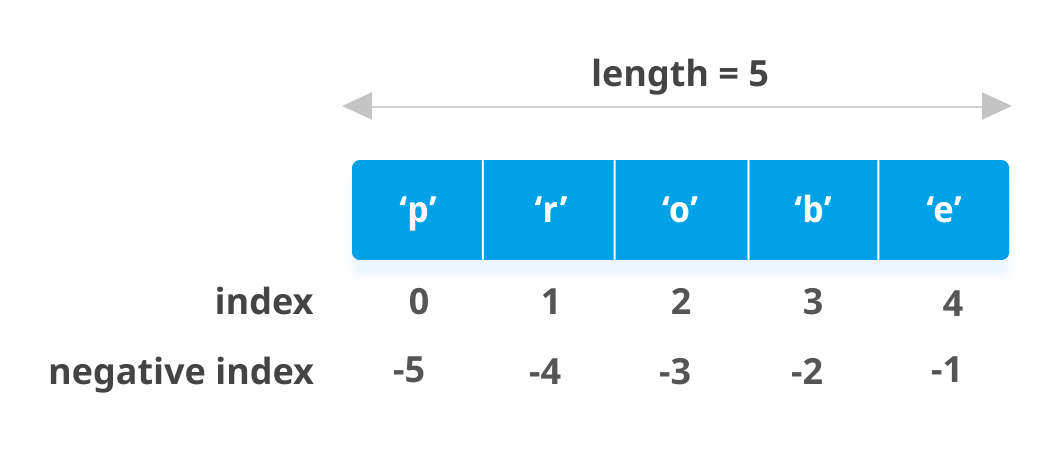
Python 中的列表切片
我们可以使用切片运算符 : 访问列表中的一系列项目 .
# List slicing in Python
my_list = ['p','r','o','g','r','a','m','i','z']
# elements from index 2 to index 4
print(my_list[2:5])
# elements from index 5 to end
print(my_list[5:])
# elements beginning to end
print(my_list[:]) 输出
['o', 'g', 'r'] ['a', 'm', 'i', 'z'] ['p', 'r', 'o', 'g', 'r', 'a', 'm', 'i', 'z']
注意: 当我们对列表进行切片时,开始索引是包含的,而结束索引是排除的。例如,my_list[2: 5] 返回一个包含索引为 2、3 和 4,但不是 5 的元素的列表。
添加/更改列表元素
列表是可变的,这意味着它们的元素可以改变,不像字符串或元组。
我们可以使用赋值运算符= 更改一个项目或一系列项目。
# Correcting mistake values in a list
odd = [2, 4, 6, 8]
# change the 1st item
odd[0] = 1
print(odd)
# change 2nd to 4th items
odd[1:4] = [3, 5, 7]
print(odd)
输出
[1, 4, 6, 8] [1, 3, 5, 7]
我们可以使用 append() 将一项添加到列表中 方法或使用 extend() 添加多个项目 方法。
# Appending and Extending lists in Python
odd = [1, 3, 5]
odd.append(7)
print(odd)
odd.extend([9, 11, 13])
print(odd) 输出
[1, 3, 5, 7] [1, 3, 5, 7, 9, 11, 13]
我们也可以使用 + 运算符来组合两个列表。这也称为串联。
* 运算符重复一个列表给定的次数。
# Concatenating and repeating lists
odd = [1, 3, 5]
print(odd + [9, 7, 5])
print(["re"] * 3) 输出
[1, 3, 5, 9, 7, 5] ['re', 're', 're']
此外,我们可以使用 insert() 方法在所需位置插入一项 或通过将多个项目挤压到列表的空切片中来插入多个项目。
# Demonstration of list insert() method
odd = [1, 9]
odd.insert(1,3)
print(odd)
odd[2:2] = [5, 7]
print(odd) 输出
[1, 3, 9] [1, 3, 5, 7, 9]
删除列表元素
我们可以使用 Python del 语句从列表中删除一个或多个项目。它甚至可以完全删除列表。
# Deleting list items
my_list = ['p', 'r', 'o', 'b', 'l', 'e', 'm']
# delete one item
del my_list[2]
print(my_list)
# delete multiple items
del my_list[1:5]
print(my_list)
# delete the entire list
del my_list
# Error: List not defined
print(my_list) 输出
['p', 'r', 'b', 'l', 'e', 'm'] ['p', 'm'] Traceback (most recent call last): File "<string>", line 18, in <module> NameError: name 'my_list' is not defined
我们可以使用 remove() 删除给定的项目或 pop() 删除给定索引处的项目。
pop() 如果未提供索引,方法将删除并返回最后一项。这有助于我们将列表实现为堆栈(先进后出数据结构)。
而且,如果我们必须清空整个列表,我们可以使用 clear() 方法。
my_list = ['p','r','o','b','l','e','m']
my_list.remove('p')
# Output: ['r', 'o', 'b', 'l', 'e', 'm']
print(my_list)
# Output: 'o'
print(my_list.pop(1))
# Output: ['r', 'b', 'l', 'e', 'm']
print(my_list)
# Output: 'm'
print(my_list.pop())
# Output: ['r', 'b', 'l', 'e']
print(my_list)
my_list.clear()
# Output: []
print(my_list) 输出
['r', 'o', 'b', 'l', 'e', 'm'] o ['r', 'b', 'l', 'e', 'm'] m ['r', 'b', 'l', 'e'] []
最后,我们还可以通过将空列表分配给元素切片来删除列表中的项目。
>>> my_list = ['p','r','o','b','l','e','m']
>>> my_list[2:3] = []
>>> my_list
['p', 'r', 'b', 'l', 'e', 'm']
>>> my_list[2:5] = []
>>> my_list
['p', 'r', 'm'] Python 列表方法
Python 有许多有用的列表方法,使得使用列表变得非常容易。以下是一些常用的列表方法。
| 方法 | 说明 |
|---|---|
| append() | 在列表末尾添加一个元素 |
| 扩展() | 将一个列表的所有元素添加到另一个列表中 |
| 插入() | 在定义的索引处插入一个项目 |
| 删除() | 从列表中删除一个项目 |
| pop() | 返回并删除给定索引处的元素 |
| clear() | 从列表中删除所有项目 |
| 索引() | 返回第一个匹配项的索引 |
| count() | 返回作为参数传递的项目数的计数 |
| 排序() | 按升序对列表中的项目进行排序 |
| reverse() | 颠倒列表中项目的顺序 |
| 复制() | 返回列表的浅拷贝 |
# Example on Python list methods
my_list = [3, 8, 1, 6, 8, 8, 4]
# Add 'a' to the end
my_list.append('a')
# Output: [3, 8, 1, 6, 0, 8, 4, 'a']
print(my_list)
# Index of first occurrence of 8
print(my_list.index(8)) # Output: 1
# Count of 8 in the list
print(my_list.count(8)) # Output: 3 列表理解:创建列表的优雅方式
列表推导式是一种优雅而简洁的方式,可以从 Python 中的现有列表创建新列表。
列表推导式由一个表达式后跟方括号内的 for 语句组成。
这是一个创建列表的示例,每个项目的幂为 2。
pow2 = [2 ** x for x in range(10)]
print(pow2) 输出
[1, 2, 4, 8, 16, 32, 64, 128, 256, 512]
这段代码相当于:
pow2 = []
for x in range(10):
pow2.append(2 ** x)
列表推导可以选择包含更多 for 或 if 语句。可选的 if 语句可以过滤掉新列表的项目。下面是一些例子。
>>> pow2 = [2 ** x for x in range(10) if x > 5]
>>> pow2
[64, 128, 256, 512]
>>> odd = [x for x in range(20) if x % 2 == 1]
>>> odd
[1, 3, 5, 7, 9, 11, 13, 15, 17, 19]
>>> [x+y for x in ['Python ','C '] for y in ['Language','Programming']]
['Python Language', 'Python Programming', 'C Language', 'C Programming'] 访问 Python 列表推导了解更多信息。
Python 中的其他列表操作
列出成员资格测试
我们可以使用关键字 in 来测试一个项目是否存在于列表中 .
my_list = ['p', 'r', 'o', 'b', 'l', 'e', 'm']
# Output: True
print('p' in my_list)
# Output: False
print('a' in my_list)
# Output: True
print('c' not in my_list) 输出
True False True
遍历列表
使用 for 循环我们可以遍历列表中的每一项。
for fruit in ['apple','banana','mango']:
print("I like",fruit) 输出
I like apple I like banana I like mango
Python


