Python 使用 os.rename() 重命名文件和目录
Python 重命名文件
Python 重命名() 文件 是 Python 编程中用于重命名文件或目录的方法。 Python rename() 文件方法可以通过传递名为 src (Source) 和 dst (Destination) 的两个参数来声明。
语法
这是 os.rename() 方法的语法
os.rename(src, dst)
参数
源代码: Source 是文件或目录的名称。它应该已经存在了。
dst: Destination 是您要更改的文件或目录的新名称。
示例:
import os
os.rename('guru99.txt','career.guru99.txt') 让我们详细看例子
您可以重命名原始文件,我们已将文件名从“Guru99.txt”更改为“Career.guru99.txt”。
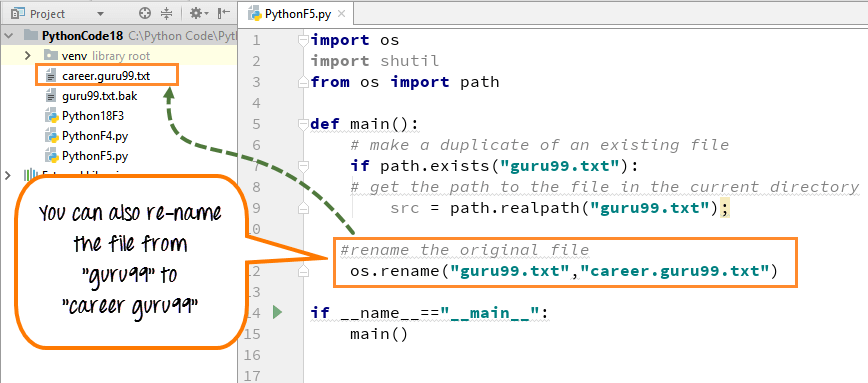
- 要重命名“guru99.txt”文件,我们将使用操作系统模块中的“重命名函数”
- 因此,当代码执行时,您可以观察到在面板右侧创建了一个新文件“career.guru99.txt”,我们将其重命名为原始文件。
这是完整的代码
import os
import shutil
from os import path
def main():
# make a duplicate of an existing file
if path.exists("guru99.txt"):
# get the path to the file in the current directory
src = path.realpath("guru99.txt");
# rename the original file
os.rename('guru99.txt','career.guru99.txt')
if __name__ == "__main__":
main()
Python


