使用 Urllib.Request 和 urlopen() 的 Python Internet 访问
什么是urllib?
urllib 是一个 Python 模块,可用于打开 URL。它定义了函数和类来帮助 URL 操作。
使用 Python,您还可以从 Internet 访问和检索数据,例如 XML、HTML、JSON 等。您还可以使用 Python 直接处理这些数据。在本教程中,我们将了解如何从 Web 中检索数据。例如,这里我们使用了一个 guru99 视频 URL,我们将使用 Python 访问这个视频 URL 并打印这个 URL 的 HTML 文件。
在本教程中,我们将学习
- 如何使用 Urllib 打开 URL
- 如何在 Python 中读取您的 URL 的 HTML 文件
如何使用 Urllib 打开 URL
在我们运行代码连接互联网数据之前,我们需要为 URL 库模块或“urllib”导入语句。
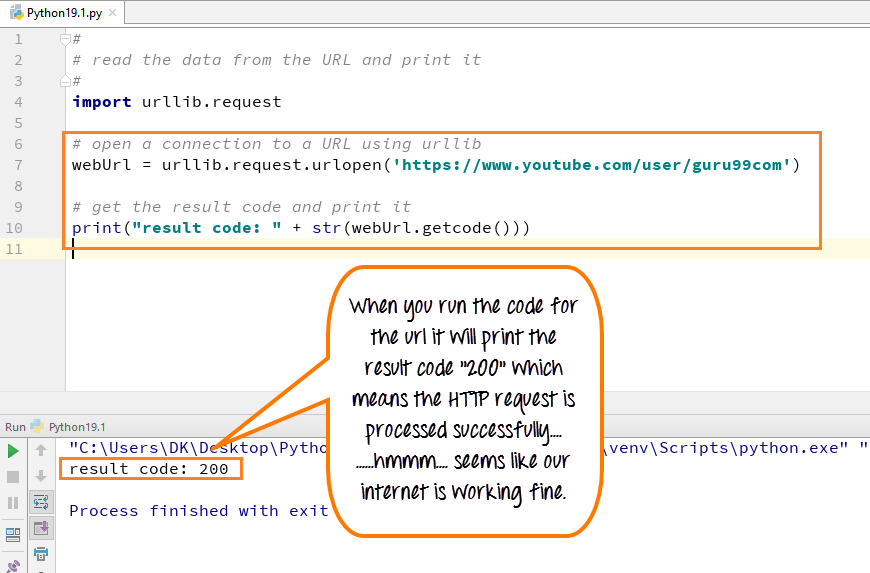
- 导入 urllib
- 定义你的主要功能
- 声明变量 webUrl
- 然后调用 URL lib 库上的 urlopen 函数
- 我们打开的网址是 youtube 上的 guru99 教程
- 接下来,我们将打印结果代码
- 通过在我们创建的 webUrl 变量上调用 getcode 函数来检索结果代码
- 我们将把它转换成一个字符串,这样它就可以和我们的字符串“结果代码”连接起来
- 这将是一个常规的HTTP代码“200”,表示http请求处理成功
如何在 Python 中获取 HTML 文件形式的 URL
也可以使用Python中的“读取函数”读取HTML文件,运行代码时,HTML文件会出现在控制台中。
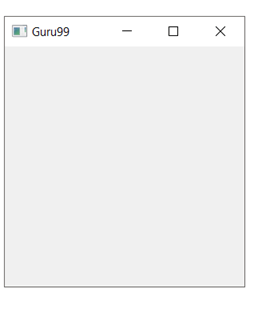
- 在 webURL 变量上调用 read 函数
- 读取变量允许读取数据文件的内容
- 将 URL 的全部内容读入一个名为 data 的变量中
- 运行代码 - 它将数据打印成 HTML 格式
这是完整的代码
Python 2 示例
#
# read the data from the URL and print it
#
import urllib2
def main():
# open a connection to a URL using urllib2
webUrl = urllib2.urlopen("https://www.youtube.com/user/guru99com")
#get the result code and print it
print "result code: " + str(webUrl.getcode())
# read the data from the URL and print it
data = webUrl.read()
print data
if __name__ == "__main__":
main() Python 3 示例
#
# read the data from the URL and print it
#
import urllib.request
# open a connection to a URL using urllib
webUrl = urllib.request.urlopen('https://www.youtube.com/user/guru99com')
#get the result code and print it
print ("result code: " + str(webUrl.getcode()))
# read the data from the URL and print it
data = webUrl.read()
print (data) Python


