Python 教程中的 SciPy:什么是 |库和函数示例
Python 中的 SciPy
Python 中的 SciPy 是一个开源库,用于解决数学、科学、工程和技术问题。它允许用户使用各种高级 Python 命令来操作数据和可视化数据。 SciPy 建立在 Python NumPy 扩展之上。 SciPy 也发音为“Sigh Pi”。
SciPy 的子包:
- 文件输入/输出 - scipy.io
- 特殊功能 - scipy.special
- 线性代数运算 - scipy.linalg
- 插值 - scipy.interpolate
- 优化和适配 - scipy.optimize
- 统计和随机数 - scipy.stats
- 数值积分 - scipy.integrate
- 快速傅里叶变换 - scipy.fftpack
- 信号处理 - scipy.signal
- 图像处理 - scipy.ndimage
在本 Python SciPy 教程中,您将学习:
- 什么是 SciPy?
- 为什么使用 SciPy
- Numpy VS SciPy
- SciPy – 安装和环境设置
- 文件输入/输出包:
- 特殊功能包:
- 使用 SciPy 进行线性代数:
- 离散傅里叶变换 - scipy.fftpack
- SciPy 中的优化和拟合 - scipy.optimize
- Nelder –Mead 算法:
- 使用 SciPy 进行图像处理 – scipy.ndimage
为什么使用 SciPy - SciPy 包含各种子包,有助于解决与科学计算相关的最常见问题。
- Python 中的 SciPy 包是使用最多的科学库,仅次于 GNU Scientific Library for C/C++ 或 Matlab。
- 易于使用和理解以及快速的计算能力。
- 它可以对 NumPy 库数组进行操作。
Numpy VS SciPy 麻木:
- Numpy 是用 C 语言编写的,用于数学或数值计算。
- 它比其他 Python 库更快
- Numpy 是数据科学执行基本计算的最有用的库。
- Numpy 只包含数组数据类型,它执行最基本的操作,如排序、整形、索引等。
科学:
- SciPy 构建在 NumPy 之上
- Python 中的 SciPy 模块是线性代数的全功能版本,而 Numpy 仅包含一些功能。
- 大多数新的数据科学功能都在 Scipy 而不是 Numpy 中可用。
SciPy – 安装和环境设置
麻木:
- Numpy 是用 C 语言编写的,用于数学或数值计算。
- 它比其他 Python 库更快
- Numpy 是数据科学执行基本计算的最有用的库。
- Numpy 只包含数组数据类型,它执行最基本的操作,如排序、整形、索引等。
科学:
- SciPy 构建在 NumPy 之上
- Python 中的 SciPy 模块是线性代数的全功能版本,而 Numpy 仅包含一些功能。
- 大多数新的数据科学功能都在 Scipy 而不是 Numpy 中可用。
SciPy – 安装和环境设置
你也可以通过 pip 在 Windows 中安装 SciPy
Python3 -m pip install --user numpy scipy
在 Linux 上安装 Scipy
sudo apt-get install python-scipy python-numpy
在 Mac 上安装 SciPy
sudo port install py35-scipy py35-numpy
在我们开始学习 SciPy Python 之前,您需要了解 NumPy 数组的基本功能以及不同类型的数组
导入 SciPy 模块和 Numpy 的标准方法:
from scipy import special #same for other modules import numpy as np
文件输入/输出包:
Scipy,I/O 包,具有广泛的功能,可处理不同的文件格式,包括 Matlab、Arff、Wave、Matrix Market、IDL、NetCDF、TXT、CSV 和二进制格式。
让我们以 MatLab 中常用的一种文件格式 Python SciPy 为例:
import numpy as np
from scipy import io as sio
array = np.ones((4, 4))
sio.savemat('example.mat', {'ar': array})
data = sio.loadmat(‘example.mat', struct_as_record=True)
data['ar']
输出:
array([[ 1., 1., 1., 1.],
[ 1., 1., 1., 1.],
[ 1., 1., 1., 1.],
[ 1., 1., 1., 1.]])
代码说明
- 第 1 行和第 2 行: 使用 I/O 包和 Numpy 在 Python 中导入基本的 SciPy 库。
- 第 3 行 :创建 4 x 4 维数组
- 第 4 行 :在 example.mat 中存储数组 文件。
- 第 5 行: 从 example.mat 获取数据 文件
- 第 6 行 :打印输出。
特殊功能包
- scipy.special 软件包包含许多数学物理函数。
- SciPy 特殊函数包括立方根、指数、对数和指数、Lambert、Permutation and Combinations、Gamma、Bessel、超几何、Kelvin、beta、抛物柱面、相对误差指数等。
- 对于所有这些功能的一行描述,请在 Python 控制台中输入:
help(scipy.special)
Output :
NAME
scipy.special
DESCRIPTION
========================================
Special functions (:mod:`scipy.special`)
========================================
.. module:: scipy.special
Nearly all of the functions below are universal functions and follow
broadcasting and automatic array-looping rules. Exceptions are noted.
三次方根函数:
Cubic Root 函数求值的立方根。
语法:
scipy.special.cbrt(x)
示例:
from scipy.special import cbrt #Find cubic root of 27 & 64 using cbrt() function cb = cbrt([27, 64]) #print value of cb print(cb)
输出: 数组([3., 4.])
指数函数:
指数函数按元素计算 10**x。
示例:
from scipy.special import exp10 #define exp10 function and pass value in its exp = exp10([1,10]) print(exp)
输出:[1.e+01 1.e+10]
排列与组合:
SciPy 还提供了计算排列和组合的功能。
组合—— scipy.special.comb(N,k)
示例:
from scipy.special import comb #find combinations of 5, 2 values using comb(N, k) com = comb(5, 2, exact = False, repetition=True) print(com)
输出:15.0
排列——
scipy.special.perm(N,k)
示例:
from scipy.special import perm #find permutation of 5, 2 using perm (N, k) function per = perm(5, 2, exact = True) print(per)
输出:20
对数和指数函数
Log Sum Exponential 计算总和指数输入元素的对数。
语法:
scipy.special.logsumexp(x)
贝塞尔函数
N次整数阶计算函数
语法:
scipy.special.jn()
SciPy 线性代数
- SciPy 的线性代数是 BLAS 和 ATLAS LAPACK 库的实现。
- 与 BLAS 和 LAPACK 相比,线性代数的性能非常快。
- 线性代数例程接受二维数组对象,输出也是二维数组。
现在让我们用 scipy.linalg, 做一些测试
计算行列式 一个二维矩阵,
from scipy import linalg import numpy as np #define square matrix two_d_array = np.array([ [4,5], [3,2] ]) #pass values to det() function linalg.det( two_d_array )
输出: -7.0
逆矩阵——
scipy.linalg.inv()
Scipy的逆矩阵计算任何方阵的逆。
来看看吧,
from scipy import linalg import numpy as np # define square matrix two_d_array = np.array([ [4,5], [3,2] ]) #pass value to function inv() linalg.inv( two_d_array )
输出:
array( [[-0.28571429, 0.71428571],
[ 0.42857143, -0.57142857]] )
特征值和特征向量
scipy.linalg.eig()
- 线性代数中最常见的问题是特征值和特征向量,可以使用eig()轻松解决 功能。
- 现在让我们找到 (X 的特征值 ) 和对应的二维方阵特征向量。
示例
from scipy import linalg import numpy as np #define two dimensional array arr = np.array([[5,4],[6,3]]) #pass value into function eg_val, eg_vect = linalg.eig(arr) #get eigenvalues print(eg_val) #get eigenvectors print(eg_vect)
输出:
[ 9.+0.j -1.+0.j] #eigenvalues [ [ 0.70710678 -0.5547002 ] #eigenvectors [ 0.70710678 0.83205029] ]
离散傅里叶变换 - scipy.fftpack
- DFT 是一种数学技术,用于将空间数据转换为频率数据。
- FFT(Fast Fourier Transformation)是一种计算DFT的算法
- FFT 应用于多维数组。
- 频率定义了特定时间段内信号或波长的数量。
示例: 使用 Matplotlib 库来一波展示。我们以 sin(20 × 2πt) 的简单周期函数为例
%matplotlib inline
from matplotlib import pyplot as plt
import numpy as np
#Frequency in terms of Hertz
fre = 5
#Sample rate
fre_samp = 50
t = np.linspace(0, 2, 2 * fre_samp, endpoint = False )
a = np.sin(fre * 2 * np.pi * t)
figure, axis = plt.subplots()
axis.plot(t, a)
axis.set_xlabel ('Time (s)')
axis.set_ylabel ('Signal amplitude')
plt.show()
输出:
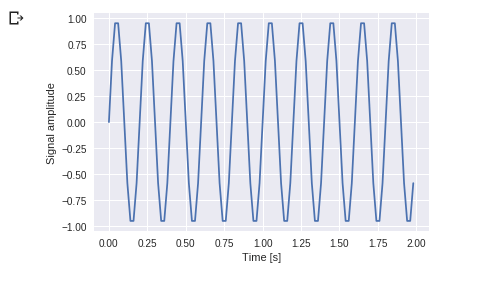
你可以看到这个。频率为 5 Hz,其信号在 1/5 秒内重复 - 它被称为特定时间段。
现在让我们在 DFT 应用程序的帮助下使用这个正弦波。
from scipy import fftpack
A = fftpack.fft(a)
frequency = fftpack.fftfreq(len(a)) * fre_samp
figure, axis = plt.subplots()
axis.stem(frequency, np.abs(A))
axis.set_xlabel('Frequency in Hz')
axis.set_ylabel('Frequency Spectrum Magnitude')
axis.set_xlim(-fre_samp / 2, fre_samp/ 2)
axis.set_ylim(-5, 110)
plt.show()
输出:
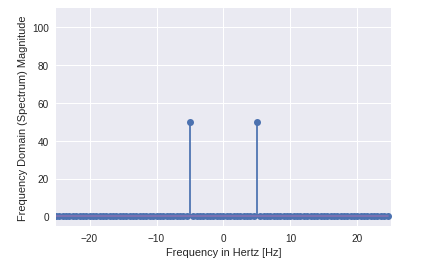
- 可以清楚的看到输出是一个一维数组。
- 包含复数的输入除两个点外为零。
- 在 DFT 示例中,我们将信号的幅度可视化。
SciPy 中的优化和拟合 - scipy.optimize
- 优化为最小化曲线拟合、多维或标量和根拟合提供了一种有用的算法。
- 我们举一个标量函数的例子, 找到最小标量函数.
%matplotlib inline
import matplotlib.pyplot as plt
from scipy import optimize
import numpy as np
def function(a):
return a*2 + 20 * np.sin(a)
plt.plot(a, function(a))
plt.show()
#use BFGS algorithm for optimization
optimize.fmin_bfgs(function, 0)
输出:
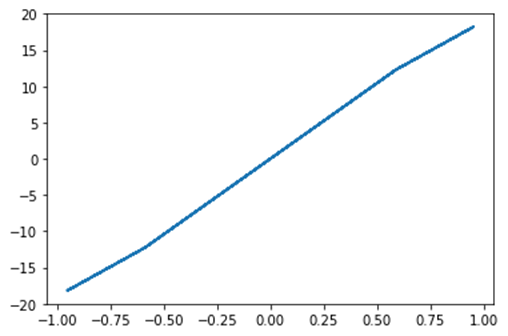
优化成功终止。
当前函数值:-23.241676
迭代次数:4
功能评价:18
梯度评价:6
数组([-1.67096375])
- 在这个例子中,优化是在梯度下降算法的帮助下从初始点开始的
- 但可能的问题是局部最小值而不是全局最小值。如果我们没有找到全局最小值的邻居,那么我们需要应用全局优化并找到用作 basinhopping() 的全局最小值函数 它结合了本地优化器。
optimize.basinhopping(function, 0)
输出:
fun: -23.241676238045315
lowest_optimization_result:
fun: -23.241676238045315
hess_inv: array([[0.05023331]])
jac: array([4.76837158e-07])
message: 'Optimization terminated successfully.'
nfev: 15
nit: 3
njev: 5
status: 0
success: True
x: array([-1.67096375])
message: ['requested number of basinhopping iterations completed successfully']
minimization_failures: 0
nfev: 1530
nit: 100
njev: 510
x: array([-1.67096375])
Nelder – 米德算法:
- Nelder-Mead 算法通过方法参数进行选择。
- 它为公平行为函数提供了最直接的最小化方法。
- Nelder – Mead 算法不用于梯度评估,因为它可能需要更长的时间才能找到解决方案。
import numpy as np
from scipy.optimize import minimize
#define function f(x)
def f(x):
return .4*(1 - x[0])**2
optimize.minimize(f, [2, -1], method="Nelder-Mead")
输出:
final_simplex: (array([[ 1. , -1.27109375],
[ 1. , -1.27118835],
[ 1. , -1.27113762]]), array([0., 0., 0.]))
fun: 0.0
message: 'Optimization terminated successfully.'
nfev: 147
nit: 69
status: 0
success: True
x: array([ 1. , -1.27109375])
使用 SciPy 进行图像处理 – scipy.ndimage
- scipy.ndimage 是 SciPy 的一个子模块,主要用于执行图像相关操作
- ndimage 表示“n”维图像。
- SciPy 图像处理提供几何变换(旋转、裁剪、翻转)、图像过滤(锐化和去噪)、显示图像、图像分割、分类和特征提取。
- MISC 包 在 SciPy 中包含可用于执行图像处理任务的预构建图像
示例: 我们以图像的几何变换为例
from scipy import misc from matplotlib import pyplot as plt import numpy as np #get face image of panda from misc package panda = misc.face() #plot or show image of face plt.imshow( panda ) plt.show()
输出:
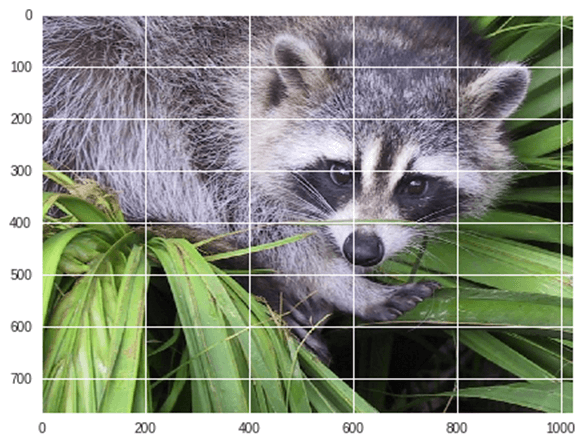
现在我们向下翻转 当前图片:
#Flip Down using scipy misc.face image flip_down = np.flipud(misc.face()) plt.imshow(flip_down) plt.show()
输出:
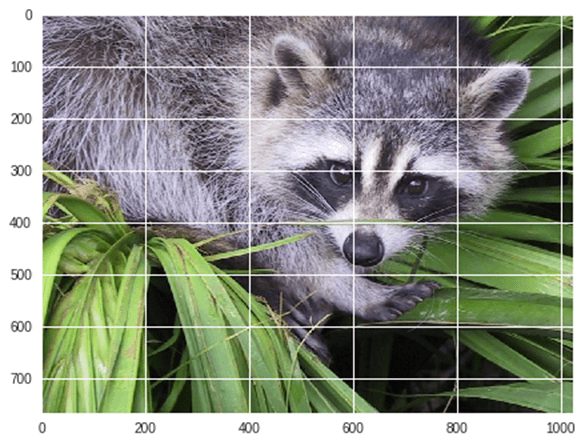
示例: 使用 Scipy 旋转图像,
from scipy import ndimage, misc from matplotlib import pyplot as plt panda = misc.face() #rotatation function of scipy for image – image rotated 135 degree panda_rotate = ndimage.rotate(panda, 135) plt.imshow(panda_rotate) plt.show()
输出:
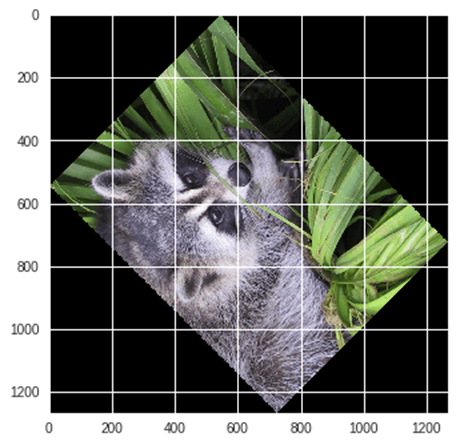
与 Scipy 集成 - 数值积分
- 当我们对任何无法解析积分的函数进行积分时,我们需要转向数值积分
- SciPy 提供了将函数与数值积分相结合的功能。
- scipy.integrate 库有单积分、双积分、三重积分、多积分、高斯平方、Romberg、梯形和辛普森规则。
示例: 现在举一个单一集成的例子

这里a 是上限,b 是下限
from scipy import integrate # take f(x) function as f f = lambda x : x**2 #single integration with a = 0 & b = 1 integration = integrate.quad(f, 0 , 1) print(integration)
输出:
(0.33333333333333337, 3.700743415417189e-15)
这里函数返回两个值,其中第一个值是积分,第二个值是积分估计误差。
示例:现在以 双重积分的 SciPy 示例为例。 我们找到以下方程的二重积分,
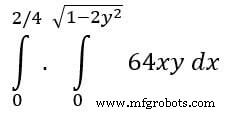
from scipy import integrate import numpy as np #import square root function from math lib from math import sqrt # set fuction f(x) f = lambda x, y : 64 *x*y # lower limit of second integral p = lambda x : 0 # upper limit of first integral q = lambda y : sqrt(1 - 2*y**2) # perform double integration integration = integrate.dblquad(f , 0 , 2/4, p, q) print(integration)
输出:
(3.0, 9.657432734515774e-14)
您已经看到上面的输出与之前的输出相同。
总结
- SciPy(发音为“Sigh Pi”)是一个基于 Python 的开源库,用于数学、科学计算、工程和技术计算。
- SciPy 包含各种子包,有助于解决与科学计算相关的最常见问题。
- SciPy 构建在 NumPy 之上
| 包名 | 说明 |
|---|---|
| scipy.io |
|
| scipy.special |
|
| scipy.linalg |
|
| scipy.interpolate |
|
| scipy.optimize |
|
| scipy.stats |
|
| scipy.integrate |
|
| scipy.fftpack |
|
| scipy.signal |
|
| scipy.ndimage |
|
Python


