Python DateTime、TimeDelta、Strftime(Format) 与示例
在 Python 中,日期、时间和日期时间 类提供了许多处理日期、时间和时间间隔的函数。 Python 中的日期和日期时间是对象,因此当您操作它们时,您实际上是在操作对象,而不是字符串或时间戳。每当您操作日期或时间时,都需要导入 datetime 函数。
Python中的日期时间类主要分为5个类。
- date – 仅操作日期(月、日、年)
- time – 独立于一天的时间(小时、分钟、秒、微秒)
- datetime – 时间和日期的组合(月、日、年、小时、秒、微秒)
- timedelta - 用于操作日期的持续时间
- tzinfo——处理时区的抽象类
在本教程中,我们将学习-
- 如何使用日期和日期时间类
- 使用 date.today() 打印日期
- Python 当前日期和时间:now() today()
- 如何使用 Strftime() 格式化日期和时间输出
- 如何使用 Timedelta 对象
如何使用日期和日期时间类
第 1 步 ) 在 Python 中运行日期时间格式的代码之前,请务必导入 Python 日期时间模块,如下面的屏幕截图所示。
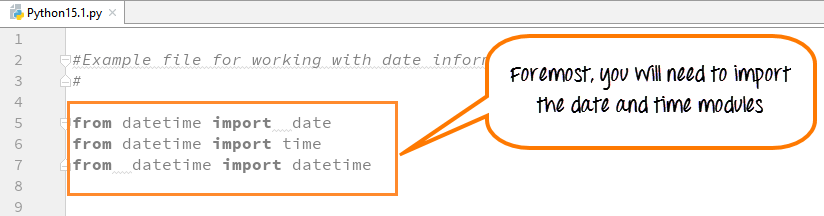
这些导入语句是 Python 库中预定义的功能片段,可让您操作日期和时间,而无需编写任何代码。
在执行 Python 日期时间格式代码之前请考虑以下几点
from datetime import date
这一行告诉 Python 解释器从 Python 中的 datetime 模块导入日期类。我们没有为此日期功能编写代码,只是将其导入以供我们使用
第 2 步 ) 接下来,我们创建一个日期对象的实例。
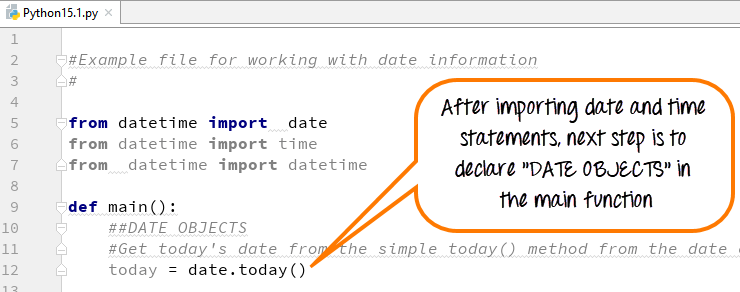
第 3 步 ) 接下来,我们打印日期并运行代码。
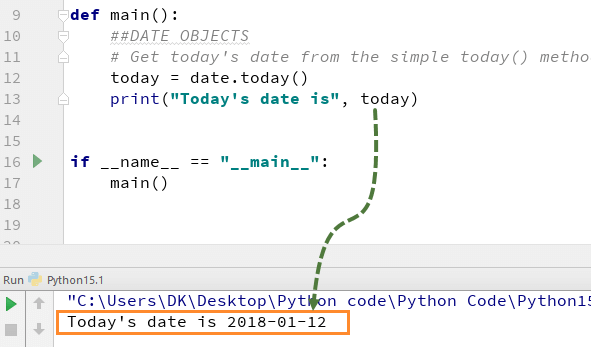
输出符合预期。
使用 date.today() 打印日期
date.today 函数有几个与之相关的属性。我们可以打印个别的日/月/年和许多其他的东西
我们来看一个例子
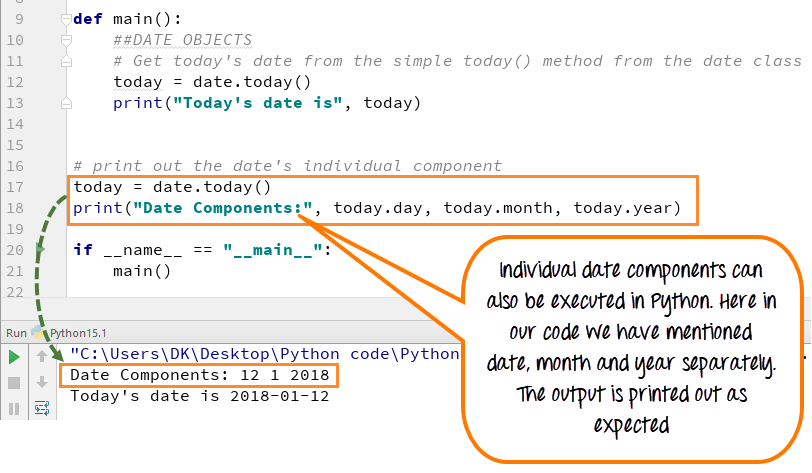
今天的工作日编号
date.today() 函数还为您提供工作日编号。这是工作日表,星期一为 0,星期日为 6
星期数对于索引取决于星期几的数组很有用。
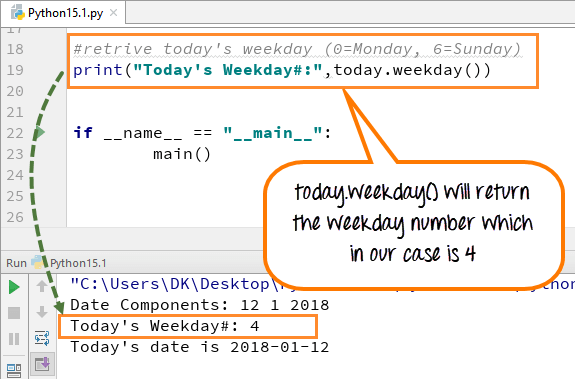
Python 当前日期和时间:now() today()
步骤 1) 像日期对象一样,我们也可以使用 “DATETIME OBJECTS” 在 Python 中。 Python 日期和时间对象以小时、分钟、秒和毫秒为单位提供日期和时间。
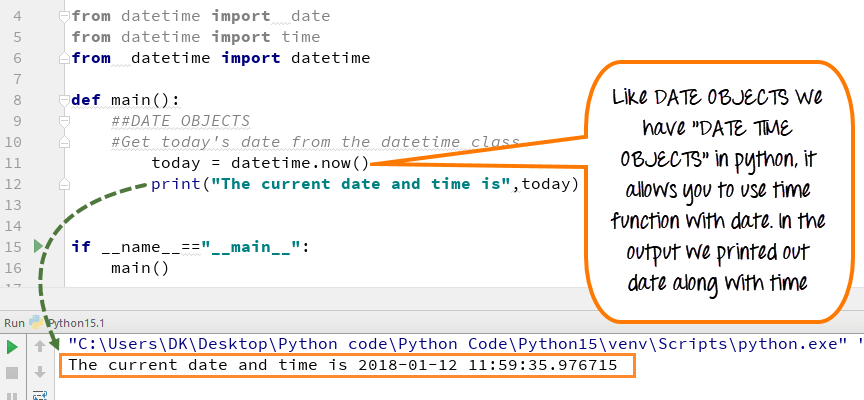
当我们执行 datetime 的代码时,它会给出当前日期和时间的输出。
步骤 2) 配合“DATETIME OBJECT”,也可以调用时间类。
假设我们只想打印当前时间而不打印日期。
t = datetime.time(datetime.now())
- 我们已经导入了时间类。我们将使用 datetime.now() 为其分配当前时间值
- 我们将当前时间的值赋给变量 t。
这会给我时间。所以让我们运行这个程序。
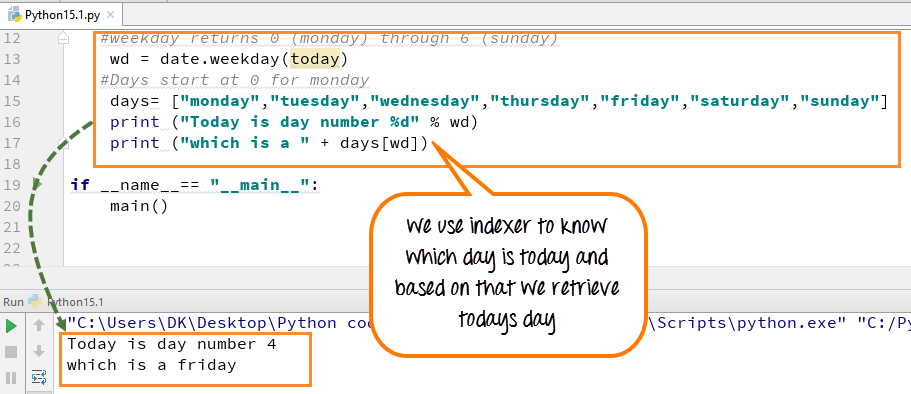
好的,你可以看到我在这里得到了日期和时间。然后下一行,我自己有时间
步骤 3) 我们会将工作日索引器应用到工作日的 arrayList 以了解今天是哪一天
- 工作日运算符 (wd) 被分配从 (0-6) 的数字,具体取决于当前工作日是什么。在这里,我们声明了几天(周一、周二、周三…周日)的列表数组。
- 使用该索引值可以知道是哪一天。在我们的例子中,它是 #2,它代表星期三,所以在输出中它会打印出“这是星期三”。
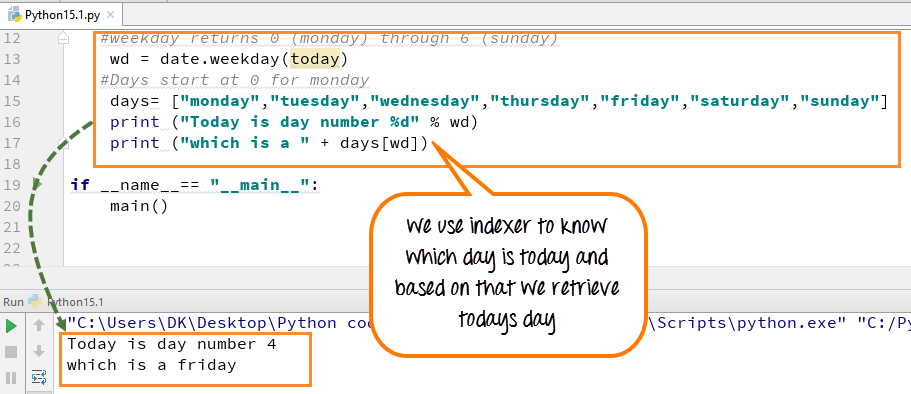
这是使用 datetime now 获取当前日期和时间的完整代码
from datetime import date
from datetime import time
from datetime import datetime
def main():
##DATETIME OBJECTS
#Get today's date from datetime class
today=datetime.now()
#print (today)
# Get the current time
#t = datetime.time(datetime.now())
#print "The current time is", t
#weekday returns 0 (monday) through 6 (sunday)
wd=date.weekday(today)
#Days start at 0 for monday
days= ["monday","tuesday","wednesday","thursday","friday","saturday","sunday"]
print("Today is day number %d" % wd)
print("which is a " + days[wd])
if __name__== "__main__":
main() 如何使用 Strftime() 格式化日期和时间输出
到目前为止,我们已经了解了如何在 Python 中使用 datetime 和 date 对象。我们将更进一步,学习如何使用格式化函数来格式化时间和日期。
步骤 1) 首先,我们将看到如何格式化年份的简单步骤。举个例子更好理解。
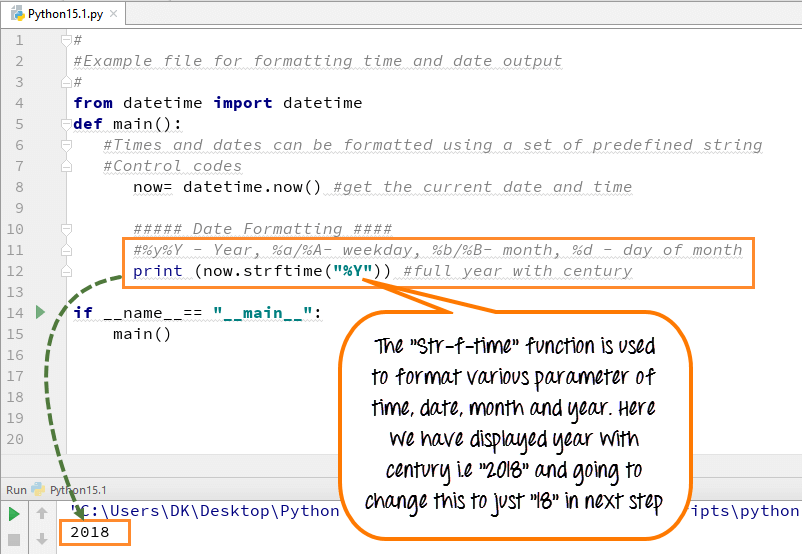
- 我们使用了“strftime 函数” 用于格式化。
- 此函数使用不同的控制代码 给出一个输出。
- 每个控制代码都类似于不同的参数,例如年、月、工作日和日期 [(%y/%Y – 年), (%a/%A- 工作日), (%b/%B- 月) , (%d – 月中的一天)] .
- 在我们的例子中,它是 (“%Y”) 类似于年份,它会打印出带有世纪的完整年份(例如 2018 年)。
步骤 2) 现在,如果您将 ("%Y") 替换为小写,即 ("%y) 并执行代码,输出将仅显示 (18) 而不是 (2018)。如下图所示,年份的世纪不会显示
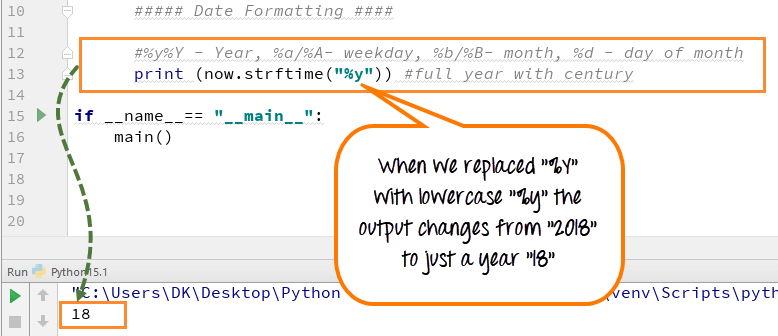
步骤 3) strf函数可以分别声明日、日、月、年。还可以通过 strftime 函数中控制代码的小改动来格式化文本的样式。
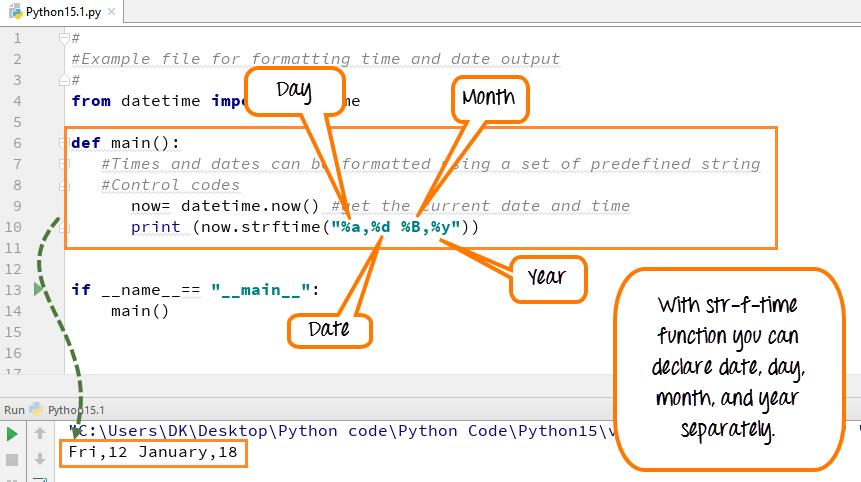
在 strftime 函数中,如果将 (%a) 替换为大写 A,即 (%A),输出将打印为“Firday”,而不仅仅是缩写“Fri”。
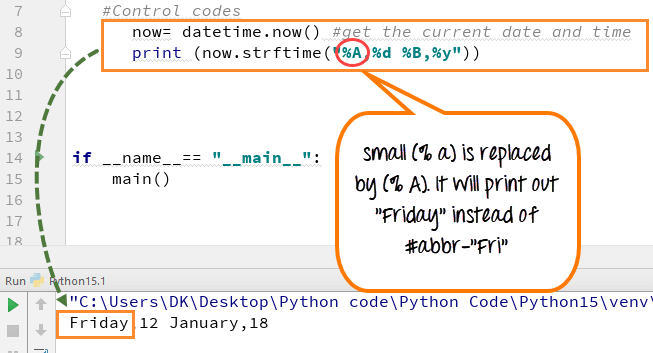
第 4 步) 借助“Strftime”函数,我们还可以检索本地系统时间、日期或两者。
- %C- 表示本地日期和时间
- %x- 表示本地日期
- %X- 表示当地时间
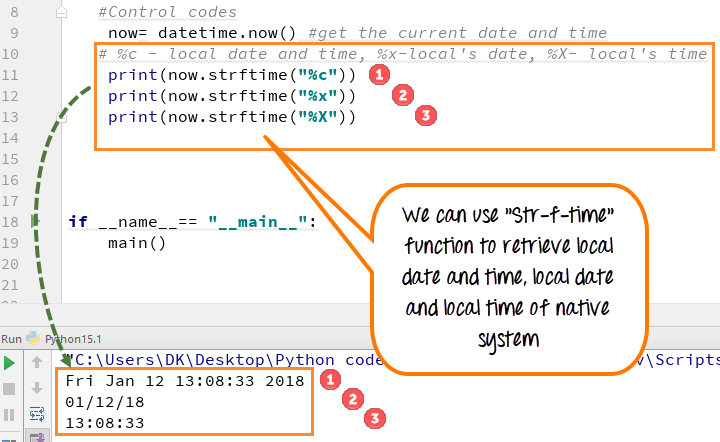
在输出中,你可以看到预期的结果
第 5 步) “strftime 函数”允许您以 24 小时或 12 小时的任何格式调用时间。
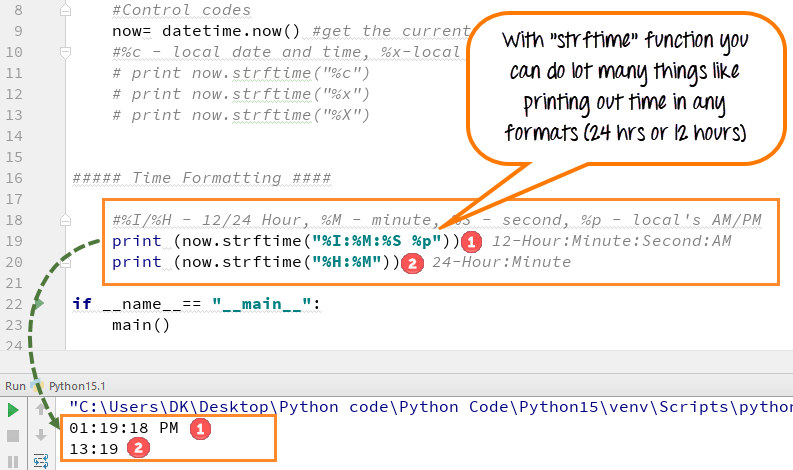
只需定义控制代码,如 %I/H 代表小时、%M 代表分钟、%S 代表秒,就可以调用不同格式的时间
12 小时 时间被声明 [print now.strftime(“%I:%M:%S %p) ]
24 小时 声明时间 [print now.strftime(“%H:%M”)]
这是将日期时间转换为字符串对象的完整代码。
#
#Example file for formatting time and date output
#
from datetime import datetime
def main():
#Times and dates can be formatted using a set of predefined string
#Control codes
now= datetime.now() #get the current date and time
#%c - local date and time, %x-local's date, %X- local's time
print(now.strftime("%c"))
print(now.strftime("%x"))
print(now.strftime("%X"))
##### Time Formatting ####
#%I/%H - 12/24 Hour, %M - minute, %S - second, %p - local's AM/PM
print(now.strftime("%I:%M:%S %p")) # 12-Hour:Minute:Second:AM
print(now.strftime("%H:%M")) # 24-Hour:Minute
if __name__== "__main__":
main() 什么是 Python 中的 Timedelta?
Python 中的时间增量 是一个表示持续时间的对象。它主要用于计算两个日期和时间之间的持续时间。它还用于检索具有一些增量日期和时间的对象。 timedelta 对象支持加法、减法、乘法、除法等数学运算。
如何使用 Timedelta 对象
使用 Python timedelta 对象,您可以估计未来和过去的时间。 换句话说,它是预测任何特殊日子、日期或时间的时间跨度。
请记住,此功能不是用于打印时间或日期,而是用于计算未来或过去的东西 .让我们看一个 Python timedelta 示例来更好地理解它。
步骤 1) 运行Timedelta Objects需要先声明import语句,然后执行代码
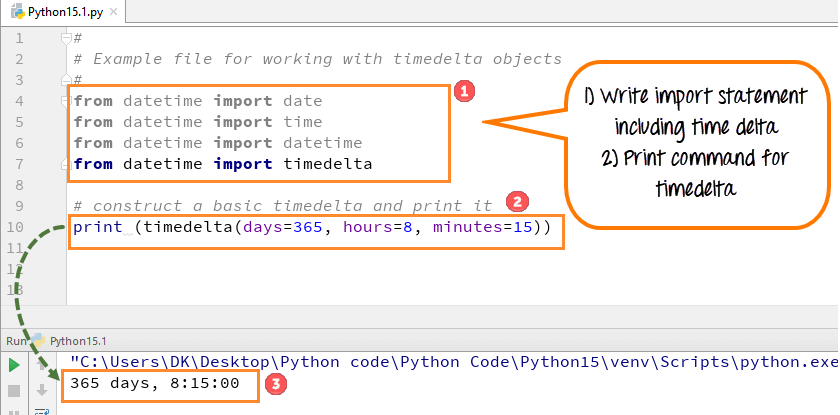
- 为 timedelta 编写导入语句
- 现在编写代码以从时间增量中打印出对象,如屏幕截图所示
- 运行代码。 timedelta 代表 365 天 8 小时 15 分钟的跨度,并且打印出来的时间相同
令人困惑?下一步会有帮助-
步骤 2) 让我们获取今天的日期和时间来检查我们的导入语句是否运行良好。当代码执行时,它会打印出今天的日期,这意味着我们的 import 语句运行良好
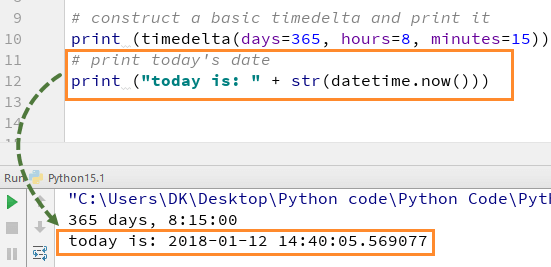
步骤 3) 我们将看到如何通过 delta 对象检索一年后的日期。当我们运行代码时,它会给出预期的输出。
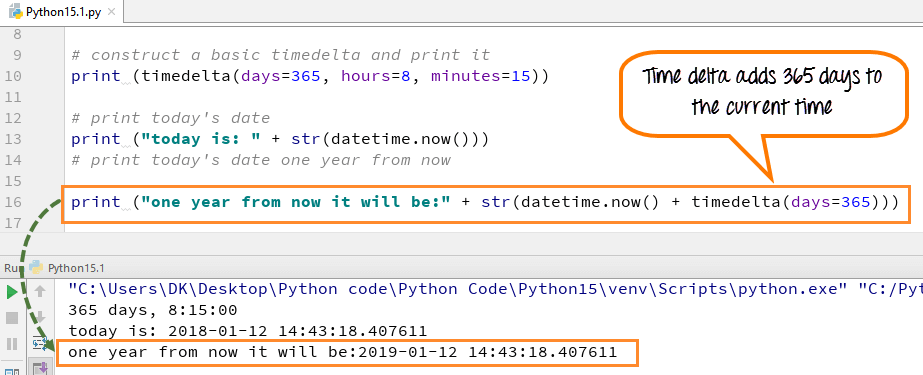
第 4 步) 另一个如何使用时间增量从当前日期和时间计算未来日期的示例
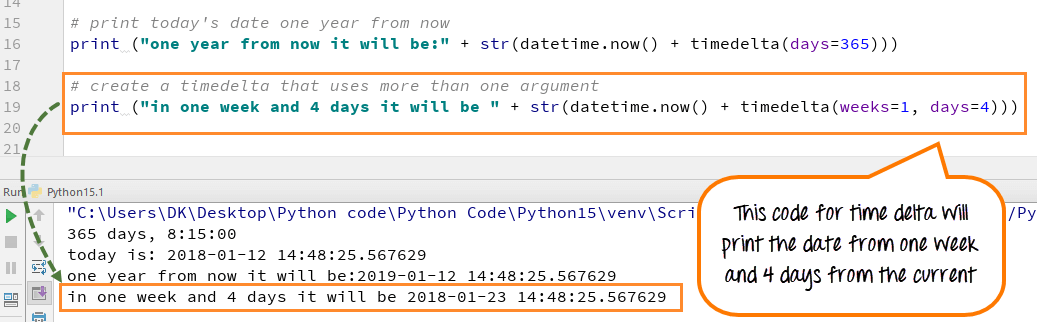
第 5 步) 让我们看一个更复杂的例子。我想确定新年过后多少天。以下是我们将如何进行
- 使用 today=date.today() 我们将获得今天的日期
- 我们知道新年总是在 1 月 1 日,但年份可能会有所不同。使用 nyd=date(today.year,1,1) 我们将新年存储在变量 nyd 中
- if nyd
- ((today-nyd).days) 以 DAYS 表示当前日期和新年之间的差异
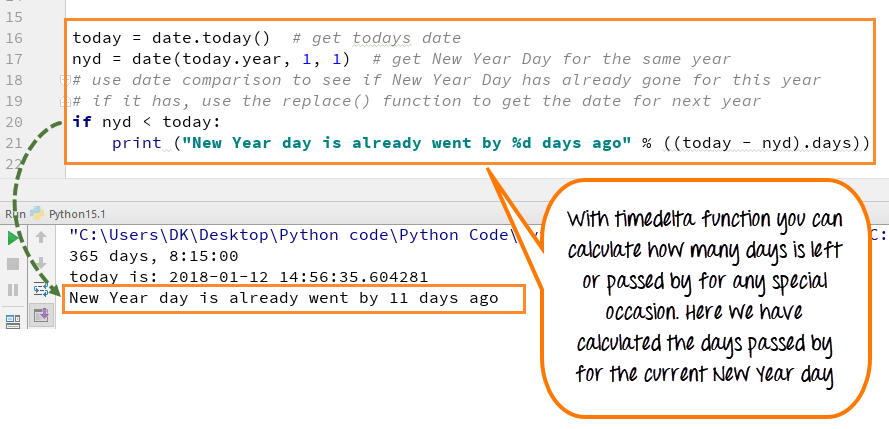
输出显示“元旦已经过去了 11 天。”
这是完整的工作代码
#
# Example file for working with timedelta objects
#
from datetime import date
from datetime import time
from datetime import datetime
from datetime import timedelta
# construct a basic timedelta and print it
print (timedelta(days=365, hours=8, minutes=15))
# print today's date
print ("today is: " + str(datetime.now()))
# print today's date one year from now
print ("one year from now it will be:" + str(datetime.now() + timedelta(days=365)))
# create a timedelta that uses more than one argument
# print (in one week and 4 days it will be " + str(datetime.now() + timedelta(weeks=1, days=4)))
# How many days until New Year's Day?
today = date.today() # get todays date
nyd = date(today.year, 1, 1) # get New Year Day for the same year
# use date comparison to see if New Year Day has already gone for this year
# if it has, use the replace() function to get the date for next year
if nyd < today:
print ("New Year day is already went by %d days ago" % ((today - nyd).days)) Python 2 示例
from datetime import date
from datetime import time
from datetime import datetime
def main():
##DATETIME OBJECTS
#Get today's date from datetime class
today=datetime.now()
#print today
# Get the current time
#t = datetime.time(datetime.now())
#print "The current time is", t
#weekday returns 0 (monday) through 6 (sunday)
wd = date.weekday(today)
#Days start at 0 for monday
days= ["monday","tuesday","wednesday","thursday","friday","saturday","sunday"]
print "Today is day number %d" % wd
print "which is a " + days[wd]
if __name__== "__main__":
main() #
#Example file for formatting time and date output
#
from datetime import datetime
def main():
#Times and dates can be formatted using a set of predefined string
#Control codes
now= datetime.now() #get the current date and time
#%c - local date and time, %x-local's date, %X- local's time
print now.strftime("%c")
print now.strftime("%x")
print now.strftime("%X")
##### Time Formatting ####
#%I/%H - 12/24 Hour, %M - minute, %S - second, %p - local's AM/PM
print now.strftime("%I:%M:%S %p") # 12-Hour:Minute:Second:AM
print now.strftime("%H:%M") # 24-Hour:Minute
if __name__== "__main__":
main() #
# Example file for working with timedelta objects
#
from datetime import date
from datetime import time
from datetime import datetime
from datetime import timedelta
# construct a basic timedelta and print it
print timedelta(days=365, hours=8, minutes=15)
# print today's date
print "today is: " + str(datetime.now())
# print today's date one year from now
print "one year from now it will be:" + str(datetime.now() + timedelta(days=365))
# create a timedelta that uses more than one argument
# print "in one week and 4 days it will be " + str(datetime.now() + timedelta(weeks=1, days=4))
# How many days until New Year's Day?
today = date.today() # get todays date
nyd = date(today.year, 1, 1) # get New Year Day for the same year
# use date comparison to see if New Year Day has already gone for this year
# if it has, use the replace() function to get the date for next year
if nyd < today:
print "New Year day is already went by %d days ago" % ((today - nyd).days) 总结
为了以简单和复杂的方式操作日期和时间,datetime 模块提供了不同的类或类别,例如
- date – 仅操作日期(月、日、年)
- time – 独立于一天的时间(小时、分钟、秒、微秒)
- datetime – 时间和日期的组合(月、日、年、小时、秒、微秒)
- timedelta - 用于操作日期的持续时间
- tzinfo——处理时区的抽象类
使用日期时间对象
- 在执行代码之前导入日期时间对象是强制性的
- 使用 date.today 函数打印单个日期/月份/年份以及索引日期
- 使用 date.time 对象以小时、分钟、秒和毫秒为单位获取时间
用“str f time function”格式化超时
- 使用“str f time function”改变年份的格式
- 分别打印日、日、月和年,
- 任何格式的呼叫时间 12 小时或 24 小时
时间增量对象
- 使用 timedelta 对象,您可以估计未来和过去的时间
- 计算从当前时间到特殊日子(生日)的总天数
- 计算从当前时间到特殊日子(生日)经过的总天数
Python


