最适合初学者的 3D 打印机(2022 年更新)!
开始使用 3D 打印可能比您想象的更具挑战。事实上,我的第一次体验非常糟糕,因为我不知道如何正确调平床,组装过程没有我希望的那么顺利,并且皮带最终太松导致打印机跳过齿轮和整个打印转移到一侧,等等。
在本文中,我将介绍哪些打印机使入门变得更容易,以及哪些打印机可能需要更多时间来设置和运行所有内容,但最终会教你更多关于 3D 打印的知识。开箱即用的。
由您决定您想要什么样的打印机;易于操作的那种,或者会迫使您成为专家的那种。
我列出的两种打印机
所有 FDM 3D 打印机的工作原理都是一样的;通过将不同层的塑料相互挤压以形成最终结果。
然而,一些打印机比其他打印机更容易使用,因为可能已经内置了一些功能,例如自动床调平、总体改进的工作流程和易用性等,而调平床通常是最难做好的部分刚开始使用 3D 打印时。
我将列出两种类型的打印机; 我认为最容易使用的那些 ,但它对 3D 打印的了解最少,因为您不需要学习如何操作和排除打印机故障,以及那些使初始打印过程更加困难但会教您更多关于 3D 打印的知识 一般来说,因为您需要学习如何手动调平床、解决特定问题等。
值得注意的是,功能不如 Prusa MK3S+ 的打印机非常容易升级和改装,这不仅意味着您将来可以升级它,而且还可以帮助您学习如何实际更换特定组件,一旦打印机出现问题,这将使以后更容易解决问题,因为您将知道所有部件的作用以及如何更换它。
在我的具体情况下,我更喜欢修补我的打印机,这就是我喜欢的原因 我的 Ender 3 Pro,因为随着时间的推移,我安装了 BLTouch(床调平传感器),更换了所有冷却风扇以使其更安静,安装了新的挤出机,并为其打印了许多额外的模块。
易于打印的 3D 打印机
在这里,我将包括可以被认为是即插即用的打印机,或者换句话说,除了经过第一次校准过程之外不需要您进行任何设置的打印机,这在这些类型的打印机上通常都是自动的。
还值得注意的是,这些打印机都不是可修改或可升级的,如果您喜欢更换不同的组件以使打印机更好,那么请考虑投资下一节中列出的那些。
原版Prusa MK3S+
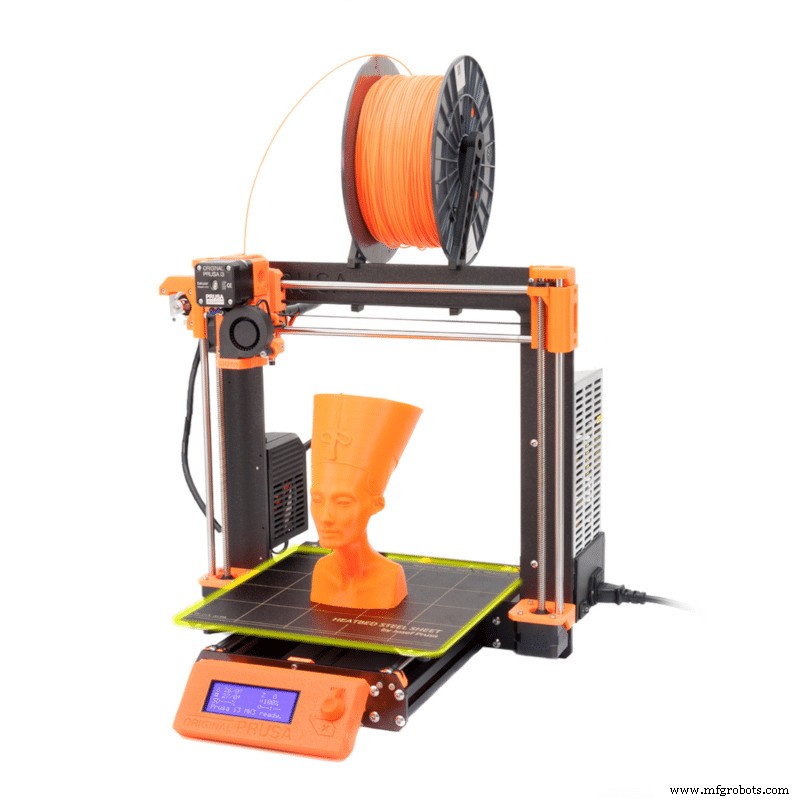
Prusa MK3S+ 是目前市场上最著名的 3D 打印机之一,如果您搜索打印农场设置,MK3 通常是您会看到的唯一打印机,这是因为它非常可靠,它可以打印大量的材料,因为它使用直接驱动挤出机(可以打印非常灵活甚至磨料的细丝),并且因为 Prusa 还提供了他们自己的切片软件,该软件附带经过测试的配置文件他们的打印机之一,以实现最佳打印质量。
它是最容易设置和使用的打印机之一,尤其是如果您购买了预装的打印机,因为您只需要进行初始校准设置即可。
它还具有自动调平床和一个可拆卸的磁性构建板(塑料 gest 印刷的表面),您可以在床上快速拆卸模型。
如果您不关心预算,只想获得一台可以正常工作的高品质打印机,那么 MK3S+ 绝对是您的不二之选。
| 挤出机类型: | 直接驱动 |
| 床水平传感器类型: | 归纳 |
| 灯丝跳动传感器 | 是的 |
| 构建体积 | 250mm X 210mm X 210mm |
| 床型 | PEI弹簧钢板 |
您可以找到原装 Prusa i3 MK3S+ 这里: Prusa 官方网站。
Prusa Mini
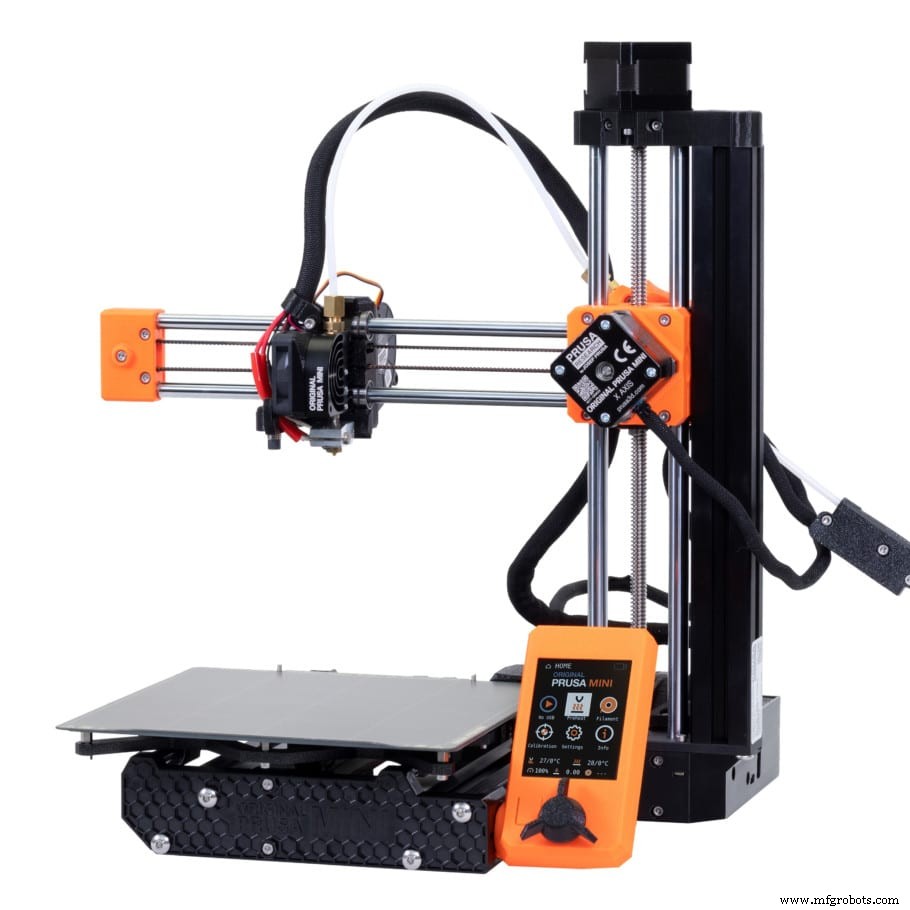
目前可能没有其他打印机像 Prusa Mini 那样易于上手,提供如此出色的打印质量和可靠性,并且还配备了自动床调平和磁性构建板。
它与之前描述的 Prusa MK3S+ 非常相似,主要区别在于整体构建体积,并且它不是直接驱动打印机,而是采用鲍登式挤出机。
与直接驱动的挤出机相比,Bowden 挤出机的打印速度通常更快,质量稍好,缺点是耗材兼容性好,因为如果不进行一些修改,就无法在其上打印真正柔韧的耗材,而尼龙和聚碳酸酯等耗材也不能打印出来。
虽然它的投资似乎不如它的大哥 MK3S+,但 Prusa Mini 的售价仅为其一半,但体积却略小。
Prusa Mini 的主要吸引力在于它是整个 Prusa 生态系统的一部分,因为 Prusa 也有自己的切片器,其中包含 Mini 的特定预设,甚至还有一个远程控制打印机的应用程序(目前处于测试阶段)。
Mini 没有配备用于 SD 卡的插槽,而是配备用于 USB 驱动器的插槽,如果您使用 PrusaSlicer 对其进行切片,它甚至会在彩色屏幕上显示您将要打印的文件的图像,这比您想象的要有用得多,这是 99% 的打印机无法做到的。
| 挤出机类型: | 鲍登 |
| 床水平传感器类型: | 归纳 |
| 灯丝跳动传感器 | 否(单独购买) |
| 构建体积 | 180mm X 180mm X 180mm |
| 床型 | PEI弹簧钢板 |
你可以找到 Prusa Mini 这里: Prusa 官方网站。
炮兵天才专业版

Artillery GeniusPro 是 Artillery 的 Genius 3D 打印机的更新版本,它进行了一些升级,例如 32 位主板、Titan Extruder、自动床调平等等。
GeniusPro 的突出特点之一是加热床的速度有多快,因为大多数打印机需要 5 分钟以上才能达到 100°C 左右的温度,而 GeniusPro 需要不到两分钟。
GeniusPro 附带的床位调平传感器是一种物理霍尔效应传感器,它使用机械探头来测量喷嘴和床之间的距离。使用这种传感器类型的优点是它们可以在任何表面上工作,这意味着如果您想更改构建表面并使用磁性表面等,您可以这样做,并且它将始终完美无缺地工作。
另一件值得一提的事情,特别是如果您从未使用过 Direct Drive 打印机,您可以使用比使用 Bowden 式打印机更广泛的线材,而且 Direct Drive 系统特别适合灵活打印细丝,例如 NinjaFlex。
虽然 GeniusPro 可能作为一款非常安静的打印机在市场上销售,但我发现它几乎和我的 Ender 3 Pro 一样响亮,虽然不是真的那么安静,但它绝对是可以管理的。
最后,触摸屏界面非常棒,看起来令人惊叹,而且它非常直观和快速,不像在其他打印机上,你点击某些东西,几秒钟内什么都没有发生。
| 挤出机类型: | 直接驱动(泰坦挤出机) |
| 床水平传感器类型: | 物理霍尔效应传感器(机械) |
| 灯丝跳动传感器 | 是的 |
| 构建体积 | 220mm X 220mm X 250mm |
| 床型 | 钢化玻璃 |
您可以在此处找到火炮 GeniusPro :亚马逊、Banggood、3D 打印机在线。
现在,如果您正在寻找更便宜的打印机,那么此列表中的下一个可能适合您。
TRONXY XY-2 Pro
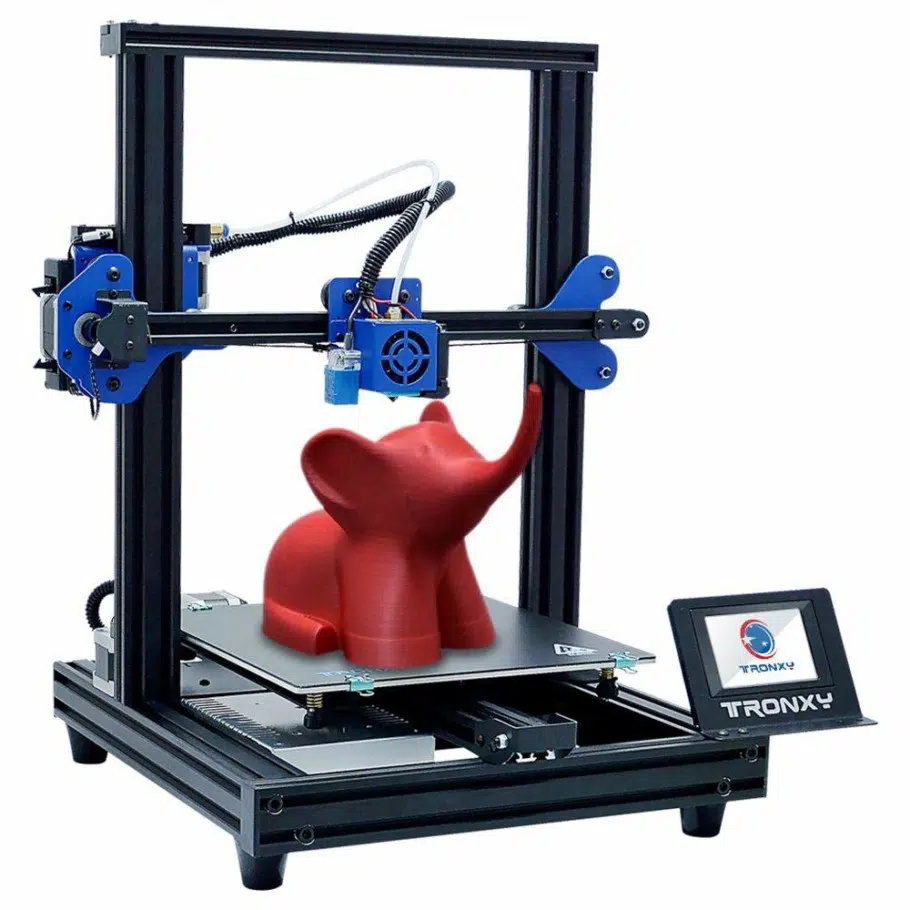
此列表中的另一个补充是 TRONXY XY-2 Pro,它看起来是 Ender 3 的克隆,但它具有一些附加功能,例如自动床校平和灯丝跳动传感器,已经内置但成本不超过一个安德3。
虽然这可能是一款入门级打印机,但它确实提供了比大多数其他预算 3D 打印机更多的功能,而且它配备了一个灵活的构建板,可以轻松移除模型,它还采用单电缆设计,意味着您只需要插入一根电缆,而不是像其他打印机那样插入五六根,并且它还具有断电恢复功能(但是,99% 的打印机也具有此功能)。
将 TRONXY XY-2 Pro 与 Ender 3 等打印机区分开来的另一个功能是它的彩色触摸屏,它可以正常工作,它甚至可以向您显示您将要打印的内容的预览,就像 Prusa Mini 一样。
现在来说说 TRONXY XY-2 Pro 的一个缺点:它是一台非常响亮的打印机,我的意思是非常响亮,因为您不仅可以听到风扇的声音,还可以听到步进电机每次移动时的声音。
最后,这是一款 Bowden 式打印机,尽管它以能够使用柔性线材进行打印而销售,但它使用与 Ender 3 非常相似的挤出机系统,这意味着您将只能使用具有柔性线材的线材进行打印肖氏硬度为 98a,但不像 NinjaFlex(肖氏硬度为 85a)这样的超柔韧材料。
| 挤出机类型: | 鲍登 |
| 床水平传感器类型: | 归纳 |
| 灯丝跳动传感器 | 是的 |
| 构建体积 | 255mm X 255mm X 260mm |
| 床型 | 灵活 |
您可以在此处找到 TRONXY XY-2 Pro: 亚马逊、Banggood、3D 打印机在线。
闪铸冒险者 3 Lite
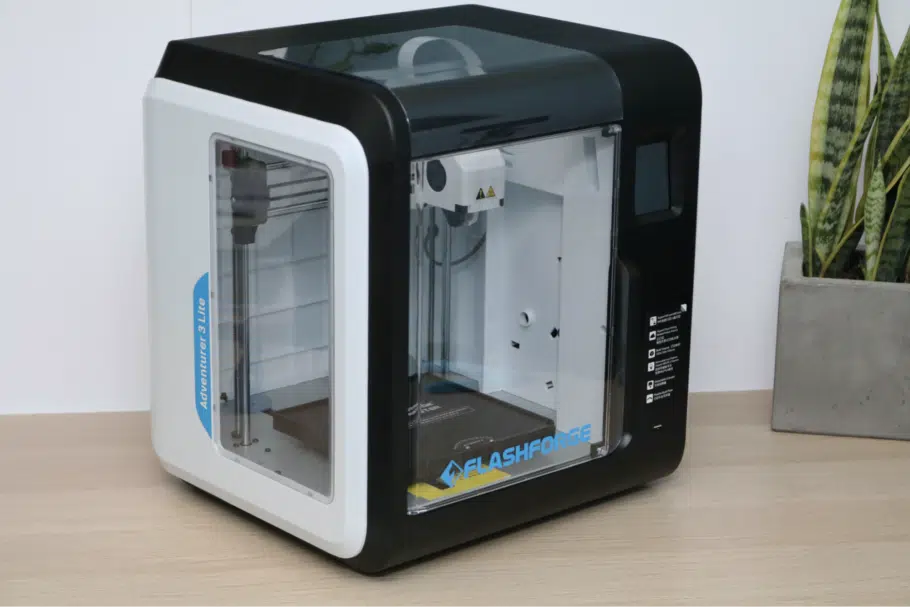
Adventurer 3 Lite 是该列表中第一款带有内置外壳的打印机,这意味着在这台机器上打印 ABS 等材料应该是轻而易举的,因为它可以防止变形。
不过值得一提的是,虽然它可能因为外壳的原因看起来不像一台小型打印机,但构建体积实际上并没有你想象的那么大,因为它只有 155mm x 150mm X 150mm。
Bowden 挤出系统用作长丝进料机构,这意味着集成电机安装在远离打印头的位置,材料通过 PTFE 管驱动到打印头中的喷嘴,就像我之前提到的那样,Bowden 设置允许更快打印速度不会像直接驱动系统那样影响质量。
Adventurer 3 Lite 的一个突出特点是它的可拆卸喷嘴非常容易拆卸,它还配备了一个灵活且易于拆卸的构建板,以及使用 9 点校准系统的自动床校平(您使用过只能在床的中心调整喷嘴与床的距离,但现在它使用了更多的接触点。
另一个有趣的功能是它的自动灯丝加载和卸载功能,您只需按一个按钮即可轻松更换灯丝。
最后,虽然它没有自动调平床,但它具有通过固件控制的 9 点调平系统,一旦床被调平,您几乎不需要再做一次。
| 挤出机类型: | 鲍登 |
| 床水平传感器类型: | 无 |
| 灯丝跳动传感器 | 是的 |
| 构建体积 | 150mm X 150mm X 150mm |
| 床型 | 磁性 |
您可以在此处找到 Flashforge Adventurer 3 Lite: 亚马逊、Banggood、3D 打印机在线。
3D 打印机教您 3D 打印(更难使用)
我所说的“会教你 3D 打印的打印机”的意思是,你必须学习如何正确设置打印机、调平床、学习如何排除故障,这将为你提供更多关于 3D 的知识随着时间的推移打印而不是使用极其易于使用和设置的打印机。
幸运的是,所有这些打印机通常都比我刚刚列出的那些更实惠。
Ender 3 (Pro &V2)

Ender 3 是迄今为止最知名的打印机,因为它价格实惠且可升级,而且它的打印质量非常好,而且它周围的整个社区也很棒!
虽然它肯定有它的缺点,但对于初学者来说,它是一款很棒的打印机,因为它会迫使你学习 3D 打印的工作原理,如何平整床以使第一层正确,如何解决特定问题,顺便说一下,您可以按照我在此处列出的有关 Ender 3 的大量文章以及更多内容来学习如何做。
由于它没有自动调平床,因此您必须学习如何使用一张纸或塞尺来调平床。 However, you could certainly install an automatic bed leveling sensor, such as the BLTouch, to enable this functionality on the printer.
It features a Bowden extruder, making printing with extremely flexible filaments a challenge, although with a simple printable upgrade or by upgrading the extruder you should be able to print with NinjaFlex, one of the most flexible TPU’s.
Even though I believe that the Ender 3 is an amazing printer, be it the stock Ender 3, Pro, or V2, it does suffer from one issue which is quality control. Creality doesn’t seem to put as much effort into controlling the quality of their products as they should, at least not as far as the heated bed goes, since there are a lot of reports of people getting a printer with a warped bed, and sadly for me, mine came with a warped bed as well.
If that’s the case with your heated bed, there’s a simple easy fix for it which is installing a glass build plate (not ideal since you won’t be able to use the magnetic one, but better than having a warped bed).
Recommendation :If at all possible, go with the Ender 3 V2 or the Ender 3X, which is essentially an upgraded version of the Ender 3 Pro, since these come with the new 32-bit mainboard with the silent drivers, which drastically lower the noise the printer makes while the print head moves around.
Lastly, even though the Ender 3 can be quite noisy, especially if you don’t get the models with the silent drivers, you could certainly make it quieter by swapping out the cooling fans. Add and an automatic bed leveling sensor, and you got yourself a hell of a printer.
| Extruder Type: | Bowden |
| Bed Leveling Sensor Type: | None |
| Filament Runout sensor | No |
| Build Volume | 220mm X 220mm X 250mm |
| Bed Type | Flexible, Glass |
You can find the Ender 3 here: Amazon, Banggood, 3D Printers Online.
TEVO Tarantula
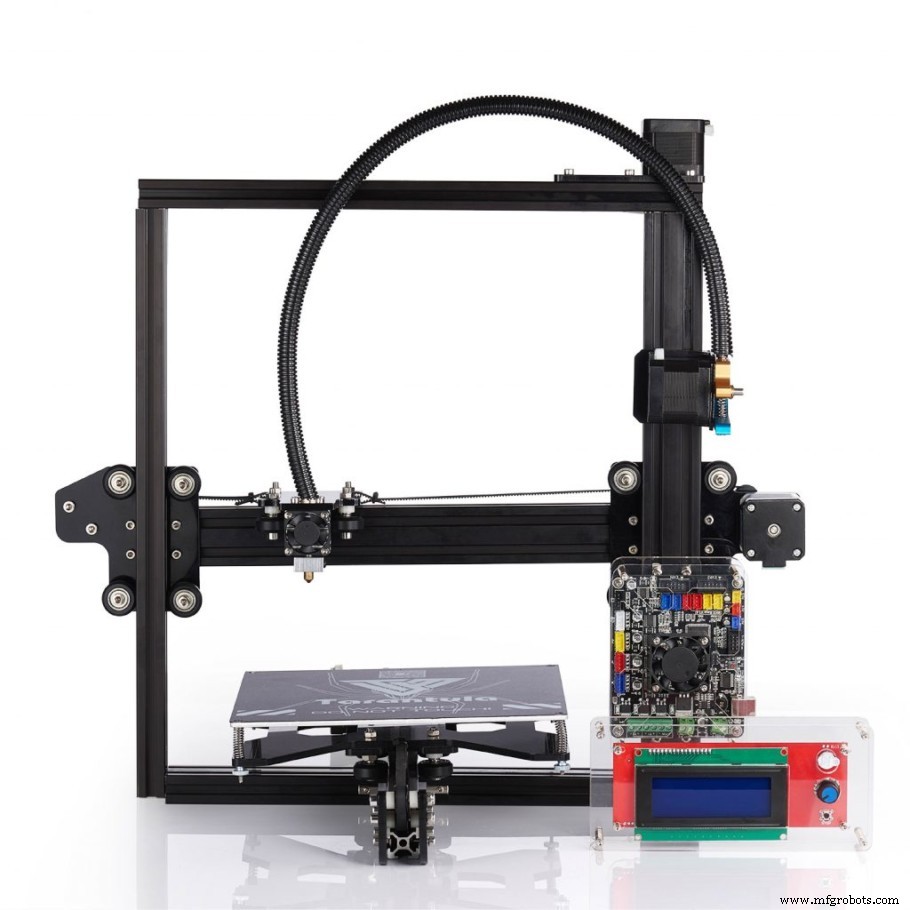
The Tevo Tarantula is based on the Reprap I3 3D printer, which is a proven design that a lot of printers are also based on, and even though it’s already been released a couple years ago it’s still a great little printer that sells for well under $200. Of course, you could also get the pro.
The reason that I included the Tarantula in this list is because it comes as a kit that you need to completely assemble by yourself, and while this may take you a couple hours, you will learn how everything on the printer works, what each component is for, and you will have a much easier time troubleshooting specific issues down the line compared to if you went with a completely assembled printer.
This also means that upgrading and swapping out components will be a breeze for you as well.
In addition to this, it doesn’t feature auto-bed leveling which is actually quite a hard process to learn in the beginning, but it’s an essential skill to learn since it will allow you to use any other 3D printer properly and set the initial layer height without issues in the future.
The Tarantula is a Bowden-style printer, meaning that you will be mainly limited to printing with PLA, ABS, PETG and some forms of TPU, and at temperatures not higher than 245°C since this may cause the PTFE tube to burn slightly and get damaged, plus the fumes that it releases can be harmful to you.
If you’re someone who is technically skilled and who likes to take their time putting a machine like this together, then the Tevo Tarantula is a great buy.
| Extruder Type: | Bowden |
| Bed Leveling Sensor Type: | None |
| Filament Runout sensor | No |
| Build Volume | 200mm X 200mm X 200mm |
| Bed Type | Buildtak |
You can find the TEVO Tarantula here: Amazon, Banggood, 3D Printers Online.
FLSUN Q5 (Delta Printer)

The FLSUN Q5 is a Delta printer, which means that it uses three arms to support the extruder instead of having X, Y, and Z Axis, and each arm can only move up and down, but by moving each arm independently the extruder is able to move in all directions.
Delta printers are known for their high print speeds, and the FLSUN Q5 Delta is no different, plus they are more fun to watch when printing.
The FLSUN Q5 feature a 27-point auto bed leveling system, a 32-bit mainboard, power loss recovery (resumes print without having to start over), and it is a Bowden-style printer, which means that you’ll be a bit more limited on the materials you can use (PLA, PETG, ABS, some TPUs).
The cooling fan is a bit loud and it’s the first part I’d recommend you upgrade once you get the printer, but the stepper motors are very quiet thanks to the mainboard drivers.
Delta printers are known for printing fast, and on paper this machine can print really fast, however, the lack of linear advance results in over- and under-extrusion artifacts at fast speeds, and if you’re not printing huge parts, then the maximum stock acceleration of 1000mm/s² will hinder you quite a bit.
One additional issue is that the screen is handled directly by the mainboard and not by a separate controller, which means that when you update a setting the printer moves may stutter and cause artifacts.
Other than that, the FLSUN Q5 is an amazing printer considering the low price of about $250.
| Extruder Type: | Bowden |
| Bed Leveling Sensor Type: | None |
| Filament Runout sensor | Yes |
| Build Volume | 200mm(diameter)*200m |
| Bed Type | Glass with ceramic goating |
You can find the FLSUN Q5 Delta here: Amazon, Banggood, 3D Printers Online.
Artillery Genius (not Pro)
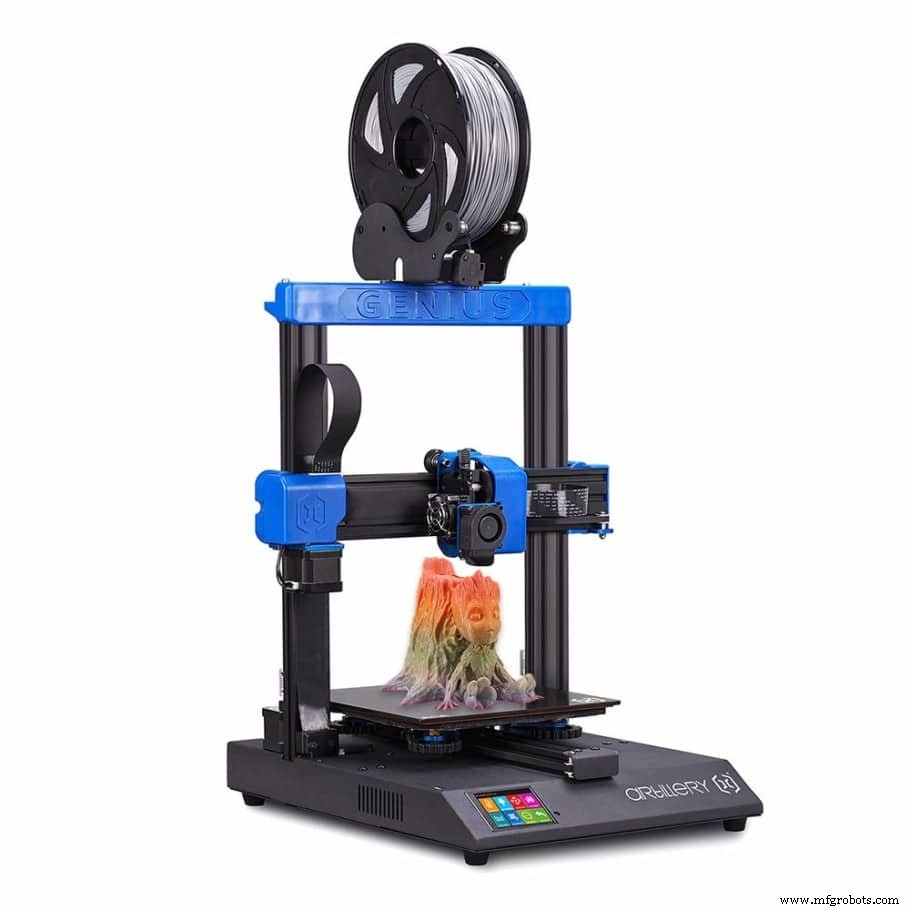
The Artillery Genius already comes semi pre-assembled and not as a complete DIY kit, meaning that you should have it un and running in about 30 minutes without any hassle, since the instructions are really clear.
It’s fairly more expensive than the previous printers on this section of the list, but it could also be considered a better printer overall since it features a direct drive extruder, which can print with more materials and generally at higher temperatures than a printer with a Bowden extruder, it also comes 2x Z-axis for more stable printing, a filament runout sensor, and more features not included in printers such as the Ender 3, Tevo Tarantula, etc.
The reason I included it in this list is because, even though it costs a little more, you won’t need to upgrade it down the line since it already comes with a direct drive extruder system, and it’s also a bit quieter than the stock Ender 3, for example, making it a great investment for anyone who just wants something that works well.
Lastly, it features a touch screen that makes operating the printer a little easier than having to scroll through the settings using the knob.
| Extruder Type: | Direct Drive (Titan Extruder) |
| Bed Leveling Sensor Type: | None |
| Filament Runout sensor | Yes |
| Build Volume | 220mm X 220mm X 250mm |
| Bed Type | Tempered Glass |
You can find the Artillery Genius here :Amazon, Banggood, 3D Printers Online.
Creality CR-10 Series
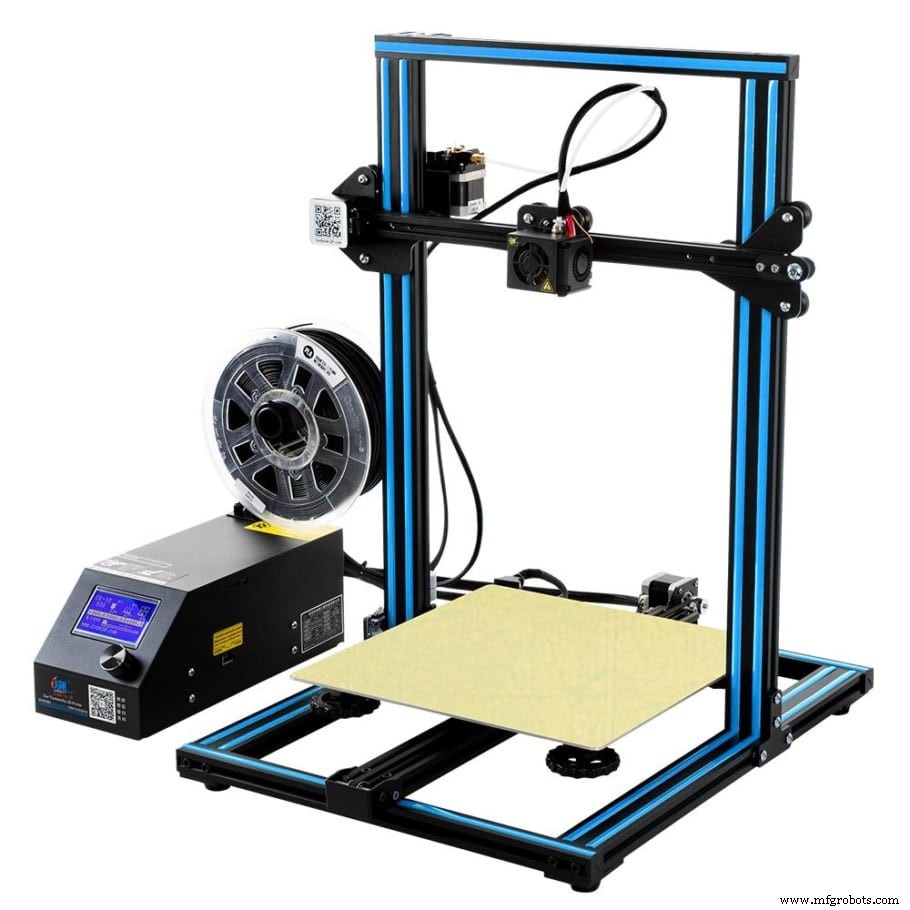
The Creality CR-10 has been one of the best budget printers to ever have been released, and now it’s gone through a couple iterations, each of which comes with some additional built-in features.
The Stock CR-10 is a very barebones machine that comes with just the essentials and it’s very similar to the Ender 3 in almost every regard, with the main difference being print volume, since the CR-10 is much bigger than the Ender 3.
The Original CR-10 features a Bowden extruder, a build volume of 300×300×400mm, and it’s a 12V printer, which makes replacing the cooling fans a lot easier since on printers such as the Ender 3 you need to use buck converters to down-step the voltage from 24V to 12V. However, it doesn’t feature a filament runout sensor, it comes with the 8-bit mainboard that doesn’t feature the silent drivers, and it also doesn’t have auto-bed leveling built-in (can be added later on).
The good news is that it sells for roughly $250, just slightly more than the stock Ender 3, and it’s a much larger printer that has the exact same print quality.
Of course, you could get the “Smart” version of the printer that sells for about $480 and which comes with Auto-Bed leveling already built-in as well as WIFI, is much more silent, comes with a filament runout sensor, and also has a touchscreen instead of the traditional knob.
If you need an affordable printer with a large build volume to get started with, the original CR-10 is definitely the way to go.
| Extruder Type: | Bowden |
| Bed Leveling Sensor Type: | None |
| Filament Runout sensor | Yes |
| Build Volume | 300mm X 300mm X 400mm |
| Bed Type | Tempered Glass |
You can find the Artillery Genius here :Amazon, Banggood, 3D Printers Online.
My Top Recommendation
All of the printers on this list are absolute beasts, and while clearly the best choice would be to go with the Original Prusa I3 M3S+ because of how great of a printer it is, the support you get from Prusa, etc., it’s also a very expensive printer (about $1000). If you have the money and want the best printer you can get below $1000, then that’s the one.
However, for everyone else I’d recommend going with the Ender 3-X, which is essentially the Ender 3 Pro that comes with both the glass and magnetic beds and the 32-bit silent mainboard, and it generally sells for less than the stock Ender 3.
The reason I would go with the Ender 3-x is because of how great the whole Ender 3 community is and you can also download a whole bunch of printable upgrades for free to make the printer better, upgrading components is easy and affordable, installing silent Noctua fans is also pretty straight forward, etc., and all of this for less than $200, usually… I purchased mine for $180 but I’ve also seen it being sold for $300.
I hope this information was useful!
祝你有美好的一天!
Check out our recommended products section

We created a recommended products section that will allow you to remove the guesswork and reduce the time spent researching what printer, filament, or upgrades to get, since we know that this can be a very daunting task and which generally leads to a lot of confusion.
We have selected just a handful of 3D printers that we consider to be good for beginners as well as intermediates, and even experts, making the decision easier, and the filaments, as well as the upgrades listed, were all tested by us and carefully selected, so you know that whichever one you choose will work as intended.
3D打印
- 构建 Raspberry Pi 机器人:初学者的最佳教程
- Stratasys FDM 打印机的新材料
- 为 BattleBots 使用 Markforged 3D 打印机
- 2022 年金属行业最佳金属 CNC 机床
- 2022 年 Shopify 最佳会计软件
- 用于打印地形的 11 种最佳 3D 打印机:FDM 和树脂打印机(2022 年)
- 11 款最佳树脂 3D 打印机! 2022 年更新
- 10 款带直接驱动挤出机的最佳 3D 打印机:2022 年更新!
- 户外使用的最佳 3D 灯丝!
- 适用于树脂 3D 打印机(SLA、LCD、DLP)的 8 款最佳切片机
- Ultiboard – 最适合初学者的终极指南
- 机械车间最佳 3D 打印机购买指南


