复古街机时钟
组件和用品
 |
| × | 1 |
必要的工具和机器
 |
|
应用和在线服务
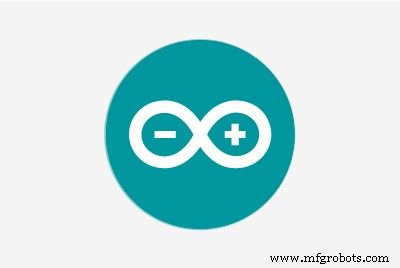 |
|
关于这个项目
介绍:复古街机时钟 - Arduino
构建一个交互式街机床头钟,带有触摸屏和动画街机人偶,您可以为闹钟录制您选择的声音。
该项目包括一个 3D 打印案例和四个独立的程序可供选择
1. Arcade Clock - DK Mario、Space Invaders 和 Pac-Man 动画
2. Pacman Clock - 具有时钟功能的交互式动画吃豆人游戏
3. DK Clock - 具有时钟功能的互动动画DK游戏
4. Tumble Ghost - 基于 Flappy Bird 的动画吃豆人幽灵游戏
建造过程充满乐趣,对于喜欢重温 80 年代街机游戏角色怀旧情绪的人来说,这是一份很棒的礼物。
第 1 步:收集材料

- Arduino 开发板 - Arduino Mega 2560(项目 1、2 和 3 可作为一个捆绑订单购买)
- 触摸屏 Arduino 扩展板 - 3.2" Mega Touch LCD 扩展板扩展板
- 触摸屏 - 3.2" TFT LCD 显示屏 + Arduino Mega 2560 触摸屏
- 实时时钟模块 - DS3231 RTC
- 录音机模块-ISD1820录音机
- 用于 3D 打印机的 PLA 灯丝
- 用于将外壳粘合在一起的两部分环氧树脂
- USB 电缆 2m 长 USB 充电器(用于时钟电源)
- 热胶枪
- 电缆扎带 X 3
仅在床头钟时才需要可选的自动背光调光组件:
- 电阻 270k ohm
- 齐纳二极管 3.3v
- 0.5 瓦电阻 47 欧姆
- 光敏电阻 (LDR)
第 2 步:打印 3D 案例
我在 Creality Ender 3 上打印了时钟表壳。所有 3D 打印文件和表壳说明都可以在 Thingiverse 上找到。
第 3 步:构建电路
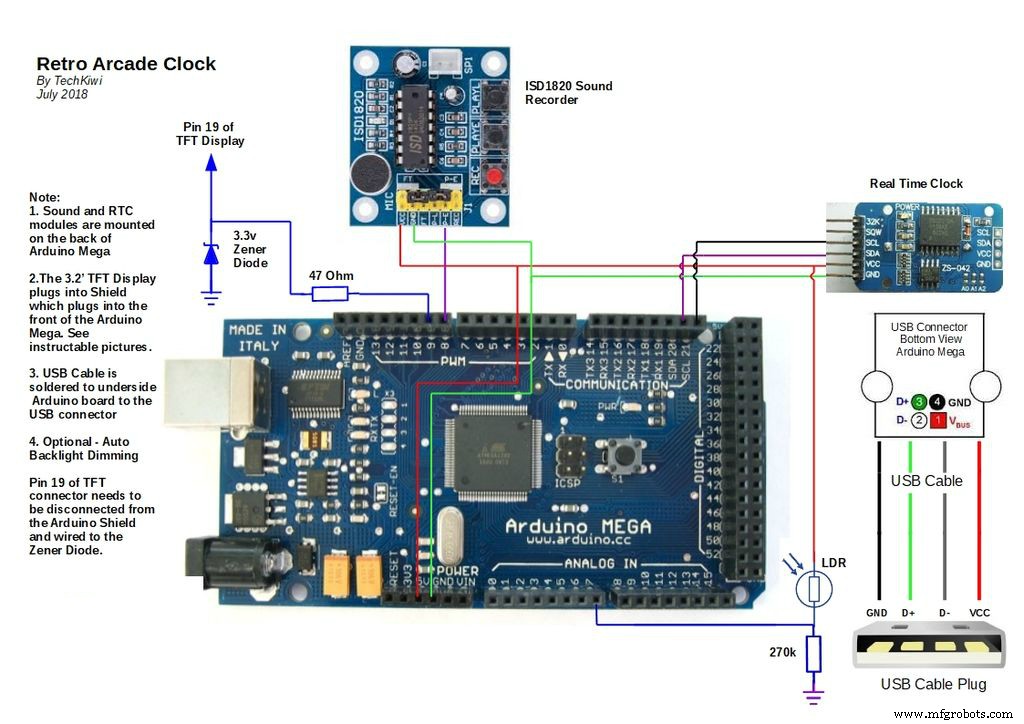
整个电路包含实时时钟、Arduino Mega、声音模块、触摸屏和屏幕屏蔽。
1.实时时钟

如提供的图片所示,将实时时钟安装在 Arduino Mega 的背面。我使用了热胶枪和包装泡沫以确保它们不会接触,并且有一些缓冲可以吸收运动。就我而言,我将 2 个 RTC 腿直接焊接到 Arduino,并使用连接线将 5v 和 GND 连接到 Arduino。
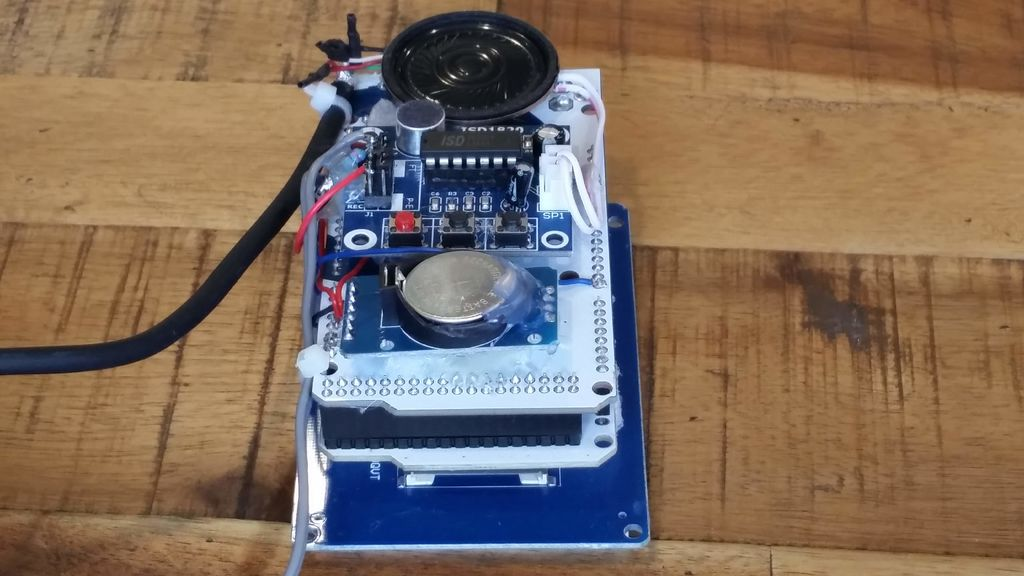
2.录音模块
这些非常酷且易于使用。以与上述类似的方式,使用泡沫和热胶将模块和扬声器定位在 Arduino 的背面,注意确保它们与接触绝缘。声音模块由Arduino上的D8触发,因此需要按照提供的电路图连接电源。
3.自动背光调光器(可选)

如果您打算用作床头钟,那么您可能希望在晚上自动调暗背光,以免影响您的睡眠。 (如果没有,那么你可以跳过这一步!)不幸的是,TFT 屏幕中的背光是硬接线到 +3.3v 的,不能用 Arduino 调整。这意味着我们必须断开它并重新连接到 Arduino 上的 PWM 引脚以控制背光亮度。我想在对组件上的引脚或轨道损坏最小的情况下做到这一点,因此采用了以下方法。请仔细按照以下步骤操作
(a) 为了实现这一点,光敏电阻 (LDR) 位于装置的背面以检测光。在外壳上钻两个 3 毫米的孔,然后将 LDR 支腿推过孔。在机柜内部使用热胶将腿固定到位。将两根电线焊接在外壳内部并按照电路图连接。根据电路图在 Arduino 的 A7 上添加一个 270k Ohm 电阻器。
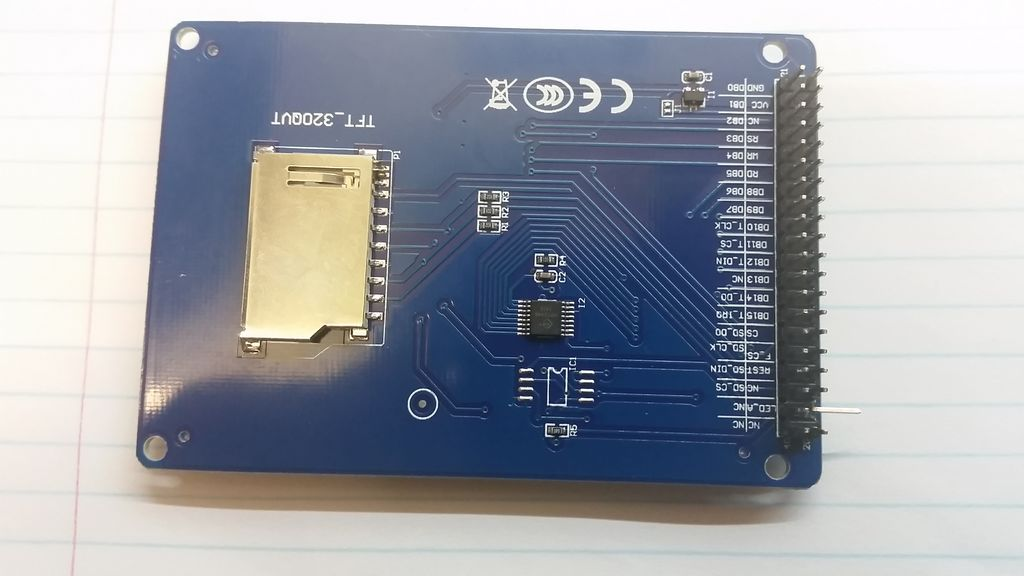
(b) 取下 TFT 显示器,并将其放在坚固的表面上。识别针脚 19 (LED_A) 并小心地去除针脚底部几毫米的塑料。按照上图将插针弯曲并远离连接器。检查 TFT Sheild 是否可以紧密插入,并且弯曲的插针没有阻碍插头或插座。
(c) 将一个 47 欧姆寄存器焊接到引脚的弯曲处,并将电阻器的电线连接到 Arduino Mega 的 D9。 Arduino D9 引脚可吸收高达 40mA 的电流,因此电阻器将其限制为小于此值。将 3.3v 齐纳二极管连接到同一个引脚 (LED_A) 并按照图将其接地。这样做的目的是为了防止背光过压,因为它将电压调节到3.3v。
4. TFT 屏幕和 Arduino 扩展板
小心地将 3.2' TFT 触摸屏连接器推入 TFT Arduino Shield。然后按照提供的图片小心地连接到 Arduino 的顶部。 RTC 有一块电池,因此即使断电也能保持正确的时间。闹钟时间存储在 Arduino 上的 Eeprom 中,这意味着它会在断电时保留。
第 4 步:加载代码
该项目将需要在编译和运行之前加载以下文件和库。代码是独一无二的,围绕库的功能、硬件、一些自定义图形和我借用的其他项目构建。
请注意:此项目的代码开发使用了 IDE v1.06,并且一些必需的库已过时。这意味着有些人在加载代码时遇到了新的 IDE 1.6 及更高版本的问题。因此,为了简单起见,我建议人们使用 IDE v1.06,并在教程第 4 步的底部将正确的版本库文件包含在 zip 文件中。
1. Arduino IDE
我一直在使用早期版本的 Arduino IDE,因此为了简单起见,我建议您在安装代码之前在台式机上下载 Arduino IDE 1.06 版。你可以从这里得到他的版本。
2.图书馆
这些需要下载并添加到在您的计算机上运行的 IDE(集成开发环境)中,用于编写和上传计算机代码到物理板。
- UTFT.h 和 URtouch.h 位于下面的 zip 文件中
- Time.h 位于下面的 zip 文件中
- DS1307RTC.h 位于下面的 zip 文件中
- Wire.h 和 EEPROM.h 已包含在 IDE V1.06 中
UTFT.h 和 URtouch.h 归功于 Rinky-Dink Electronics 我已经包含了这些 zip 文件,因为源网站似乎已关闭。
4. TFT 屏幕变化
TFT 屏幕和制造商的含糊不清导致了这些注释。
(a) Sainsmart - 如果您购买了在 TFT 设备背面标有 Sainsmart 品牌的 3.2' TFT 屏幕,您会发现他们必须修改库以解决显示问题。如果您已经购买了 Sainsmart TFT 显示器,下面有一个修复程序
编辑文件“initlcd.h”并修改
中的以下行LCD_Write_COM_DATA(0x01, 0x2B3F);
LCD_Write_COM_DATA(0x01, 0x3B3F);
您需要重新启动 IDE,然后将代码重新加载到 Arduino。
(b.) TFT 控制器芯片组 - 购买了 3.2" TFT 屏幕的人可能会发现他们也可以使用两种不同的芯片组之一“SSD1289”或“ILI9341” 令人讨厌的是,在线区分差异并不容易。好消息是它很容易修复。如果加载代码后出现黑屏,则可能是因为它是ILI9341控制器。
要修复,您需要对代码进行以下更改。编辑代码,修改下面这行代码
来自
UTFT myGLCD(SSD1289, 38, 39, 40, 41); //参数应根据您的显示/席尔德模型进行调整
UTFT myGLCD(ILI9341_16, 38, 39, 40, 41); //参数应根据您的显示/席尔德模型进行调整
现在尝试将代码重新加载到 Arduino。
(c.) 倒置触摸屏控制
一些制造商报告说 Y 轴触摸屏按钮已被颠倒。已确定对此进行了修复,其中需要更改两行代码以翻转触摸屏阅读。
做一个查找:“yT =myTouch.getY();”将其更改为:“yT =240 - myTouch.getY();”
不要忘记搜索两次,第一个是在时钟模式下控制pacman,第二个是在设置菜单中。
5.图形文件
我在下面包含了一组位图文件,当您开始加载到 Arduino 时,这些文件需要与 Arduino 代码位于同一子目录中。因此下载下面的文件并使用IDE加载。
6.设置时钟
成功加载代码后,按屏幕中央,这将显示设置屏幕。使用菜单以 24 小时格式设置时间和闹钟。按 SAVE 按钮存储设置。 RTC 有一块电池,因此即使断电也能保持正确的时间。报警时间存储在 EEPROM 中,这意味着它会在断电时保留。
7.测试警报
Sound 模块用于提供警报。 ISD1820 由 Arduino D8 引脚控制。通过在麦克风中播放声音,同时按下 ISD1820 上的录音按钮,可以轻松添加声音。就我而言,我从通过另一台设备播放的音频文件中录制了原始的 Pac-Man 介绍音乐。录制声音后,可以通过按下 PLAY-E 按钮来测试录音,该按钮应通过扬声器播放声音。使用设置菜单将时钟时间和闹钟时间间隔几分钟。一定要“设置”闹钟并按下“保存”菜单按钮。返回主屏幕后,警报应在时间发生时响起。按下触摸屏面板的中央即可关闭闹钟,出现设置屏幕。
8.触摸屏校准
一些厂商发现设置屏幕上的按钮与 TFT 触摸控件不对齐。在这些情况下,触摸屏需要校准。这可以通过使用 URtouch 库中提供的触摸屏校准代码和说明轻松完成。如果您发现此问题,请按照以下说明操作。
9.四种不同的程序可供选择
1. Arcade Clock - DK Mario, Space Invaders &Pacman animation2。 Pacman Clock - 具有时钟功能的交互式动画 Pacman/Ms Pacman 游戏
3. DK Clock - 具有时钟功能的互动动画DK游戏
4. Tumble Ghost - 基于 Flappy Bird 的动画 Pacman Ghost 游戏
1.%2BRetroArcadeClockTechKiwigadgetsV1.zip 2.%2BRetro_Pacman_Clock_V10.zip 3.%2BRetro_DK_Clock_V3.zip 4.%2BTumble_Ghost_V10.zip DS1307RTC.zip 时间.zip URTouch.zip UTFT.zip
第 5 步:将它们放在一起
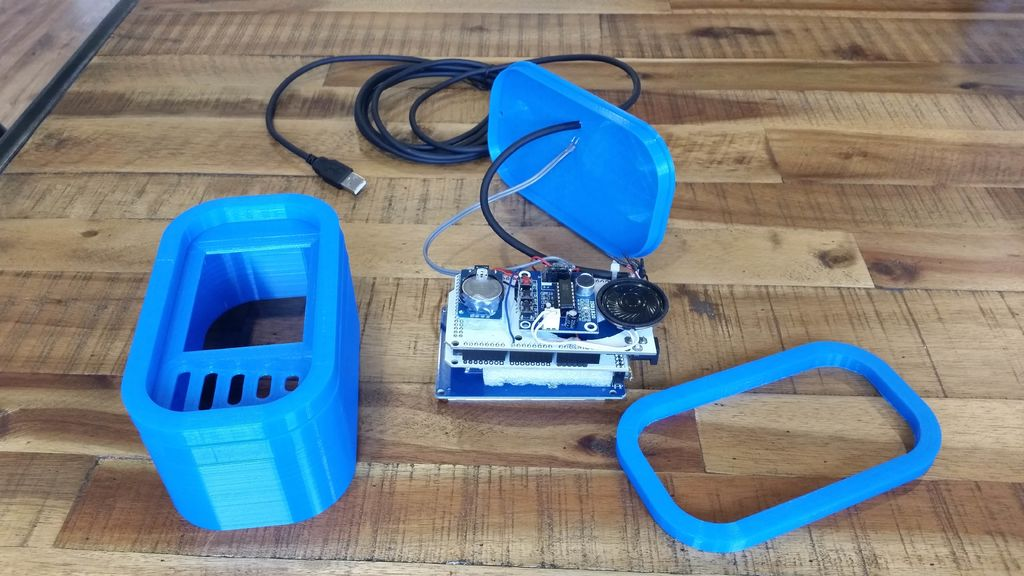
1.添加外部电源
最后一步是添加外部电源。使用钻头,在机柜背面添加一个孔。将 USB 电缆穿过后面板,然后按照电路图将 USB 电缆 VCC、GND、D+ 和 D- 线连接到 Arduino USB 连接器的底座。这有两个好处,一是Arduino Mega Boards的USB输入有过流保护,二是可以使用USB线上传代码修改,不用拆盒子。将电源线绝缘层热粘到 Arduino 的背面,以在组装前面板和后面板时防止电缆张力。通过在距离 Arduino 连接 6-8 厘米的电源线上的外壳内侧的电缆周围系紧扎带,为电缆添加一个线夹。拉线时,扎线带应避免拉紧 USB 数据线时紧靠外壳内侧拉紧接头。
2.在机箱中安装电子设备
将电路与四个孔导板一起放在前面板的顶部,这些导孔应将屏幕在切口中居中对齐。给电路通电,你可以看到前面板屏幕,检查屏幕图像是否在正确的位置,然后用热胶粘到位。结果是与方形屏幕紧密配合,该屏幕位于切口孔的中心。
3.总装
将前面板轻轻推到后面板上,然后轻轻拉动 USB 电源线以收紧后面板的松弛部分。绳索夹在这里很有用,可以保护电线的任何损坏。插入 USB 充电器即可开始使用。
希望你喜欢!

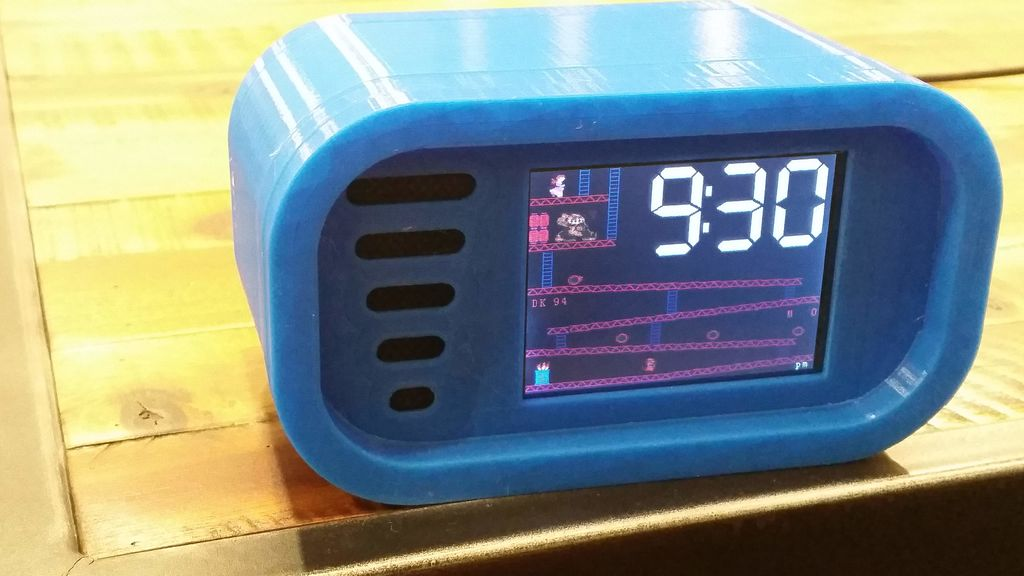

代码
- 复古街机时钟
复古街机时钟C/C++
Arduino IDE/* Retro Arcade Clock - TechKiwigadgets V1 - 第一个生产版本*/ #include#include #include #include #include #include // 将时间作为 time_t 返回的基本 DS1307 库// 警报变量布尔警报状态 =false; // false 关闭且 true 为 onboolean soundalarm =false 的标志; // 表示需要发起报警的标志int alarmhour =0; // 闹钟设置的小时int alarmminute =0; // 闹钟设置分钟byte ahour; //小时字节amin的字节变量; // 字节变量为 minuteint actr =300; // 当闹钟响起时,这是一个用于重置声卡的计数器,直到触屏为止int act =0;int p =0; // 动画位置 E.G Pacman 图形标志 0 =关闭,1 =中开,2 =大开,3 =中开int m =0; // 动画位置 mario 3 postions// 图形 X,Y 坐标// myGLCD.drawBitmap (30, 14, 40, 40, rd_ghost); // 关闭 Ghostint ghostX =15;int ghostY =14;int ghostD =0; // 方向 d ==0 =右,1 =下,2 =左,3 =上 // myGLCD.drawBitmap (140, 14, 40, 40, MarioR3); // 关闭 Ghostint MarioX =141;int MarioY =14;int MarioD =0; // 方向 d ==0 =右,1 =下,2 =左,3 =上 // myGLCD.drawBitmap (240, 14, 40, 40, Monkey2); // 关闭 Ghostint MonkeyX =261;int MonkeyY =14;int MonkeyD =0; // 方向 d ==0 =右,1 =下,2 =左,3 =上 // myGLCD.drawBitmap (30, 180, 40, 40, pacman); // 关闭 Ghostint pacmanX =15;int pacmanY =185;int pacmanD =2; // 方向 d ==0 =右,1 =下,2 =左,3 =上// myGLCD.drawBitmap (140, 180, 40, 40, Alien); // 关闭 Ghostint AlienX =141;int AlienY =185;int AlienD =2; // 方向 d ==0 =右,1 =下,2 =左,3 =上// myGLCD.drawBitmap (240, 180, 40, 40, Cannon); // 关闭幽灵 int CannonX =270;int CannonY =185;int CannonD =2; // 方向 d ==0 =右,1 =下,2 =左,3 =上// 初始化 RTC 时间值:const int DS1307 =0x68; // DS1307 地址见数据表// Display Dimmer Variablesint dimscreen =255; // 此变量用于驱动屏幕亮度,其中 255 为最大亮度int LDR =100; //直接从模拟7测量的LDR变量//====创建对象UFT myGLCD(SSD1289,38,39,40,41); //参数应根据您的显示器/Schield 模型进行调整URTouch myTouch( 6, 5, 4, 3, 2);//====Defining Fontsextern uint8_t SmallFont[];extern uint8_t BigFont[];extern uint8_t SevenSegNumFont[]; extern uint8_t SevenSeg_XXXL_Num[];//定义位图sextern unsigned int Alien1[0x640]; // 外星人 1 graphicsextern unsigned int Alien2[0x640]; // 外星人 2 graphicsextern unsigned int Cannon[0x640]; // 太空入侵者 cannonextern unsigned int MarioL1[0x310]; // M Left 1extern unsigned int MarioL2[0x310]; // 鬼位图 直接extern unsigned int MarioL3[0x310]; // 幽灵位图 直接extern unsigned int MarioR1[0x310]; // 幽灵位图 直接extern unsigned int MarioR2[0x310]; // 鬼位图 直接extern unsigned int MarioR3[0x310]; // 鬼位图 直行extern unsigned int MarioStop[0x310]; // 鬼位图 直接extern unsigned int MarioU1[0x310]; // 鬼位图 直接extern unsigned int MarioU2[0x310]; // 幽灵位图 直接extern unsigned int MarioU3[0x310]; // 幽灵位图 直接extern unsigned int MarioU4[0x310]; // 鬼位图 直接extern unsigned int rd_ghost[784]; // 鬼位图 直接extern unsigned int ru_ghost[784]; // 鬼位图 直接extern unsigned int rl_ghost[784]; // 鬼位图 直接extern unsigned int rr_ghost[784]; // 鬼位图 直接extern unsigned int r_o_pacman[784]; // 鬼位图 直接extern unsigned int r_m_pacman[784]; // 鬼位图 直接extern unsigned int l_o_pacman[784]; // 鬼位图 直接extern unsigned int l_m_pacman[784]; // 鬼位图 直接extern unsigned int u_m_pacman[784]; // 鬼位图 直接extern unsigned int u_o_pacman[784]; // 鬼位图 直接extern unsigned int d_m_pacman[784]; // 鬼位图 直接extern unsigned int d_o_pacman[784]; // 幽灵位图 直接extern unsigned int c_pacman[784]; // 鬼位图 直接extern unsigned int Monkey2[0x640]; // 鬼位图 直接extern unsigned int Monkey3[0x640]; // Ghost Bitmap 直行// 触摸屏坐标boolean screenPressed =false;int xT,yT;int userT =4; // 在 screenboolean setupscreen =false 上指示定向触摸的标志; // 用于进入设置界面//报警设置变量boolean xsetup =false; // 标志以确定是否存在设置模式// 动画延迟以减慢向下移动int dly =0; // 原来 30 // 时间刷新计数器 int rfcvalue =300; // 等待这么长的时间,直到变化的检查时间int rfc =1;// 声明上一次的全局变量,只对发生变化的数字启用刷新// 有四位数字需要独立绘制,以确保时间的一致定位int c1 =20; // 十小时数 int c2 =20; // 小时数 int c3 =20; // 十分钟数 int c4 =20; // 1 分钟 digitvoid setup() {//初始化 RTC Serial.begin(9600); // 而 (!Serial); //等到Arduino串行监视器打开延迟(200); setSyncProvider(RTC.get); // 从 RTC 获取时间的函数 setSyncInterval(60); // 每 60 秒(1 分钟)同步一次时间 if(timeStatus()!=timeSet){ Serial.println("无法与 RTC 同步"); RTC.set(1408278800); // 将 RTC 设置为 2014 年 8 月 25 日上午 9:00 setTime(1408278800); } else{ Serial.println("RTC 设置了系统时间"); }// 设置报警使能引脚在ISD1820板上播放声音 pinMode(8, OUTPUT); // D8 用于切换声音 digitalWrite(8,LOW); // 设置为低以关闭声音 // 启动显示 myGLCD.InitLCD(); myGLCD.clrScr(); myTouch.InitTouch(); myTouch.setPrecision(PREC_LOW);画屏(); // 启动游戏 UpdateDisp(); // 更新时钟值 }void loop() {// 增加 Pacman Graphic Flag 0 =Closed, 1 =Medium Open, 2 =Wide Openp=p+1;如果(p==4){p=0; // 将计数器重置为关闭}// 增加 Pacman 图形标志 0 =关闭,1 =中等打开,2 =宽 Openm=m+1; if(m==3){m=0; // 将计数器重置为关闭}// 设置屏幕亮度// 检查环境光并调整 LED 亮度以适应环境大约 500 暗低于 100LDR =analogRead(A7);/* LDR 的测试值范围 myGLCD.setColor(237, 28, 36); myGLCD.setBackColor(0, 0, 0); myGLCD.printNumI(LDR,250,60);*/if (LDR>=121){dimscreen =255; } if (LDR <=120) { dimscreen =45;模拟写入(9,dimscreen); // 控制亮度 0 是暗,环境房间是大约 25 和 70 是直射阳光 // 从 RTC 读取当前日期和时间并重置 boardrfc++; if (rfc>=rfcvalue) { // 计数周期和打印时间 UpdateDisp(); // 更新时钟值然后... dly =18; // 重置延迟 rfc =0; }//===检查是否需要发出警报 if (alarmstatus ==true){ if ( (alarmhour ==hour()) &&(alarmminute ==minute())) { // 发出警报 soundalarm =true; } }//===启动闹钟声音 - 声音支付 10 秒,然后将在 20 秒重新启动 markif ((alarmstatus ==true)&&(soundalarm==true)){ // 设置一个计数器并采取行动重新启动sound if screen not touch if (act ==0) { // 通过切换 D8 设置闹钟,录制的声音由 LOW 到 HIGH 转换触发 digitalWrite(8,HIGH); // 设置高digitalWrite(8,LOW); // 设置低 UpdateDisp(); // 更新时钟值 } act =act +1; if (act ==actr) { // 通过切换 D8 设置闹钟,录制的声音由 LOW 到 HIGH 转换触发 digitalWrite(8,HIGH); // 设置高digitalWrite(8,LOW); // 设置低行为 =0; // 每 20 秒重置一次计数器 } }// 检查用户是否输入到触摸屏// UserT 设置方向 0 =右,1 =下,2 =左,3 =上,4 =无触摸输入 myTouch.read(); if (myTouch.dataAvailable() &&!screenPressed) { xT =myTouch.getX(); yT =myTouch.getY(); // ********************************** // ******* 进入设置模式 ** ******* // ************************************ 如果 (((xT>=120) &&(xT<=200) &&(yT>=105) &&(yT<=140)) &&(soundalarm !=true)) { // 如果警报没有响起,则调用设置程序 xsetup =true; // 切换标志clocksetup(); // 调用时钟设置程序 UpdateDisp(); // 更新时钟值 } else // 如果在闹钟响起时触摸屏幕中心,则关闭声音并将闹钟重置为未设置 if (((xT>=120) &&(xT<=200) &&(yT> =105) &&(yT<=140)) &&((alarmstatus ==true) &&(soundalarm ==true))) { alarmstatus =false;声音警报 =假;数字写入(8,低); // 设置低 } screenPressed =true; } // 不允许按住屏幕 / 你必须点击它 if ( !myTouch.dataAvailable() &&screenPressed){ screenPressed =false; }drawghost(ghostX, ghostY, ghostD, p); // 增加位置和绘制图像// ghost Direction //// 方向d ==0 =right, 1 =down, 2 =left, 3 =upif(ghostD ==0){ // Right // Increment Counter and test结果 ghostX =ghostX + 3;如果(ghostX ==270){ myGLCD.fillRect(ghostX-3,ghostY,ghostX,ghostY+28); // 在改变位置前清除拖尾图形 ghostD =1; // 向下改变方向 } } else if(ghostD ==1) { // 向下 // 递增计数器和测试结果 ghostY =ghostY + 3; if (ghostY ==185){ myGLCD.fillRect(ghostX+3, ghostY-3, ghostX+36, ghostY); // 在改变位置前清除拖尾图形 ghostD =2; // 向下改变方向 } } else if(ghostD ==2) { // Left // 递增计数器和测试结果 ghostX =ghostX - 3; if (ghostX ==12){ myGLCD.fillRect(ghostX+28, ghostY, ghostX+31, ghostY+28); // 在打印新的 positi ghostD =3 之前清除拖尾图形; // 向下改变方向 } } else if(ghostD ==3) { // 向上 // 递增计数器和测试结果 ghostY =ghostY - 3; if (ghostY ==14){ myGLCD.fillRect(ghostX, ghostY+29, ghostX+28, ghostY+28); // 在打印新位置前清除拖尾图形 ghostD =0; // 向下改变方向 }}drawMonkey(MonkeyX, MonkeyY, MonkeyD, p); // 增加位置并绘制图像 // Monkey Direction //// 方向 d ==0 =right, 1 =down, 2 =left, 3 =upif(MonkeyD ==0){ // Right // Increment Counter and test结果 MonkeyX =MonkeyX + 3; if (MonkeyX ==270){ myGLCD.fillRect(MonkeyX-3, MonkeyY, MonkeyX, MonkeyY+40); // 在改变方向之前清除拖尾图形 MonkeyD =1; // 向下改变方向 } } else if(MonkeyD ==1) { // 向下 // 递增计数器和测试结果 MonkeyY =MonkeyY + 3; if (MonkeyY ==185){ myGLCD.fillRect(MonkeyX+3, MonkeyY-3, MonkeyX+38, MonkeyY); // 在打印新位置 MonkeyD =2 之前清除图形拖尾; // 向下改变方向 } } else if(MonkeyD ==2) { // Left // 递增计数器和测试结果 MonkeyX =MonkeyX - 3; if (MonkeyX ==12){ myGLCD.fillRect(MonkeyX+41, MonkeyY+1, MonkeyX+40, MonkeyY+38); // 在打印新的 positi MonkeyD =3 之前清除图形// 向下改变方向 } } else if(MonkeyD ==3) { // Up // 递增计数器和测试结果 MonkeyY =MonkeyY - 3; if (MonkeyY ==14){ myGLCD.fillRect(MonkeyX, MonkeyY+38, MonkeyX+40, MonkeyY+43); // 在打印新位置 MonkeyD =0 之前清除图形拖尾; // 向下改变方向 }}drawCannon(CannonX, CannonY, CannonD, p); // 增加位置并绘制图像 // Cannon 方向 //// 方向 d ==0 =右,1 =下,2 =左,3 =upif(CannonD ==0){ // 右 // 递增计数器和测试结果 CannonX =CannonX + 3; if (CannonX ==270){ myGLCD.fillRect(CannonX-3, CannonY+3, CannonX, CannonY+36); // 在改变方向前清除拖尾图形 CannonD =1; // 向下改变方向 } } else if(CannonD ==1) { // 向下 // 递增计数器和测试结果 CannonY =CannonY + 3; if (CannonY ==185){ CannonD =2; // 向下改变方向 } } else if(CannonD ==2) { // Left // 递增计数器和测试结果 CannonX =CannonX - 3; if (CannonX ==12){ myGLCD.fillRect(CannonX+41, CannonY+3, CannonX+40, CannonY+36); // 在打印新的位置之前清除图形 CannonD =3; // 向下改变方向 } } else if(CannonD ==3) { // Up // 递增计数器和测试结果 CannonY =CannonY - 3; if (CannonY ==14){ CannonD =0; // 向下改变方向 }}drawpacman(pacmanX, pacmanY, pacmanD, p); // 增加位置并绘制图像// pacman Direction //// 方向 d ==0 =right, 1 =down, 2 =left, 3 =upif(pacmanD ==0){ // Right // Increment Counter and test结果 pacmanX =pacmanX + 3; if (pacmanX ==270){ myGLCD.fillRect(pacmanX-3, pacmanY+3, pacmanX, pacmanY+36); // 在改变方向前清除拖尾图形 pacmanD =1; // 向下改变方向 } } else if(pacmanD ==1) { // 向下 // 递增计数器和测试结果 pacmanY =pacmanY + 3; if (pacmanY ==185){ myGLCD.fillRect(pacmanX+3, pacmanY-3, pacmanX+36, pacmanY); // 在改变位置之前清除拖尾图形 pacmanD =2; // 向下改变方向 } } else if(pacmanD ==2) { // Left // 递增计数器和测试结果 pacmanX =pacmanX - 3; if (pacmanX ==12){ myGLCD.fillRect(pacmanX+28, pacmanY, pacmanX+31, pacmanY+28); // 在打印新的 positi pacmanD =3 之前清除拖尾图形; // 向下改变方向 } } else if(pacmanD ==3) { // Up // 递增计数器和测试结果 pacmanY =pacmanY - 3; if (pacmanY ==14){ myGLCD.fillRect(pacmanX, pacmanY+29, pacmanX+28, pacmanY+28); // 在打印新位置之前清除拖尾图形 pacmanD =0; // 向下改变方向 }}drawAlien(AlienX, AlienY, AlienD, p); // 增加位置并绘制图像// Alien Direction //// 方向d ==0 =right, 1 =down, 2 =left, 3 =upif(AlienD ==0){ // Right // Increment Counter and test结果 AlienX =AlienX + 3; if (AlienX ==270){ myGLCD.fillRect(AlienX-3, AlienY+3, AlienX, AlienY+36); // 在改变方向之前清除拖尾图形 AlienD =1; // 向下改变方向 } } else if(AlienD ==1) { // 向下 // 递增计数器和测试结果 AlienY =AlienY + 3; if (AlienY ==185){ AlienD =2; // 向下改变方向 } } else if(AlienD ==2) { // Left // 递增计数器和测试结果 AlienX =AlienX - 3; if (AlienX ==12){ myGLCD.fillRect(AlienX+41, AlienY+3, AlienX+40, AlienY+36); // 在打印新的 positi AlienD =3 之前清除图形// 向下改变方向 } } else if(AlienD ==3) { // Up // 递增计数器和测试结果 AlienY =AlienY - 3; if (AlienY ==14){ AlienD =0; // 向下改变方向 }}drawMario(MarioX, MarioY, MarioD, p); // 增加位置并绘制图像 // Mario 方向 //// 方向 d ==0 =右, 1 =下, 2 =左, 3 =upif(MarioD ==0){ // 右 // 递增计数器和测试结果 MarioX =MarioX + 3; if (MarioX ==270){ myGLCD.fillRect(MarioX-3, MarioY+3, MarioX, MarioY+36); // 在改变方向之前清除拖尾图形 MarioD =1; // 向下改变方向 } } else if(MarioD ==1) { // 向下 // 递增计数器和测试结果 MarioY =MarioY + 3; if (MarioY ==185){ myGLCD.fillRect(MarioX+3, MarioY-3, MarioX+36, MarioY); // 在打印新位置之前清除拖尾图形 MarioD =2; // 向下改变方向 } } else if(MarioD ==2) { // Left // 递增计数器和测试结果 MarioX =MarioX - 3; if (MarioX ==12){ MarioD =3; // 向下改变方向 } } else if(MarioD ==3) { // 向上 // 递增计数器和测试结果 MarioY =MarioY - 3; if (MarioY ==14){ myGLCD.fillRect(MarioX, MarioY+30, MarioX+28, MarioY+28); // 在打印新位置之前清除拖尾图形 MarioD =0; // 向下改变方向 }}delay(dly); }// **************************************************** ****************************************************** ***********// =====更新数字时钟// *************************** ****************************************************** ******************************** void UpdateDisp(){ // 清除时间区域 myGLCD.setColor(0, 0, 0); myGLCD.setBackColor(0, 0, 0);// myGLCD.fillRect(60, 80,262, 166); INT H; // 24 小时格式的小时值 int e; // 分钟格式的分钟值 int pm =0; // 判断PM还是AM的标志 // 有四位数字需要独立绘制以保证时间的一致定位 int d1; // 十小时数字 int d2; // 小时数 int d3; // 十分钟数字 int d4; //个分位数 h =hour(); // 24 小时 RT 时钟值 e =minute();/* TESTh =12;e =8;*/// 计算 timeif ((h>=10) &&(h <=12)) { / /AM 小时 10,11,12 d1 =1; // 计算十小时数字 d2 =h - 10; // 计算一个小时数 0,1,2 } else if ( (h>=22) &&(h <=24)) { // PM hours 10,11,12 d1 =1; // 计算十小时数字 d2 =h - 22; // 计算一个小时数 0,1,2 } else if ((h <=9)&&(h>=1)) { // 上午十点以下的小时数 d1 =0; // 计算十小时数字 d2 =h; // calculate Ones hour digit 0,1,2 } else if ( (h>=13) &&(h <=21)) { // PM hours below 10 d1 =0; // calculate Tens hour digit d2 =h - 12; // calculate Ones hour digit 0,1,2 } else { // If hour is 0 d1 =1; // calculate Tens hour digit d2 =2; // calculate Ones hour digit 0,1,2 } // Calculate minute digit values for timeif ((e>=10)) { d3 =e/10; // calculate Tens minute digit 1,2,3,4,5 d4 =e - (d3*10); // calculate Ones minute digit 0,1,2 } else { // e is less than 10 d3 =0; d4 =e; } if (h>=12){ // Set // h =h-12; // Work out value pm =1; // Set PM flag} // *************************************************************************// Print each digit if it has changed to reduce screen impact/flicker// Set digit font colour to white myGLCD.setColor(255, 255, 255); myGLCD.setBackColor(0, 0, 0); myGLCD.setFont(SevenSeg_XXXL_Num); // First Digitif(((d1 !=c1)||(xsetup ==true))&&(d1 !=0)){ // Do not print zero in first digit position myGLCD.printNumI(d1,10,70); // Printing thisnumber impacts LFH walls so redraw impacted area // ---------------- Clear lines on Outside wall myGLCD.setColor(0,0,0); myGLCD.drawRoundRect(1, 238, 318, 1); }//If prevous time 12:59 or 00:59 and change in time then blank First Digitif((c1 ==1) &&(c2 ==2) &&(c3 ==5) &&(c4 ==9) &&(d2 !=c2) ){ // Clear the previouis First Digit and redraw wall myGLCD.setColor(0,0,0); myGLCD.fillRect(50, 70, 70, 165);}if((c1 ==0) &&(c2 ==0) &&(c3 ==5) &&(c4 ==9) &&(d2 !=c2) ){ // Clear the previouis First Digit and redraw wall myGLCD.setColor(0,0,0); myGLCD.fillRect(50, 70, 70, 165);} myGLCD.setColor(255, 255, 255); myGLCD.setBackColor(0, 0, 0); myGLCD.setFont(SevenSeg_XXXL_Num); // Second Digitif((d2 !=c2)||(xsetup ==true)){ myGLCD.printNumI(d2,70,70); // Print 0}// Third Digitif((d3 !=c3)||(xsetup ==true)){ myGLCD.printNumI(d3,143,70); // Was 145 }// Fourth Digitif((d4 !=c4)||(xsetup ==true)){ myGLCD.printNumI(d4,204,70); // Was 205 }if (xsetup ==true){ xsetup =false; // Reset Flag now leaving setup mode } // Print PM or AM // myGLCD.setColor(1, 73, 240); myGLCD.setBackColor(0, 0, 0); myGLCD.setFont(BigFont); if (pm ==0) { myGLCD.print("AM", 270, 147); } else { myGLCD.print("PM", 270, 147); }// ----------- Alarm Set on LHS lower pillarif (alarmstatus ==true) { // Print AS on fron screenleft hand side myGLCD.print("AS", 7, 147); } // Round dots myGLCD.setColor(255, 255, 255); myGLCD.setBackColor(0, 0, 0); myGLCD.fillCircle(137, 105, 5); myGLCD.fillCircle(137, 135, 5);//--------------------- copy exising time digits to global variables so that these can be used to test which digits change in futurec1 =d1;c2 =d2;c3 =d3;c4 =d4;}// =====initiateGame - Custom Functionvoid drawscreen() { // Setup Clock Background //Draw Background lines myGLCD.setColor(1, 73, 240);// myGLCD.setColor(229, 14, 122);// myGLCD.setColor(255, 0, 131); // ---------------- Outside wall myGLCD.drawRoundRect(0, 239, 319, 0); myGLCD.drawRoundRect(2, 237, 317, 2); myGLCD.drawBitmap (ghostX, ghostY, 28, 28, rd_ghost); // Closed Ghost myGLCD.drawBitmap (MarioX, MarioY, 28, 28, MarioR3); // Closed Ghost myGLCD.drawBitmap (MonkeyX, MonkeyY, 40, 40, Monkey2); // Closed Ghost myGLCD.drawBitmap (pacmanX, pacmanY, 28, 28, r_o_pacman); // Closed Ghost myGLCD.drawBitmap (AlienX, AlienY, 40, 40, Alien1); // Closed Ghost myGLCD.drawBitmap (CannonX, CannonY, 40, 40, Cannon); // Closed Ghost } // ********************************** // ******* Enter Setup Mode ********* // ********************************** // Use up down arrows to change time and alrm settings void clocksetup(){ int timehour =hour();int timeminute =minute();// Read Alarm Set Time from Eeprom // read a byte from the current address of the EEPROM ahour =EEPROM.read(100); alarmhour =(int)ahour; if (alarmhour>24 ) { alarmhour =0; } amin =EEPROM.read(101); alarmminute =(int)amin; if (alarmminute>60 ) { alarmminute =0; }boolean savetimealarm =false; // If save button pushed save the time and alarm // Setup Screen myGLCD.clrScr();// ---------------- Outside wall myGLCD.setColor(255, 255, 0); myGLCD.setBackColor(0, 0, 0); myGLCD.drawRoundRect(0, 239, 319, 0); myGLCD.drawRoundRect(2, 237, 317, 2); //Reset screenpressed flagscreenPressed =false;// Read in current clock time and Alarm time // Setup buttons myGLCD.setFont(BigFont); // Time Set buttons myGLCD.print("+ +", 135, 38); myGLCD.print("- -", 135, 82); myGLCD.drawRoundRect(132, 35, 152, 55); // time hour + myGLCD.drawRoundRect(180, 35, 200, 55); // time minute + myGLCD.drawRoundRect(132, 80, 152, 100); // time hour - myGLCD.drawRoundRect(180, 80, 200, 100); // time minute - // Alarm Set buttons myGLCD.print("+ +", 135, 138); myGLCD.print("- -", 135, 182); myGLCD.drawRoundRect(132, 135, 152, 155); // alarm hour + myGLCD.drawRoundRect(180, 135, 200, 155); // alarm minute + myGLCD.drawRoundRect(132, 180, 152, 200); // alarm hour - myGLCD.drawRoundRect(180, 180, 200, 200); // alarm minute - myGLCD.print("SAVE", 13, 213); myGLCD.print("EXIT", 245, 213); myGLCD.drawRoundRect(10, 210, 80, 230); myGLCD.drawRoundRect(243, 210, 310, 230); // Get your Ghost on myGLCD.drawBitmap (50, 20, 28, 28, rd_ghost); // Closed Ghost myGLCD.drawBitmap (240, 100, 28, 28, r_o_pacman); // Closed Ghost myGLCD.drawBitmap (240, 20, 40, 40, Alien1); // Closed Ghost // Begin Loop herewhile (xsetup ==true){ if (alarmstatus ==true){ // flag where false is off and true is on myGLCD.print("SET", 220, 160); } else { myGLCD.print("OFF", 220, 160); } myGLCD.drawRoundRect(218, 157, 268, 177);// Draw Sound Button myGLCD.print("TEST", 50, 110); // Triggers alarm sound myGLCD.drawRoundRect(48, 108, 116, 128); // Display Current Time myGLCD.print("Time", 40, 60); // myGLCD.printNumI(timehour, 130, 60); if(timehour>=10){ // Annoyingly if number less than 10 doesnt print on RHS and misses zero so need to compensate myGLCD.printNumI(timehour, 130, 60); // If>=10 just print minute } else { myGLCD.print("0", 130, 60); myGLCD.printNumI(timehour, 146, 60); } myGLCD.print(":", 160, 60); if(timeminute>=10){ // Annoyingly if number less than 10 doesnt print on RHS and misses zero so need to compensate myGLCD.printNumI(timeminute, 175, 60); // If>=10 just print minute } else { myGLCD.print("0", 175, 60); myGLCD.printNumI(timeminute, 193, 60); } //Display Current Alarm Setting myGLCD.print("Alarm", 40, 160); // myGLCD.printNumI(alarmhour, 130, 160); if(alarmhour>=10){ // Annoyingly if number less than 10 doesnt print on RHS and misses zero so need to compensate myGLCD.printNumI(alarmhour, 130, 160); // If>=10 just print minute } else { myGLCD.print("0", 130, 160); myGLCD.printNumI(alarmhour, 146, 160); } myGLCD.print(":", 160, 160); if(alarmminute>=10){ // Annoyingly if number less than 10 doesnt print on RHS and misses zero so need to compensate myGLCD.printNumI(alarmminute, 175, 160); // If>=10 just print minute } else { myGLCD.print("0", 175, 160); myGLCD.printNumI(alarmminute, 193, 160); } // Read input to determine if buttons pressed myTouch.read(); if (myTouch.dataAvailable()) { xT =myTouch.getX(); yT =myTouch.getY(); // Capture input command from user if ((xT>=230) &&(xT<=319) &&(yT>=200) &&(yT<=239)) { // (243, 210, 310, 230) Exit Button xsetup =false; // Exit setupmode } else if ((xT>=0) &&(xT<=90) &&(yT>=200) &&(yT<=239)) { // (243, 210, 310, 230) Save Alarm and Time Button savetimealarm =true; // Exit and save time and alarm xsetup =false; // Exit setupmode } else if ((xT>=130) &&(xT<=154) &&(yT>=32) &&(yT<=57)) { // Time Hour + (132, 35, 152, 55) timehour =timehour + 1; // Increment Hour if (timehour ==24) { // reset hour to 0 hours if 24 timehour =0; } } else if ((xT>=130) &&(xT<=154) &&(yT>=78) &&(yT<=102)) { // (132, 80, 152, 100); // time hour - timehour =timehour - 1; // Increment Hour if (timehour ==-1) { // reset hour to 23 hours if <0 timehour =23; } } else if ((xT>=178) &&(xT<=202) &&(yT>=32) &&(yT<=57)) { // Time Minute + (180, 35, 200, 55) timeminute =timeminute + 1; // Increment Hour if (timeminute ==60) { // reset minute to 0 minutes if 60 timeminute =0; } } else if ((xT>=178) &&(xT<=202) &&(yT>=78) &&(yT<=102)) { // (180, 80, 200, 100); // time minute - timeminute =timeminute - 1; // Increment Hour if (timeminute ==-1) { // reset minute to 0 minutes if 60 timeminute =59; } } else if ((xT>=130) &&(xT<=154) &&(yT>=133) &&(yT<=157)) { // (132, 135, 152, 155); // alarm hour + alarmhour =alarmhour + 1; // Increment Hour if (alarmhour ==24) { // reset hour to 0 hours if 24 alarmhour =0; } } else if ((xT>=130) &&(xT<=154) &&(yT>=178) &&(yT<=202)) { // (132, 180, 152, 200); // alarm hour - alarmhour =alarmhour - 1; // Increment Hour if (alarmhour ==-1) { // reset hour to 23 hours if <0 alarmhour =23; } } else if ((xT>=178) &&(xT<=202) &&(yT>=133) &&(yT<=157)) { // (180, 135, 200, 155); // alarm minute + alarmminute =alarmminute + 1; // Increment Hour if (alarmminute ==60) { // reset minute to 0 minutes if 60 alarmminute =0; } } else if ((xT>=178) &&(xT<=202) &&(yT>=178) &&(yT<=202)) { // (180, 180, 200, 200); // alarm minute - alarmminute =alarmminute - 1; // Increment Hour if (alarmminute ==-1) { // reset minute to 0 minutes if 60 alarmminute =59; } } else if ((xT>=216) &&(xT<=270) &&(yT>=155) &&(yT<=179)) { // (218, 157, 268, 177); // alarm set button pushed if (alarmstatus ==true) { alarmstatus =false; // Turn off Alarm } else { alarmstatus =true; // Turn on Alarm } } else if ((xT>=46) &&(xT<=118) &&(yT>=106) &&(yT<=130)) { // ((48, 108, 116, 128); // alarm test button pushed // Set off alarm by toggling D8, recorded sound triggered by LOW to HIGH transition digitalWrite(8,HIGH); // Set high digitalWrite(8,LOW); // Set low } // Should mean changes should scroll if held down delay(250); } } if ( savetimealarm ==true) { // The following codes transmits the data to the RTC Wire.beginTransmission(DS1307); Wire.write(byte(0)); Wire.write(decToBcd(0)); Wire.write(decToBcd(timeminute)); Wire.write(decToBcd(timehour)); Wire.write(decToBcd(0)); Wire.write(decToBcd(0)); Wire.write(decToBcd(0)); Wire.write(decToBcd(0)); Wire.write(byte(0)); Wire.endTransmission(); // Ends transmission of data // Write the Alarm Time to EEPROM so it can be stored when powered off //alarmhour =(int)ahour; ahour =(byte)alarmhour; amin =(byte)alarmminute; EEPROM.write(100, ahour); EEPROM.write(101, amin); // Now time and alarm data saved reset fla g savetimealarm =false;} //* Clear Screen myGLCD.setColor(0, 0, 0); myGLCD.setBackColor(0, 0, 0); myGLCD.fillRect(0,239,319,0); xsetup =true; // Set Flag now leaving setup mode in order to draw Clock Digits setSyncProvider(RTC.get); // the function to get the time from the RTC setSyncInterval(60); // sync the time every 60 seconds (1 minutes) drawscreen(); // Initiate the screen UpdateDisp(); // update value to clock } // =================Decimal to BCD converterbyte decToBcd(byte val) { return ((val/10*16) + (val%10));} /* myGLCD.drawBitmap (ghostX, ghostY, 28, 28, ghost); // Closed Ghost myGLCD.drawBitmap (MarioX, MarioY, 40, 40, Mario); // Closed Ghost myGLCD.drawBitmap (MonkeyX, MonkeyY, 40, 40, Monkey); // Closed Ghost myGLCD.drawBitmap (pacmanX, pacmanY, 28, 28, r_o_pacman); // Closed Ghost myGLCD.drawBitmap (AlienX, AlienY, 40, 40, Alien); // Closed Ghost myGLCD.drawBitmap (CannonX, CannonY, 40, 40, Cannon); // Closed Ghost *///**********************************************************************************************************//======Draws the rd_ghost - bitmapvoid drawghost(int x, int y, int d, int p) { // Draws the ghost - bitmap // knotting direction d ==0 =right, 1 =down, 2 =left, 3 =up myGLCD.setColor(0, 0, 0); myGLCD.setBackColor(0, 0, 0); if ( d ==0){ // Right myGLCD.fillRect(x-3, y, x, y+28); // Clear trail off graphic before printing new position // draw image myGLCD.drawBitmap (ghostX, ghostY, 28, 28, rr_ghost); } else if ( d ==1){ // Down myGLCD.fillRect(x+3, y-3, x+36, y); // Clear trail off graphic before printing new position // draw image myGLCD.drawBitmap (ghostX, ghostY, 28, 28, rd_ghost); } else if ( d ==2){ // Left myGLCD.fillRect(x+28, y, x+31, y+28); // Clear trail off graphic before printing new positi // draw image myGLCD.drawBitmap (ghostX, ghostY, 28, 28, rl_ghost); // draw image } else if ( d ==3){ // Up myGLCD.fillRect(x, y+29, x+28, y+28); // Clear trail off graphic before printing new position // draw image myGLCD.drawBitmap (ghostX, ghostY, 28, 28, ru_ghost); }}//**********************************************************************************************************//======Draws the Mario - bitmapvoid drawMario(int x, int y, int d, int p) { // Draws the Mario - bitmap // Mario direction d ==0 =right, 1 =down, 2 =left, 3 =up myGLCD.setColor(0, 0, 0); myGLCD.setBackColor(0, 0, 0); if ( d ==0){ // Right myGLCD.fillRect(x-3, y+3, x, y+36); // Clear trail off graphic before printing new position // draw image if (p==0) { myGLCD.drawBitmap (MarioX, MarioY, 28, 28, MarioR1); } else if (p==1) { myGLCD.drawBitmap (MarioX, MarioY, 28, 28, MarioR3); } else if (p==2) { myGLCD.drawBitmap (MarioX, MarioY, 28, 28, MarioR2); } else if (p==3) { myGLCD.drawBitmap (MarioX, MarioY, 28, 28, MarioR3); } } else if ( d ==1){ // Down myGLCD.fillRect(x+3, y-3, x+36, y); // Clear trail off graphic before printing new position // draw image if (p==0) { myGLCD.drawBitmap (MarioX, MarioY, 28, 28, MarioU1); } else if (p==1) { myGLCD.drawBitmap (MarioX, MarioY, 28, 28, MarioU2); } else if (p==2) { myGLCD.drawBitmap (MarioX, MarioY, 28, 28, MarioU1); } else if (p==3) { myGLCD.drawBitmap (MarioX, MarioY, 28, 28, MarioU2); } } else if ( d ==2){ // Left myGLCD.fillRect(x+28, y, x+31, y+28); // Clear trail off graphic before printing new positi // draw image if (p==0) { myGLCD.drawBitmap (MarioX, MarioY, 28, 28, MarioL1); } else if (p==1) { myGLCD.drawBitmap (MarioX, MarioY, 28, 28, MarioL3); } else if (p==2) { myGLCD.drawBitmap (MarioX, MarioY, 28, 28, MarioL2); } else if (p==3) { myGLCD.drawBitmap (MarioX, MarioY, 28, 28, MarioL3); } } else if ( d ==3){ // Up myGLCD.fillRect(x, y+30, x+28, y+28); // Clear trail off graphic before printing new position // draw image if (p==0) { myGLCD.drawBitmap (MarioX, MarioY, 28, 28, MarioU1); } else if (p==1) { myGLCD.drawBitmap (MarioX, MarioY, 28, 28, MarioU2); } else if (p==2) { myGLCD.drawBitmap (MarioX, MarioY, 28, 28, MarioU1); } else if (p==3) { myGLCD.drawBitmap (MarioX, MarioY, 28, 28, MarioU2); } }// myGLCD.drawBitmap (MarioX, MarioY, 40, 40, MarioR3); }//**********************************************************************************************************//======Draws the Cannon - bitmapvoid drawCannon(int x, int y, int d, int p) { // Draws the Cannon - bitmap // Cannon direction d ==0 =right, 1 =down, 2 =left, 3 =up myGLCD.setColor(0, 0, 0); myGLCD.setBackColor(0, 0, 0); if ( d ==0){ // Right myGLCD.fillRect(x-3, y+3, x, y+36); // Clear trail off graphic before printing new position // draw image } else if ( d ==1){ // Down myGLCD.fillRect(x+3, y-3, x+36, y); // Clear trail off graphic before printing new position // draw image } else if ( d ==2){ // Left myGLCD.fillRect(x+41, y+3, x+40, y+36); // Clear trail off graphic before printing new positi // draw image } else if ( d ==3){ // Up myGLCD.fillRect(x, y+41, x+40, y+40); // Clear trail off graphic before printing new position // draw image } myGLCD.drawBitmap (CannonX, CannonY, 40, 40, Cannon); }//**********************************************************************************************************//======Draws the Monkey - bitmapvoid drawMonkey(int x, int y, int d, int p) { // Draws the Monkey - bitmap // Monkey direction d ==0 =right, 1 =down, 2 =left, 3 =up myGLCD.setColor(0, 0, 0); myGLCD.setBackColor(0, 0, 0); if ( d ==0){ // Right myGLCD.fillRect(x-3, y, x, y+40); // Clear trail off graphic before printing new position // draw image if (p==0) { myGLCD.drawBitmap (MonkeyX, MonkeyY, 40, 40, Monkey2); } else if (p==1) { myGLCD.drawBitmap (MonkeyX, MonkeyY, 40, 40, Monkey2); } else if (p==2) { myGLCD.drawBitmap (MonkeyX, MonkeyY, 40, 40, Monkey3); }else { myGLCD.drawBitmap (MonkeyX, MonkeyY, 40, 40, Monkey3); } } else if ( d ==1){ // Down myGLCD.fillRect(x, y-3, x+40, y); // Clear trail off graphic before printing new position // draw image myGLCD.drawBitmap (MonkeyX, MonkeyY, 40, 40, Monkey3); } else if ( d ==2){ // Left myGLCD.fillRect(x+41, y, x+40, y+40); // Clear trail off graphic before printing new positi // draw image if (p==0) { myGLCD.drawBitmap (MonkeyX, MonkeyY, 40, 40, Monkey2); } else if (p==1) { myGLCD.drawBitmap (MonkeyX, MonkeyY, 40, 40, Monkey2); } else if (p==2) { myGLCD.drawBitmap (MonkeyX, MonkeyY, 40, 40, Monkey3); }else { myGLCD.drawBitmap (MonkeyX, MonkeyY, 40, 40, Monkey3); } } else if ( d ==3){ // Up myGLCD.fillRect(x, y+43, x+40, y+40); // Clear trail off graphic before printing new position // draw image myGLCD.drawBitmap (MonkeyX, MonkeyY, 40, 40, Monkey3); } }//**********************************************************************************************************//======Draws the pacman - bitmapvoid drawpacman(int x, int y, int d, int p) { // Draws the pacman - bitmap // pacman direction d ==0 =right, 1 =down, 2 =left, 3 =up myGLCD.setColor(0, 0, 0); myGLCD.setBackColor(0, 0, 0); if ( d ==0){ // Right myGLCD.fillRect(x-3, y+3, x, y+36); // Clear trail off graphic before printing new position // draw image if (p==0) { myGLCD.drawBitmap (pacmanX, pacmanY, 28, 28, c_pacman); } else if (p==1) { myGLCD.drawBitmap (pacmanX, pacmanY, 28, 28, r_m_pacman); } else if (p==2) { myGLCD.drawBitmap (pacmanX, pacmanY, 28, 28, r_o_pacman); }else { myGLCD.drawBitmap (pacmanX, pacmanY, 28, 28, r_m_pacman); } } else if ( d ==1){ // Down myGLCD.fillRect(x+3, y-3, x+36, y); // Clear trail off graphic before printing new position // draw image if (p==0) { myGLCD.drawBitmap (pacmanX, pacmanY, 28, 28, c_pacman); } else if (p==1) { myGLCD.drawBitmap (pacmanX, pacmanY, 28, 28, d_m_pacman); } else if (p==2) { myGLCD.drawBitmap (pacmanX, pacmanY, 28, 28, d_o_pacman); }else { myGLCD.drawBitmap (pacmanX, pacmanY, 28, 28, d_m_pacman); } } else if ( d ==2){ // Left myGLCD.fillRect(x+28, y, x+31, y+28); // Clear trail off graphic before printing new positi // draw image if (p==0) { myGLCD.drawBitmap (pacmanX, pacmanY, 28, 28, c_pacman); } else if (p==1) { myGLCD.drawBitmap (pacmanX, pacmanY, 28, 28, l_m_pacman); } else if (p==2) { myGLCD.drawBitmap (pacmanX, pacmanY, 28, 28, l_o_pacman); }else { myGLCD.drawBitmap (pacmanX, pacmanY, 28, 28, l_m_pacman); } } else if ( d ==3){ // Up myGLCD.fillRect(x, y+29, x+28, y+28); // Clear trail off graphic before printing new position // draw image if (p==0) { myGLCD.drawBitmap (pacmanX, pacmanY, 28, 28, c_pacman); } else if (p==1) { myGLCD.drawBitmap (pacmanX, pacmanY, 28, 28, u_m_pacman); } else if (p==2) { myGLCD.drawBitmap (pacmanX, pacmanY, 28, 28, u_o_pacman); }else { myGLCD.drawBitmap (pacmanX, pacmanY, 28, 28, u_m_pacman); } }// myGLCD.drawBitmap (pacmanX, pacmanY, 28, 28, r_o_pacman); }//**********************************************************************************************************//======Draws the Alien - bitmapvoid drawAlien(int x, int y, int d, int p) { // Draws the Alien - bitmap // Alien direction d ==0 =right, 1 =down, 2 =left, 3 =up myGLCD.setColor(0, 0, 0); myGLCD.setBackColor(0, 0, 0); if ( d ==0){ // Right myGLCD.fillRect(x-3, y+3, x, y+36); // Clear trail off graphic before printing new position // draw image if((p ==1)||(p ==3)){ myGLCD.drawBitmap (AlienX, AlienY, 40, 40, Alien1); } else { myGLCD.drawBitmap (AlienX, AlienY, 40, 40, Alien2); } } else if ( d ==1){ // Down myGLCD.fillRect(x+3, y-3, x+36, y); // Clear trail off graphic before printing new position // draw image if((p ==1)||(p ==3)){ myGLCD.drawBitmap (AlienX, AlienY, 40, 40, Alien1); } else { myGLCD.drawBitmap (AlienX, AlienY, 40, 40, Alien2); } } else if ( d ==2){ // Left myGLCD.fillRect(x+41, y+3, x+40, y+36); // Clear trail off graphic before printing new positi // draw image if((p ==1)||(p ==3)){ myGLCD.drawBitmap (AlienX, AlienY, 40, 40, Alien1); } else { myGLCD.drawBitmap (AlienX, AlienY, 40, 40, Alien2); } } else if ( d ==3){ // Up myGLCD.fillRect(x, y+41, x+40, y+40); // Clear trail off graphic before printing new position // draw image if((p ==1)||(p ==3)){ myGLCD.drawBitmap (AlienX, AlienY, 40, 40, Alien1); } else { myGLCD.drawBitmap (AlienX, AlienY, 40, 40, Alien2); } } }
定制零件和外壳
物联网
https://www.thingiverse.com/thing:3017701CAD file on thingiverse.com示意图
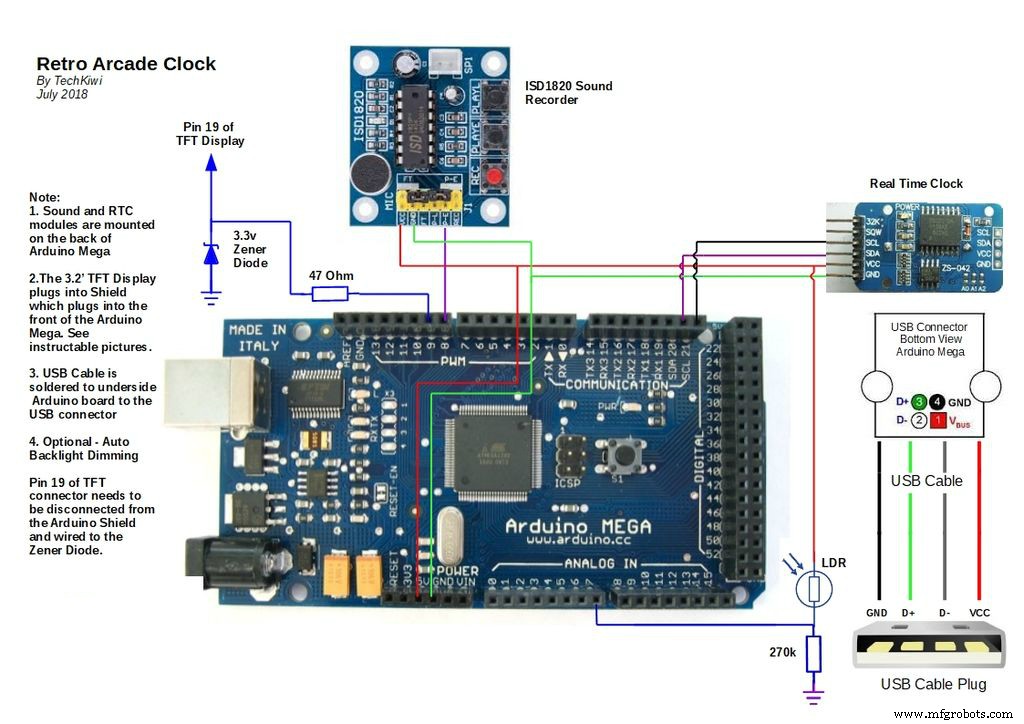
制造工艺


