找到我
组件和用品
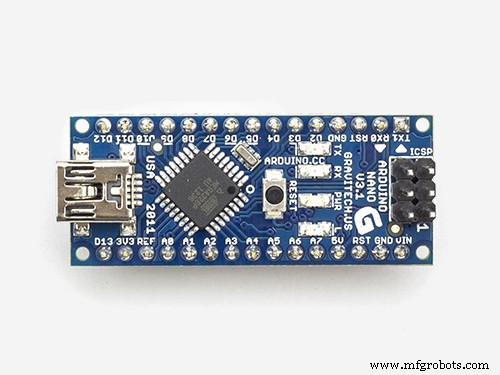 |
| × | 1 | |||
 |
| × | 3 | |||
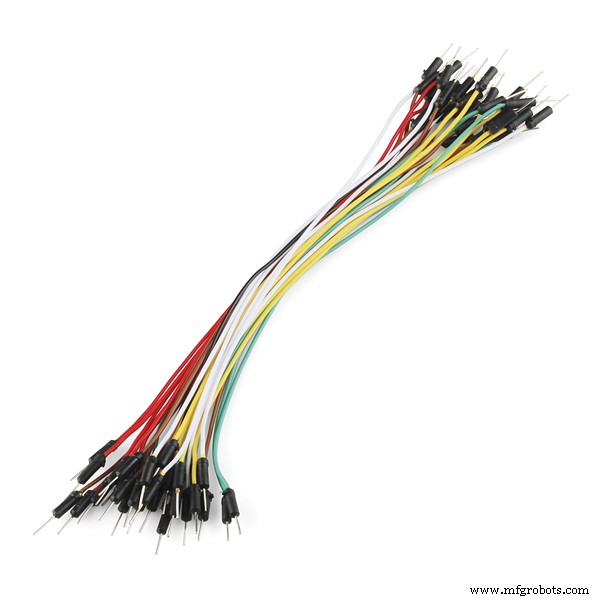 |
| × | 1 | |||
 |
| × | 1 |
必要的工具和机器
 |
| |||
 |
|
关于这个项目
概览
通过将 Find Me 附加到任何项目,您只需单击智能手机上的按钮,即可使用该应用程序在几秒钟内找到丢失的项目。
第 1 步:工作原理
1)将这个 find me 钥匙链附加到任何设备上;钥匙、钱包等
2) 将此设备与您的手机配对
3) 当你想在你的智能手机上按下查找按钮时,find me 响起并帮助你找到丢失的东西
第二步:组件列表
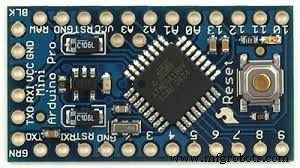



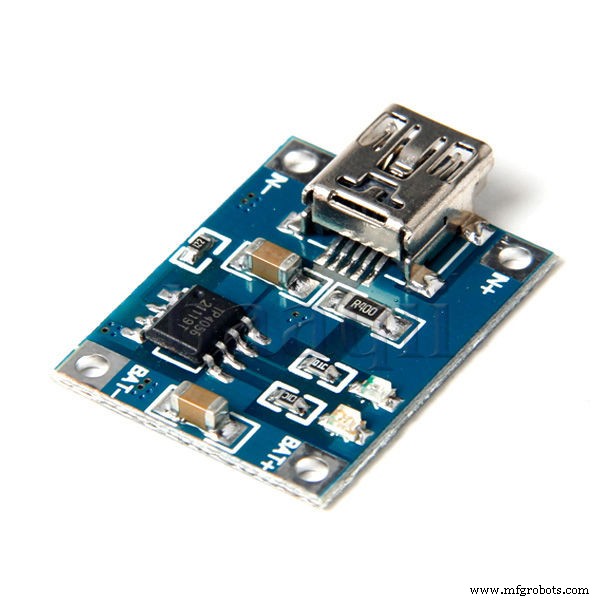

- Arduino Pro Mini 或 Arduino Nano
- HC-06 蓝牙模块
- 小型锂聚合物电池
- 小型压电式电动蜂鸣器
- 电池充电电路
- 空Tic Tac 盒子或任何小盒子
第 3 步:所需工具
- 烙铁
- 一些电线
- 胶水
第 4 步:连接
蓝牙到 Arduino
- VCC 🠦 VCC
- 地线🠦地线
- TX 🠦 RX
- RX 🠦 TX
Arduino 蜂鸣器
- 地线🠦地线
- +VCC 🠦 数字 PIN 5
Arduino 电池
- + 🠦 VCC
- - 🠦 地
第 5 步:Arduino 代码 F4GUK1YIZ4UMQYW.ino
第 6 步:Android 应用
蓝牙控制器:您可以在 Play 商店中获取此应用
https://play.google.com/store/apps/details?id=apps.BT&hl=en
第 7 步:配置应用程序
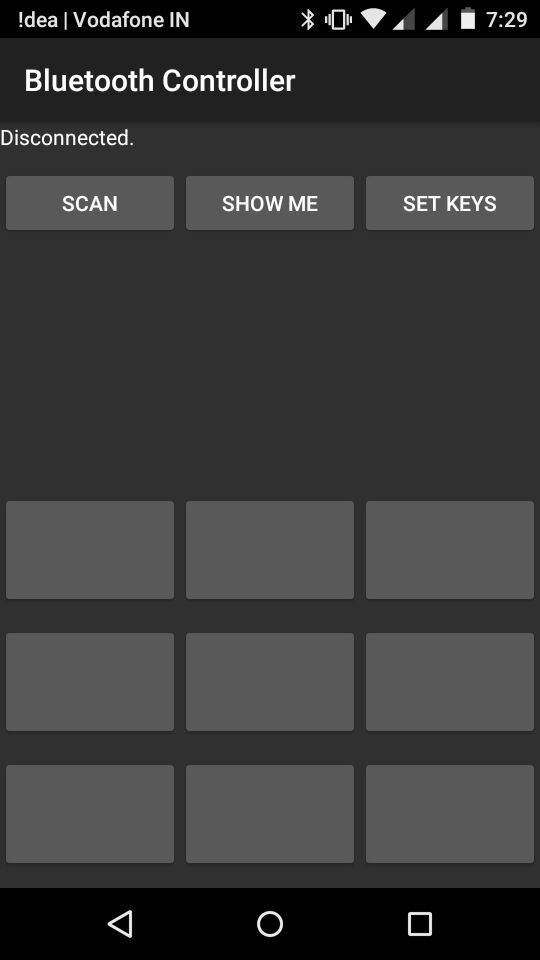
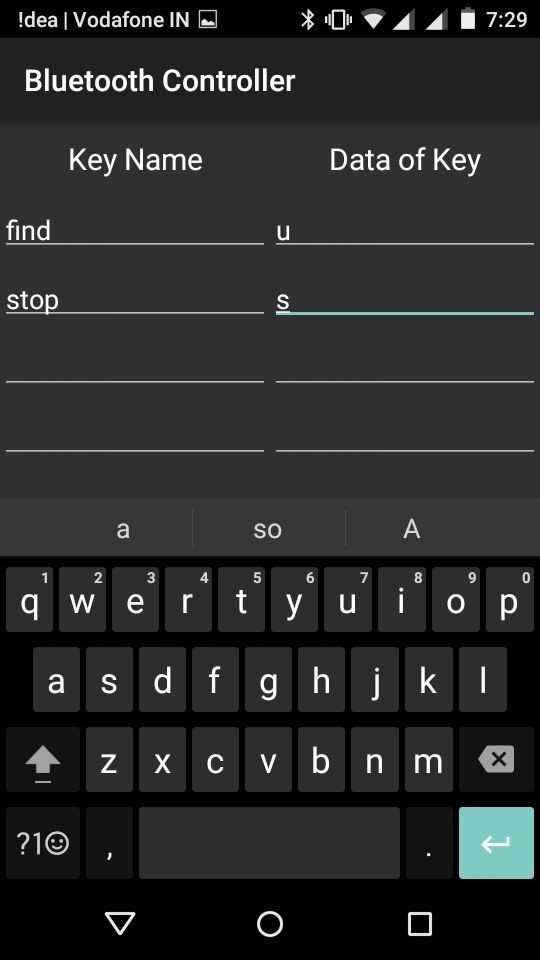
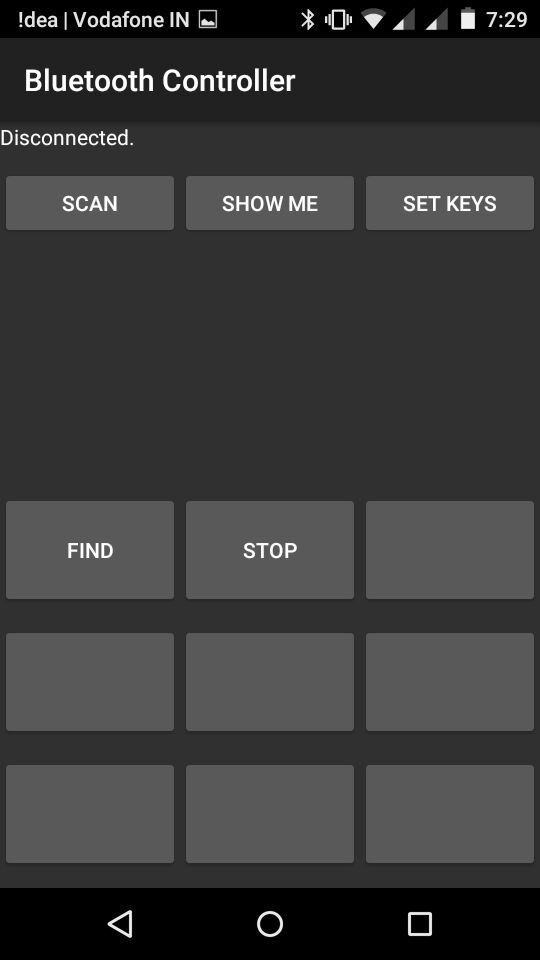
安装应用程序后,你会得到这样的东西。转到设置键 , 并将查找键值设置为 u 并将键值停止为 s .
请勿更改值
第八步:整理
现在将所有电路嵌入盒子中,并在上面连接一个环。如果需要,您还可以添加一个与蜂鸣器引脚平行的振动器。因为如果蜂鸣器的头部关闭,您将无法正确听到它。
现在你已经完成了“找到我”。
我希望你喜欢这个项目。如果是这样,请不要忘记投票给我。
如果大家有什么问题,请发表评论。谢谢:)
代码
- buzzer.ino
buzzer.inoArduino
int outPin =5; // 将蜂鸣器连接到引脚 5void setup(){Serial.begin(9600);pinMode(outPin,OUTPUT);}void loop(){ if (Serial.available()){ char bt =Serial.read(); if(bt =='u'){ // digitalWrite(outPin,HIGH)上的蜂鸣器; } else if (bt =='s'){ // 蜂鸣器关闭 digitalWrite(outPin,LOW); } }} 制造工艺


