Blockly@rduino:用块创建代码
组件和用品
 |
| × | 1 | |||
 |
| × | 1 |
应用和在线服务
| ||||
| ||||
|
关于这个项目
目的是允许对 Arduino 卡进行“Scratch-block”编程,具有学校孩子和新手所需的许多功能。
每个人都知道 Scratch 以及它使世界上每个孩子都能轻松学习程序的方式。下一步是使用它来控制材料,这就是扩展可能性非常大的原因:LeapMotion、Arduino、Wii、Picaxe 等。
但是扩展使用是“仅连接”实时编程,因此“Graal”是要找到允许块编程和代码生成的软件。我找到了 BlocklyDuino,但几个月没用。在联系了它的创建者 David Li 之后,我决定创建自己的分叉。
几个月后,在帮助下,我从原来的 Blockly 新版本创建了一个全新的版本:Blockly@rduino。
视频简历
你能做什么
选择卡片和语言:
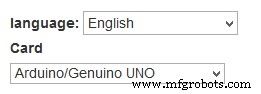
选择在线上传(感谢 Codebender 插件)或离线上传(感谢 Blockly@rduino-communication):
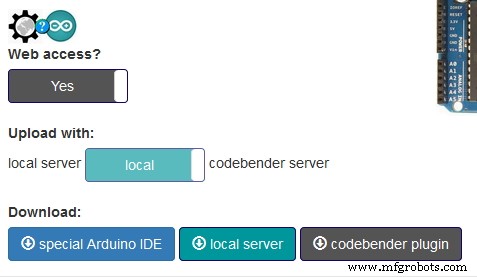
实时与卡通信以测试输入/输出,感谢 Alan Yorinks 的 FirmataPlus 出色的工作:
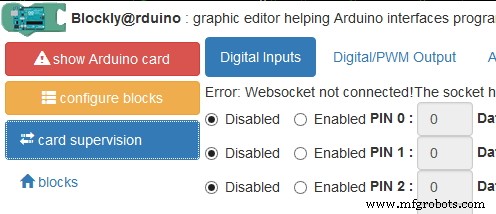
为您的学生选择不同的难度级别,并有一个特定的块列表:
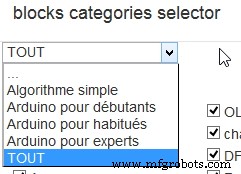
选择是否在块列表中使用或不使用,始终在增长:
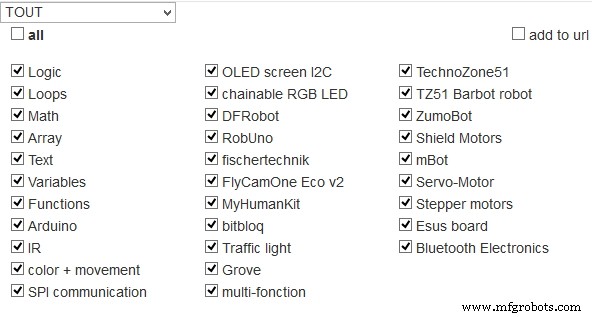
拖放程序块:
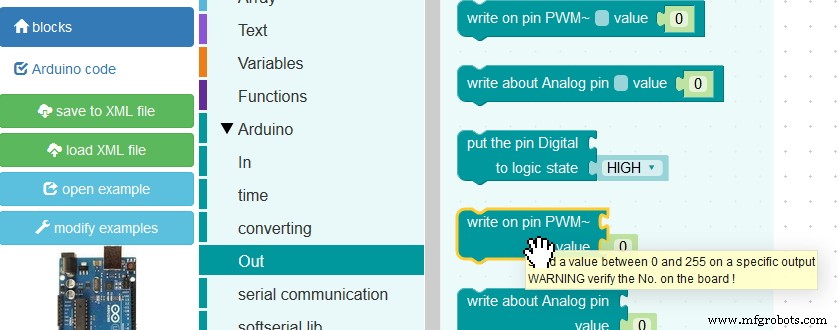
实时查看Arduino代码更新:
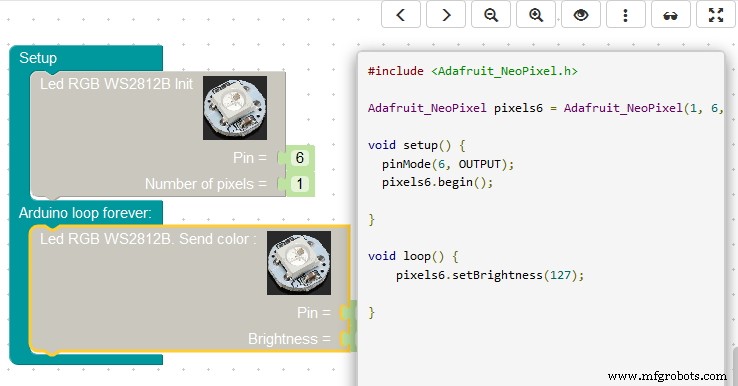
编辑Arduino代码,保存,粘贴到本地 集成开发环境:
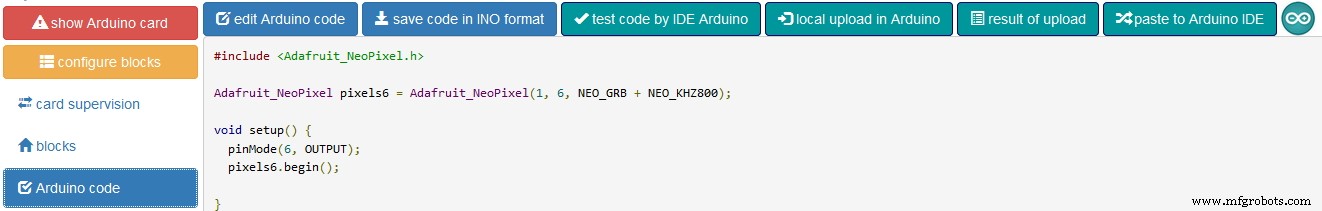
或者使用Codebender插件上传:
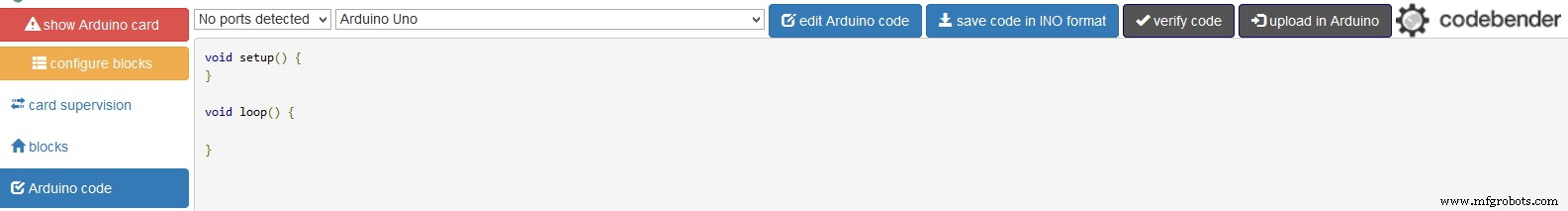
并通过串口通信:
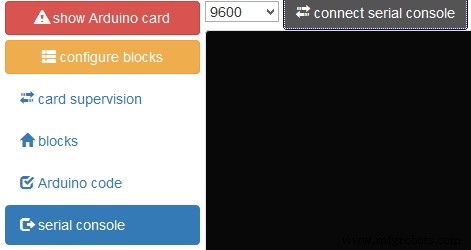
在示例列表中选择:
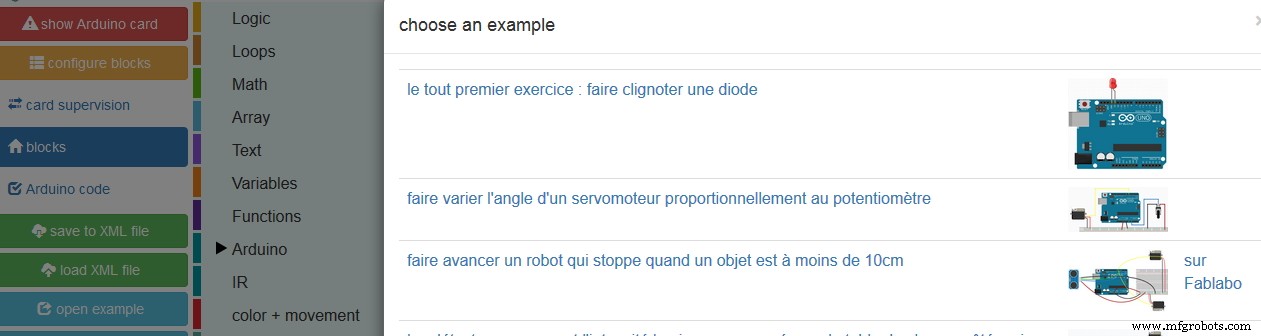
创建您自己的示例:
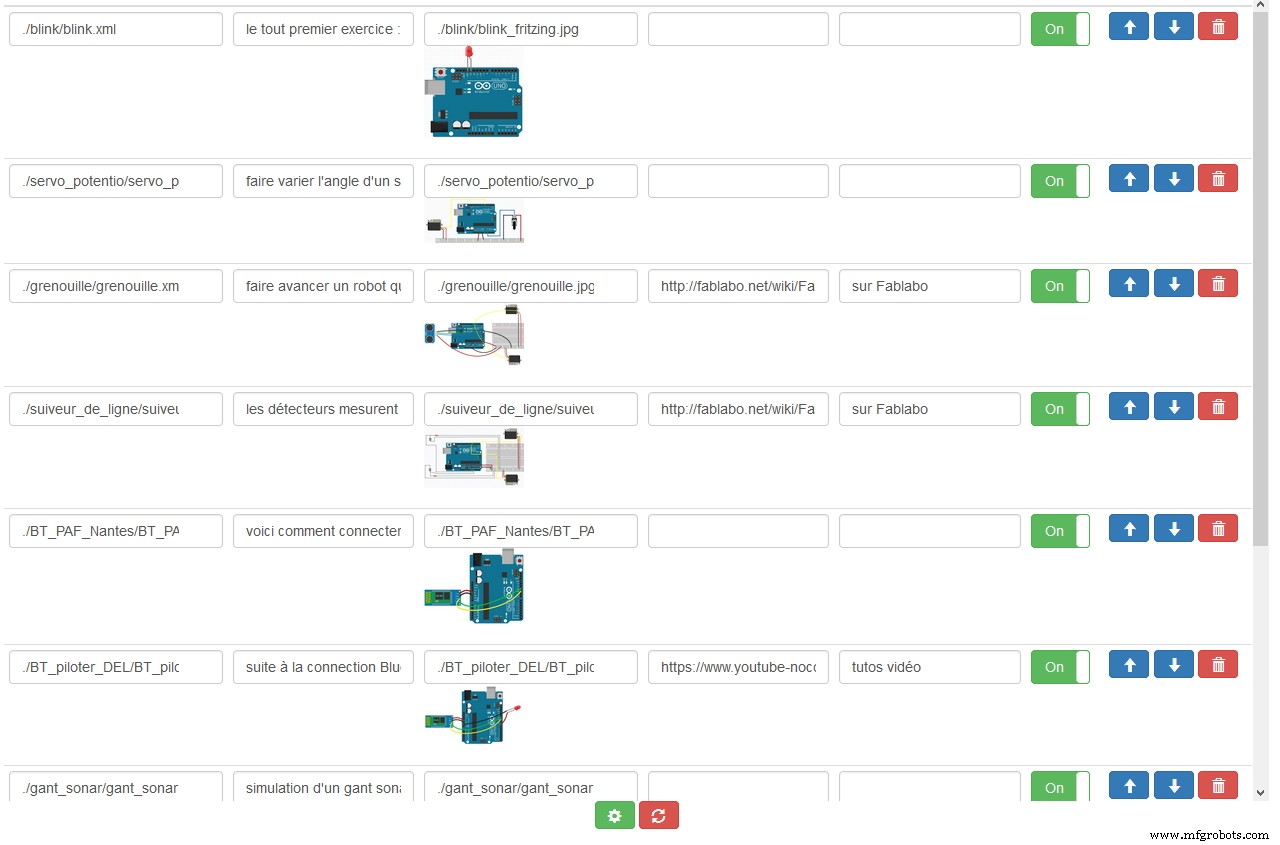
不仅要选择卡片,还要选择特定的“kit” ' 为学生准备了特定类别的模块和引脚:
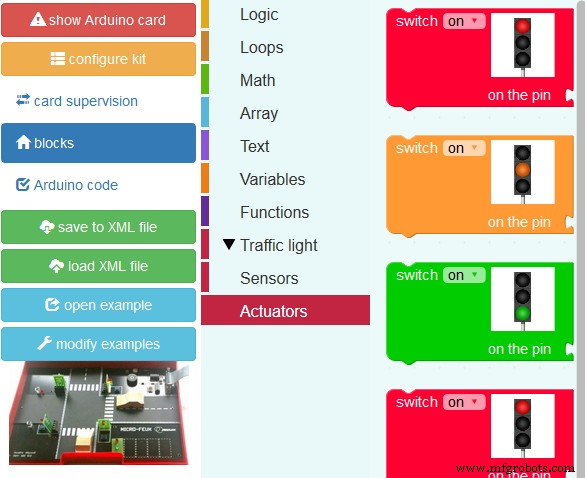
以及许多图形增强功能!还有更多即将推出,例如增强可访问性。
代码
Blockly@rduino 的 github
Github 仓库 https://github.com/technologiescollege/Blockly-at-rduino制造工艺


