gRPC Python – 读写流程数据
本文介绍如何使用 Python 访问和编写简单的流程数据,并使用 gRPC 和 AXC F 3152。 (https://www.plcnext.help/te/Service_Components/gRPC_Introduction.htm)
先决条件
首先,我们必须在 PLC 之外准备所需的文件,例如在 Windows 机器上。
- 安装 Python 3.9(3.10 可能会导致错误)
- 安装所需的 Python 包以从 .proto 文件生成代码:
pip install grpcio-tools==1.36.1 - 从 https://github.com/PLCnext/gRPC 下载并解压缩包含 .proto 文件的存储库
从 .proto 文件生成 _pb2.py 和 _pb2_grpc.py
接下来,我们必须从提供的 .proto 文件中生成所需的 python 文件。后者位于以下文件夹:gRPC-master/protobuf。
使用此代码在文件夹 gRPC-master 中创建 Python 脚本,例如 generate_grpc.py。脚本
- 生成所需的文件并将它们放在 gRPC-master/pxc_grpc 中
- 调整导入路径
import glob
import os
from pathlib import Path
# create the output directory
Path('pxc_grpc').mkdir(parents=True, exist_ok=True)
grpc_command_base = 'python -m grpc_tools.protoc -I./protobuf --python_out=pxc_grpc --grpc_python_out=pxc_grpc '
import_paths = set()
# generate the *_pb2.py and *_pb2_grpc.py files
for filename in glob.iglob('./protobuf/**', recursive=True):
if filename.endswith('.proto'):
# store the import path
path_parts = filename.split(os.sep)
import_paths.add('.'.join(path_parts[1:-1]))
grpc_command = ''.join([grpc_command_base, os.path.join('.', os.path.relpath(filename))])
stream = os.popen(grpc_command)
output = stream.read()
if output != '':
print(''.join(['error/info for file ', os.path.relpath(filename), ' - ', output]))
# get the python files in the base directory
base_pys = set()
for (dirpath, dirnames, filenames) in os.walk('./pxc_grpc'):
for f in filenames:
base_pys.add(f.split('.py')[0])
break
# reformat the stored paths to adapt the import statements
try:
import_paths.remove('')
except:
pass
import_paths = list(import_paths)
import_paths.sort(key=len)
import_paths.reverse()
# adapt the imports
for filename in glob.iglob('./pxc_grpc/**', recursive=True):
if filename.endswith('.py'):
new_lines = []
with open(filename, 'r') as file:
lines = file.readlines()
for line in lines:
if line.startswith('from'):
for import_path in import_paths:
if import_path in line:
line = line.replace(import_path, ''.join(['pxc_grpc.', import_path]), 1)
break
elif line.startswith('import'):
parts = line.split()
if parts[1] in base_pys:
line = line.replace('import', 'from pxc_grpc import')
new_lines.append(line)
with open(filename, 'w') as file:
file.write(''.join(new_lines))
打开一个shell并执行脚本:pyton generate_grpc.py
创建一个 PLCnext 演示项目
所示项目应仅演示 gRPC 接口如何与 GDS 交互。随意使用现有项目。对于单个项目,您必须相应地在以下 Python 脚本中编辑端口名称,例如 Arp.Plc.Eclr/MainInstance.strInput .
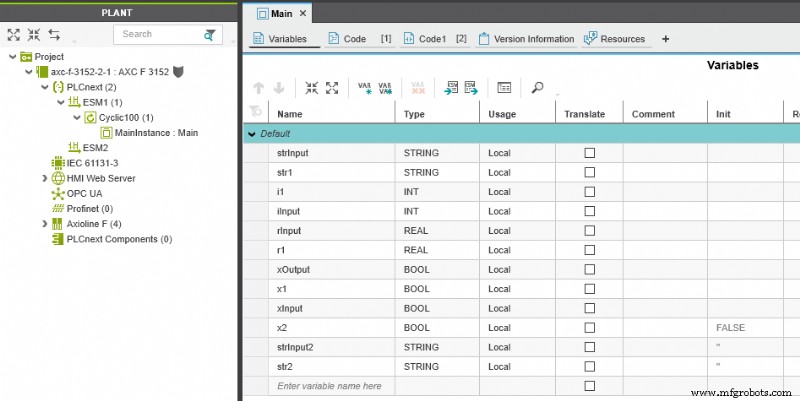
准备PLC
安装 pip 来管理你的 Python 包:
- 将 AXC F 3152 控制器连接到互联网。
- 输入命令 curl https://bootstrap.pypa.io/get-pip.py -o get-pip.py。
- 然后输入命令python3 get-pip.py。
安装所需的包:pip install grpcio protobuf==3.20.0
在项目目录(/opt/plcnext/projects/)中创建一个文件夹“grpc_test”。
将包含 crated Python 文件的“pxc_grpc”文件夹复制到“grpc_test”,例如使用 WinSCP。
在 'grpc_test' 文件夹中创建一个名为 'grpc_test.py' 的 Python 脚本并插入以下代码:
import grpc
from pxc_grpc.Plc.Gds.IDataAccessService_pb2 import IDataAccessServiceReadSingleRequest, \
IDataAccessServiceReadRequest, IDataAccessServiceWriteSingleRequest, IDataAccessServiceWriteRequest
from pxc_grpc.Plc.Gds.IDataAccessService_pb2_grpc import IDataAccessServiceStub
from pxc_grpc.Plc.Gds.WriteItem_pb2 import WriteItem
def write_single_string(stub, port_name, value):
single_write_request = IDataAccessServiceWriteSingleRequest()
single_write_request.data.PortName = port_name
single_write_request.data.Value.TypeCode = 19
single_write_request.data.Value.StringValue = value
return stub.WriteSingle(single_write_request)
def write_single_int(stub, port_name, value):
single_write_request = IDataAccessServiceWriteSingleRequest()
single_write_request.data.PortName = port_name
single_write_request.data.Value.TypeCode = 6
single_write_request.data.Value.Int16Value = value
return stub.WriteSingle(single_write_request)
def write_multiple_values(stub):
write_request = IDataAccessServiceWriteRequest()
wi1 = WriteItem()
wi1.PortName = 'Arp.Plc.Eclr/MainInstance.strInput'
wi1.Value.StringValue = "test1"
wi1.Value.TypeCode = 19
wi2 = WriteItem()
wi2.PortName = 'Arp.Plc.Eclr/MainInstance.strInput2'
wi2.Value.StringValue = "test2"
wi2.Value.TypeCode = 19
# add multiple WriteItems at once
write_request.data.extend([wi1, wi2])
# add WriteItems separately
# response1.data.append(wi1)
# response1.data.append(wi2)
return stub.Write(write_request)
def read_single_value(stub, port_name):
single_read_request = IDataAccessServiceReadSingleRequest()
single_read_request.portName=port_name
return stub.ReadSingle(single_read_request)
def read_multiple_values(stub, port_names):
read_request = IDataAccessServiceReadRequest()
read_request.portNames.extend(port_names)
return stub.Read(read_request)
if __name__ == "__main__":
# create channel and stub
channel = grpc.insecure_channel('unix:/run/plcnext/grpc.sock')
stub = IDataAccessServiceStub(channel)
print(write_single_string(stub, 'Arp.Plc.Eclr/MainInstance.strInput', 'test123'))
print(write_single_int(stub, 'Arp.Plc.Eclr/MainInstance.iInput', 18))
print(write_multiple_values(stub))
r = read_single_value(stub, 'Arp.Plc.Eclr/MainInstance.strInput')
print(r)
print(r._ReturnValue.Value.TypeCode)
print(r._ReturnValue.Value.StringValue)
r = read_multiple_values(stub, ['Arp.Plc.Eclr/MainInstance.iInput', 'Arp.Plc.Eclr/MainInstance.strInput'])
for value in r._ReturnValue:
print(value, value.Value.TypeCode)
将您的 PLC 连接到 PLCnext Engineer,下载项目并启动实时视图。
运行示例
现在开始示例。通过 ssh 登录 PLC 并导航到“grpc_test”,然后启动 Python 脚本:
cd projects/grpc_test/python3 grpc_test.py
gRPC 支持与 GDS 变量的交互。
数据类型
要读取和写入变量,需要数据类型,例如 wi1.Value.TypeCode = 19 .类型在生成的文件 gRPC-master/pxc_grpc/ArpTypes_pb2.py 中描述 从第 242 行开始:
CT_None = 0
CT_End = 0
CT_Void = 1
CT_Boolean = 2
CT_Char = 3
CT_Int8 = 4
CT_Uint8 = 5
CT_Int16 = 6
CT_Uint16 = 7
CT_Int32 = 8
CT_Uint32 = 9
CT_Int64 = 10
CT_Uint64 = 11
CT_Real32 = 12
CT_Real64 = 13
CT_Struct = 18
CT_String = 19
CT_Utf8String = 19
CT_Array = 20
CT_DateTime = 23
CT_Version = 24
CT_Guid = 25
CT_AnsiString = 26
CT_Object = 28
CT_Utf16String = 30
CT_Stream = 34
CT_Enumerator = 35
CT_SecureString = 36
CT_Enum = 37
CT_Dictionary = 38
CT_SecurityToken = 39
CT_Exception = 40
CT_IecTime = 41
CT_IecTime64 = 42
CT_IecDate = 43
CT_IecDate64 = 44
CT_IecDateTime = 45
CT_IecDateTime64 = 46
CT_IecTimeOfDay = 47
CT_IecTimeOfDay64 = 48
对应的值变量,例如 r._ReturnValue.Value.StringValue , 可以在同一个文件中找到,从第 365 行开始,例如 BoolValue , Int8Value , StringValue .
工业技术


