Verilog n 位双向移位寄存器
在数字电子学中,移位寄存器 是触发器的级联,其中输出引脚 q 一个触发器连接到下一个触发器的数据输入引脚 (d)。因为所有触发器都在同一个时钟上工作,所以存储在移位寄存器中的位数组将移位一个位置。例如,如果一个 5 位右移位寄存器的初始值为 10110,并且移位寄存器的输入绑定为 0,那么下一个模式将是 01011 和下一个 00101。
<无脚本>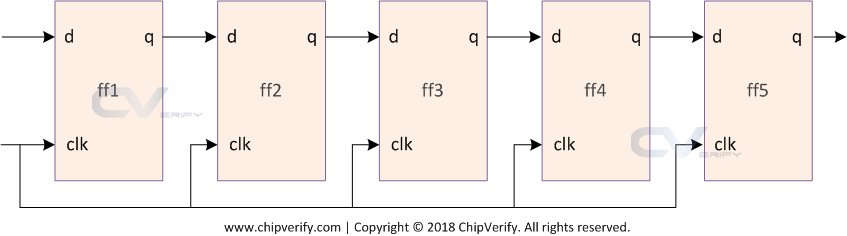
设计
此移位寄存器设计有五个输入和一个 n 位输出,该设计使用 parameter 进行参数化 MSB 表示移位寄存器的宽度。如果 n 为 4,则它成为一个 4 位移位寄存器。如果n为8,则成为8位移位寄存器。
这个移位寄存器有几个关键特性:
- 可以通过驱动设计的en pin来启用或禁用
- 在驱动 dir 时可以左右移动
- rstn拉低,移位寄存器复位,输出为0
- 移位寄存器的输入数据值可由d管脚控制
module shift_reg #(parameter MSB=8) ( input d, // Declare input for data to the first flop in the shift register
input clk, // Declare input for clock to all flops in the shift register
input en, // Declare input for enable to switch the shift register on/off
input dir, // Declare input to shift in either left or right direction
input rstn, // Declare input to reset the register to a default value
output reg [MSB-1:0] out); // Declare output to read out the current value of all flops in this register
// This always block will "always" be triggered on the rising edge of clock
// Once it enters the block, it will first check to see if reset is 0 and if yes then reset register
// If no, then check to see if the shift register is enabled
// If no => maintain previous output. If yes, then shift based on the requested direction
always @ (posedge clk)
if (!rstn)
out <= 0;
else begin
if (en)
case (dir)
0 : out <= {out[MSB-2:0], d};
1 : out <= {d, out[MSB-1:1]};
endcase
else
out <= out;
end
endmodule
硬件示意图
<无脚本>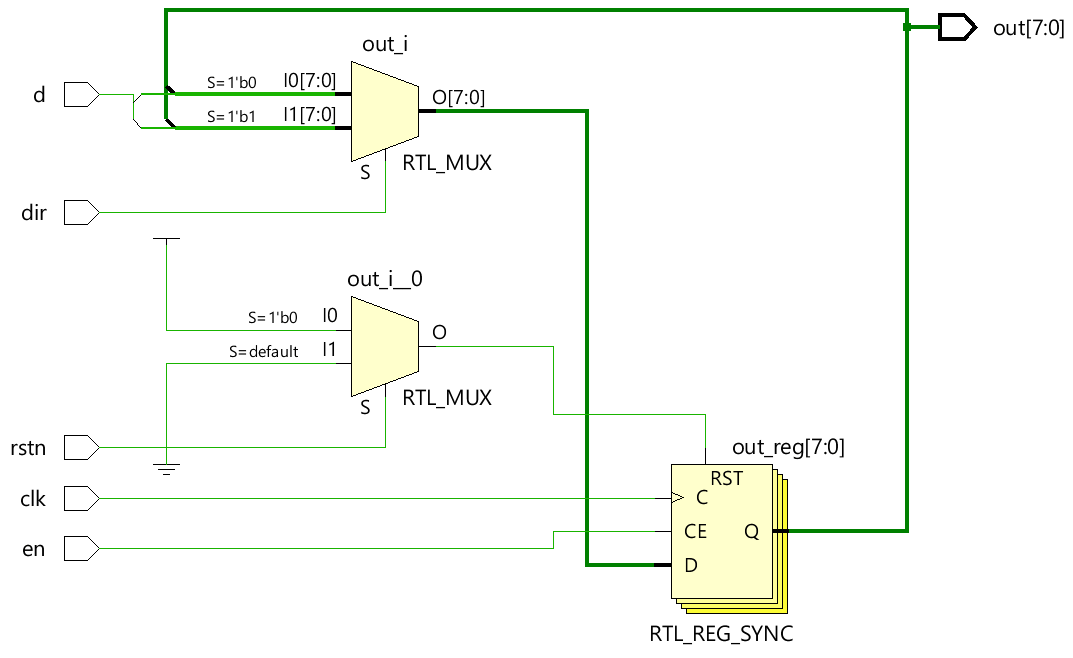
测试台
测试台用于验证该移位寄存器的功能。设计实例化到顶部module 并且输入以不同的值驱动。每个输入的设计行为都可以在输出引脚上观察到。
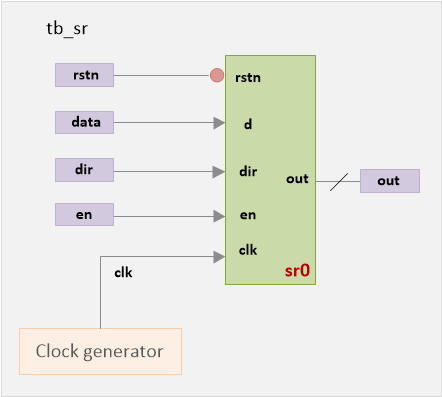
module tb_sr;
parameter MSB = 16; // [Optional] Declare a parameter to represent number of bits in shift register
reg data; // Declare a variable to drive d-input of design
reg clk; // Declare a variable to drive clock to the design
reg en; // Declare a variable to drive enable to the design
reg dir; // Declare a variable to drive direction of shift registe
reg rstn; // Declare a variable to drive reset to the design
wire [MSB-1:0] out; // Declare a wire to capture output from the design
// Instantiate design (16-bit shift register) by passing MSB and connect with TB signals
shift_reg #(MSB) sr0 ( .d (data),
.clk (clk),
.en (en),
.dir (dir),
.rstn (rstn),
.out (out));
// Generate clock time period = 20ns, freq => 50MHz
always #10 clk = ~clk;
// Initialize variables to default values at time 0
initial begin
clk <= 0;
en <= 0;
dir <= 0;
rstn <= 0;
data <= 'h1;
end
// Drive main stimulus to the design to verify if this works
initial begin
// 1. Apply reset and deassert reset after some time
rstn <= 0;
#20 rstn <= 1;
en <= 1;
// 2. For 7 clocks, drive alternate values to data pin
repeat (7) @ (posedge clk)
data <= ~data;
// 4. Shift direction and drive alternate value to data pin for another 7 clocks
#10 dir <= 1;
repeat (7) @ (posedge clk)
data <= ~data;
// 5. Drive nothing for next 7 clocks, allow shift register to simply shift based on dir
repeat (7) @ (posedge clk);
// 6. Finish the simulation
$finish;
end
// Monitor values of these variables and print them into the logfile for debug
initial
$monitor ("rstn=%0b data=%b, en=%0b, dir=%0b, out=%b", rstn, data, en, dir, out);
endmodule
启用移位寄存器的时间在下面给出的日志中以绿色突出显示。它改变方向的时间以黄色突出显示。数据输入引脚保持不变的时间以蓝色突出显示。
模拟日志ncsim> run rstn=0 data=1, en=0, dir=0, out=xxxxxxxxxxxxxxxx rstn=0 data=1, en=0, dir=0, out=0000000000000000 rstn=1 data=1, en=1, dir=0, out=0000000000000000 rstn=1 data=0, en=1, dir=0, out=0000000000000001 rstn=1 data=1, en=1, dir=0, out=0000000000000010 rstn=1 data=0, en=1, dir=0, out=0000000000000101 rstn=1 data=1, en=1, dir=0, out=0000000000001010 rstn=1 data=0, en=1, dir=0, out=0000000000010101 rstn=1 data=1, en=1, dir=0, out=0000000000101010 rstn=1 data=0, en=1, dir=0, out=0000000001010101 rstn=1 data=0, en=1, dir=1, out=0000000001010101 rstn=1 data=1, en=1, dir=1, out=0000000000101010 rstn=1 data=0, en=1, dir=1, out=1000000000010101 rstn=1 data=1, en=1, dir=1, out=0100000000001010 rstn=1 data=0, en=1, dir=1, out=1010000000000101 rstn=1 data=1, en=1, dir=1, out=0101000000000010 rstn=1 data=0, en=1, dir=1, out=1010100000000001 rstn=1 data=1, en=1, dir=1, out=0101010000000000 rstn=1 data=1, en=1, dir=1, out=1010101000000000 rstn=1 data=1, en=1, dir=1, out=1101010100000000 rstn=1 data=1, en=1, dir=1, out=1110101010000000 rstn=1 data=1, en=1, dir=1, out=1111010101000000 rstn=1 data=1, en=1, dir=1, out=1111101010100000 rstn=1 data=1, en=1, dir=1, out=1111110101010000 Simulation complete via $finish(1) at time 430 NS + 0<无脚本>
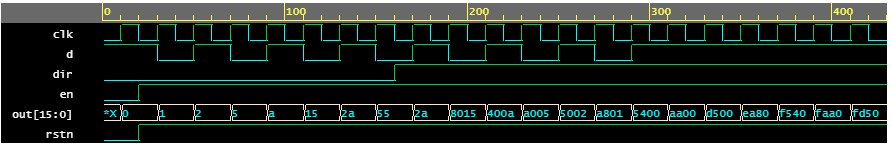
Verilog


