Osai 10 系列 CNC 错误消息
Osai 10 系列 CNC 错误消息,为使用 Osai cnc 控件在 CNC 机器上工作的 cnc 机械师程序员提供错误消息和补救措施的描述。

Osai 10 系列 CNC 错误信息
错误信息描述及补救措施
NC001 语法错误
在零件程序块或 MDI 块中发现语法错误
NC002 G代码轴数错误
显示此消息表示:
– 在 G04 中必须编程至少一个轴
– 在固定循环程序段(从 G81 到 G89)中必须只编程一个轴。
NC003 缺少固定循环参数
缺少固定循环参数(即 K、I、……)
NC004 G代码缺少参数
缺少 G 代码的参数(即 G33 …K)
NC005 G83 循环缺少 J 和/或 K
G83固定循环中缺少K或J参数
NC006 G2/G3 代码缺少 I 和/或 J
G2/G3代码中缺少I和/或J参数(圆圈)
NC007 缺少探测循环参数
缺少探测循环参数(即 E 或 r)
NC008 格式错误
在以下情况下会显示此错误:
– 错误的变量索引
– 进给率 (F) =0 或负值
– 错误的变量格式
– 重复次数不合法(重复次数repetitions must be from 1 to 65535)
– 分配中的格式错误,例如赋值给不同长度的字符串
– PLUS变量写入/读取错误
– DIS代码中字符变量格式错误:未指定为CHAR
– 保护区不允许:0<保护区编号<4- 变量未配置- 运行次数 =1 对于三字 SPP
NC009 未定义符号
在以下情况下会显示此消息:
– 轴名称未在 AMP 中配置
– 变量不存在
NC010 溢出
表达太长
NC011 函数不允许
在以下情况下会显示此消息:
– 请求激活 M 类型“块计算”且计算块已激活或处于暂停状态
– 进给率倍率已请求非线性活动块
NC012 轴从机使用错误
先前在 UDA 程序段中声明的从轴直接在零件程序中编程或在 MDI 程序段中输入。
在以下情况下也会显示此错误:
1.当试图手动移动从轴时。
2。 UDA编程时,如果从轴已经作为直线轴或旋转轴参与TCP编程。
3. UDA编程时,如果从轴已经作为实轴或虚轴参与虚拟编程(UPR、UVP、UVC)。
4. UDA编程时,如果主轴已经作为虚拟轴参与虚拟编程(UPR、UVP、UVC)。
NC013 固定循环中不允许操作数
G72 G73 G74固定循环中不允许有操作数
NC014 K参数在G84中不允许
无传感器主轴G84编程不允许使用K参数
NC015 G2/G3代码编程错误
指定圆心和半径(R)
去掉半径或IJ圆心坐标
NC016 非法操作数
AXO块中操作数数量非法
NC017 伪轴数非法
程序段中编程的伪轴过多(最多 6 个)
NC018 G33 代码中轴数非法
多于2个轴用G33编程
NC020 G 不允许
螺纹循环中不允许G
NC021 操作数不允许与 G 代码一起使用
操作数与运动类型不兼容
NC022 块和系统状态不一致
– 在其他虚拟模式处于活动状态时启用/禁用 UDA
– 在暂停执行中的块时同步。例如,与激活的刀具直径补偿同步。
– 在宏激活时尝试执行 MDI 程序段
NC024 G 和程序状态不一致
此消息出现在以下情况时
– 当刀具直径补偿处于活动状态时无法编写 G41-G42 固定循环
– 当刀具直径补偿 (G41 G42) 处于活动状态或编写固定循环时无法编写螺纹
br/>– 刀具直径补偿(G41 G42)有效时,不能编写插补平面(G17、G18、G19)
NC025 G 和动态模式不一致
G 功能与当前动态模式不兼容。
例如:功能 G72、G73、G74 不接受连续模式(G27、G28)
从 G27 切换到 G28,反之亦然斜坡(MOV> 1)。
NC026 G41/G42和零件程序状态不一致
刀具直径补偿(G41/G42)与当前程序状态不兼容。
NC027 G需要带传感器的主轴
G33和螺纹加工大循环FIL需要带传感器的主轴。
NC028 G 与进给模式不一致
G72、G73、G74必须在G94有效时执行
NC029 操作数和零件程序状态不一致
与当前零件程序状态不兼容的操作数
例如:r、b操作数在ISO标准状态(G40)中是不允许的
NC030 M 和动态模式不一致
与主动动态模式不兼容的机器逻辑操作数
例如:
运动结束时的M与(G27-G28)不兼容
用G41/G42主动编程的T
NC031 M/T/S 和运动类型不一致
与运动类型不兼容的机器逻辑操作数
例如:
G33+运动结束M功能
NC032 探测循环操作数被禁止
不允许探测循环操作数
例如:
操作数I,J,K,R,u,v,w,b,t在G73中不允许
操作数I,J,K, G72中不允许R,u,v,w,b,t,r
NC033 螺旋线缺少第三轴
螺旋编程的第三轴缺失
NC034 无运动的“加速”功能
“加速”M 出现在一个没有程序移动的块中; “加速”M 必须始终与动作相关联
NC035 进给或速度未编程
– 没有为固定循环执行编程的进给率或速度
– G1/G2/G3 中的运动块没有编程的进给
NC036 未找到 G87 循环的 Z 轴
循环 G87 中没有编写 z 轴。
NC037 只读变量
指定的变量是只读类型。例如:TIM。
NC038 零件程序记录太长
编程的记录超过 127 个字符。它与 PART PROGRAM NAME 消息一起显示。
NC039 零件程序访问被拒绝
此错误消息指定的零件程序文件不可读访问,因为它以写入模式为另一个用户(例如编辑器、DOS 实时等)打开。
NC040 P.P.串行线路不允许阻止
从串行线执行零件程序时不允许阻塞。
NC041 错误的 EPS 串行线路配置
NC042 IF 大于 32 的嵌套
已超过嵌套 IF 命令的最大数量。
NC043 ELSE 不允许
在没有先前的 IF 命令的情况下编写了 ELSE 命令。
NC044 ENDIF 不允许
已编写 ENDIF 命令,但没有先前匹配的 IF 命令
NC048 TAN 的非法参数
TAN 算子的自变量是 90 度(结果是无穷大)
NC049 SQR 的非法参数
SQR运算符(平方根)的自变量为负数
NC050 编程轴太多
程序段中编程了9个以上的轴
NC051 除以零
在计算轴尺寸(例如 X10/0)的表达式中检测到被零除
NC052 字符串太长
最大。字符串长度可以是 80 个字符。
在以下情况下使用较长的字符串时会显示此消息:
– 显示带有 DIS 代码的字符串
– 字符串变量 (SC) 分配
NC053 标签重复
选择或激活程序时会显示此消息。显示零件程序中有两个相同的标签。重复的标签也显示出来。
NC054 未定义标签
分支指令(GTO)或子程序调用(EPP)中编写的标签不存在
NC055 标签太长
当系统读取 SPG 块时显示此消息。它表示已经编程了一个超过 6 个字符的标签。非法标签也显示
NC056 程序表溢出
选择或激活程序时会显示此消息。这表明子程序的 CLS 数量超出了 AMP 中配置的最大值。
您可以使用 PROCESS CONFIGURATION 部分中描述的过程在 AMP 中更改此参数。
NC057 标签表溢出
选择程序时会显示此消息。它表示已编程标签的数量超出了 AMP 中配置的最大值。
您可以按照“进程配置”部分中描述的过程在 AMP 中更改此参数。
NC058 程序结束
文件结束标记用于:
– 块跳过
– 块编辑
– 字符串搜索
– 程序执行
NC059 程序开始
程序开始标记:
– 块跳过
– 字符串搜索
NC060 RPT 嵌套大于 5
RPT 最大值嵌套层次(5)溢出
NC061 大于4的子程序嵌套
最大子程序嵌套层次(4)溢出
NC062 EPP 大于 5 的嵌套
最大 EPP嵌套层次(5)溢出
NC063 RPT/EPP 循环在文件末尾打开
此消息在以下情况下显示:
– 已到达文件末尾,但未找到关闭编程 (RPT) 循环的 (ERP) 块
– 已到达文件末尾,但未完成用 (EPP) 定义的子程序
没有RPT的NC064 ERP
(ERP) 已经编程,之前没有编程(RPT)
NC065 处理零件程序文件时出错
此信息在程序读/写期间出现,表明:
– 一个零件程序块已被跳过
– 程序 SPG/REL 错误
– 子程序打开/关闭管理错误
– 访问的文件不存在或被保护
NC066 未找到零件程序
所选零件程序/子程序未存放在E:\UPP目录下
NC067 未选择零件程序
此错误发生在以下情况时:
– 在 AUTO 模式下给出 CYCLE START 但未选择零件程序
– 给出 SKIP、MODIFY、ESCAPE 命令但未选择零件程序
– 分支指令(GTO)由系统以MDI方式执行
NC068 过程编号截取范围
三字代码写的进程号不能大于AMP中设置的,也不能小于1。
NC069 超宏模态已经激活
当模态参数宏已经激活时,参数宏被编程
NC070 参数宏未配置
编程的参数宏还没有在AMP中配置
NC078 未安装软件选项
NC079 软件选项不可用。检查安全性
NC080 轴未参考
在以下情况下会出现此消息:
– 未参考编程轴
– 未参考使用 DPA 的保护区定义中指定的轴
– 关联要预设/重新限定的偏移到非参考轴
NC081 探测周期未定义 DPP
DPP块中未定义探测循环参数(接近坐标、安全距离、速度)
NC082 “加速”M 代码太多
在程序段中编写了一个以上的快速 M 代码
NC083 未定义的 M 代码
编程的M没有在AMP中配置。
在AMP中配置M并重启系统
NC084 圆不全等
圆在几何上不全等:半径或最终点不正确
NC085 螺纹参数(I、K、R)错误
不允许编程的螺纹参数(I、K 和 R)。
用以下公式计算 I 参数:
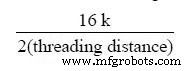
NC086 螺距不一致
螺距几何不正确
NC087 平面的轴需要相同的比例因子
G02/G03编程中的平面轴(圆)必须有相同的比例因子。
用SCF指令改变比例因子
NC088 配置文件不一致
编程的 ISO 偏移配置文件不正确
NC089 剖面方向错误
G41-G42中的偏置值反转刀具路径方向
NC090 错误。禁用刀具补偿
刀径补偿(G40)退出错误
NC091 要解析的块太多
刀具直径补偿激活 (G41-G42) 时编程的额外平面移动过多(最多 2 个额外平面移动)。
NC092 进入安全区
编程的移动进入三个安全区域之一
NC093 旋转平面固定循环
在旋转平面上编程的固定循环
禁止平面旋转
NC094 固定循环数据不一致
固定循环中指定的参数(I、J、K、R)是不允许的。
例如:固定循环K =0
A G84 或G86 循环正在与主轴在非独家地位。
NC095 G87 缺少参数
G87 固定钻孔循环中缺少参数。这个循环用在WOOD宏中。
NC096 错误的探测循环编程
此消息出现在以下情况时:
– 探测接近距离为空
– 孔探测编程为空半径(例如 G73r0E5)
NC097 孔探测循环未完成
the hole probing cycle not complete 还没有完成
NC098 未执行探测循环
当探针在到达安全区之前没有找到要探测的点时出现此信息
NC099 探针尚未收回
当测量周期开始时,探头已经接触到零件表面
NC100 硬件超程
编程的轴超出了硬件超程。在硬件行程限制内将其慢跑回来
NC101 正向软件超程
编程的移动导致轴退出编程或配置的正向软件行程限制
NC102 正向硬件超程限制
如果轴在达到其正超程限制后沿正方向点动,则会出现此消息。
选择 JOG DIR – 并按 CYCLE START 使轴在正超程内点动返回。注意:没有其他方法可以使轴返回到硬件操作限制
NC103 负硬件超程限制
如果轴在编程或配置的负向硬件超程限制上并且您尝试在负方向上进一步点动它,则会出现此消息。
NC104 正向软件超程限制
如果轴在编程或配置的正向硬件超程限制上并且您尝试在正方向上进一步点动它,则会出现此消息。
NC105 负软件超程限制
轴在负 SW 超程限制上,我们设置 JOG DIR 移动
NC106 JOG 越过软件超程限制
JOG INCR 值将使轴超过软件超程限制
NC107 轴不在轮廓上
如果我们在一系列点动移动后尝试退出 CYCLE STOP 而没有将轴返回到配置文件,则会出现此消息。
选择 JOG RETURN 并将轴返回到配置文件
NC108 Home 和 JOG DIR 不一致
当我们尝试在与配置的归位方向相反的 JOG DIR 中归位轴时,会出现此消息。注意:如果回原点循环配置为自动,系统将自动更正 JOG DIR 而不会显示错误。
按 JOG DIR 软键将点动方向与配置的回原点轴方向对齐
NC109 退出 HOLD 时出错:模式已更改
当我们尝试通过设置与系统进入 HOLD 的模式不同的操作模式(BLK_BLK、AUTO、MANUAL)退出 HOLD 时,会出现此消息。
选择正确的模式并重试。
NC110 块不允许在 HOLD 中
此消息出现在以下情况时:
– 我们尝试在系统处于 HOLD 状态时执行 MDI 运动块。当系统处于 HOLD 状态时,轴只能点动。
– 编程的 M 配置为不允许在 HOLD 状态
NC111 主动重置被拒绝
当我们尝试在以下条件下执行主动复位时会出现此消息:
– 当一个程序段使用 G27-G28 执行时
– 在执行一个程序段后跟一个循环程序段 (G02/G03) 期间
– 在语法上不合适的块之前的最后一个块的执行过程中
系统只接受另一个 ACTIVE RESET(特别方便绕过循环块)或 RESET
NC112 错误使用 G90 翻转轴
G90 中带有翻转的轴的编程坐标大于 AMP 中配置的翻转间距
NC113 点动返回的 JOG DIR 错误
如果在自动或手动 JOG RETURN 期间点动方向为负,则系统强制为正点动方向。如果机器逻辑阻止反转,则会出现此消息
NC115 接近运动结束前执行的探测循环。
快速探测接近期间进行的探测循环
NC116 在虚拟化模态期间错误使用实轴
当虚拟模式处于活动状态时对实轴进行编程时会出现此消息
NC117 刀具方向激活:不允许移动
当只有工具方向处于活动状态并且不允许所有其他移动时,会出现此消息。
NC118 负软件超程
编程的移动导致轴移动超过编程或配置的软件负行程限制
NC119 在内存中搜索期间不允许命令
在内存中搜索期间不允许命令
NC120 模式选择超出范围
当所选模式超出范围时会出现此消息。允许的模式在 1-8 范围内:
| 1个MDI | 5 增量慢跑 |
| 2 自动 | 6 返回个人资料 |
| 3 块逐块 | 7 归位文件 |
| 4 连续点动 | 8 HPG |
NC121 轴数选择超出范围
使用库调用 NC NC_SELAXI 为手动移动选择的轴数超出范围。允许的范围是从 1 到为过程配置的轴数
零件程序块中插入的轴名称数量多于可接受的数量。
在以下情况下按下 CYCLE START 时会显示此错误:
此错误在以下情况下显示:
MDI 块的键盘缓冲区已溢出。允许的条目长度范围为 1 到 127 个字符
未写入变量的值
未读取变量值
– 使用三字母助记符 SOL 定义软件操作限制时出错。
当您尝试使用 PAE 启用不存在的保护区时,会出现此消息。使用 PAE 定义保护区。
当您尝试预设或重新限定与指定轴无关的偏移时,会出现此消息。
指定的刀具方向码不合法
PLUS 库调用 PL_SET92、PL_RESG92、PL_PRESCOR、PL_UAO、PL_UTO、PL_UIO、PL_RQT、PL_RQP 或 PL_RQO 生成的 PLUS 环境中的错误
原点或偏置预置期间 SERVO 环境中的错误
不允许手动运动,因为没有配置轴
GTA或GTS三字代码中编程的id未配置
GTA程序段中编程的ID对应辅助轴,不允许
– GTA 程序段中编程的轴 ID 对应于另一个进程
GTA块中轴ID重复
GTA程序段中编程的ID对应一个主轴轴,不允许
机器逻辑(任务$SPROG)不接受主轴速度的变化。
机床逻辑(任务$nTPROG)不接受T代码编程。
机器逻辑(任务$mDECOD)不接受M代码编程
机器逻辑(任务$nPSEUDO)不接受伪轴编程。
机器逻辑拒绝轴运动(任务 $nCONMOV)。
机器逻辑在移动信号结束时回答错误(任务 $nENDMOV)。
在连续模式(G27,G28)中编写了太多没有运动的程序段
当您尝试多次激活同一个参数宏时,在 MDI 模式下会出现此错误。
此消息表示轴已归零。
此消息表示 RETURN TO PROFILE 已成功终止并且轴已返回到轮廓。
此消息表示自动 RETURN TO PROFILE 已成功终止并且所有轴已返回到轮廓。
向后多块回溯时会出现此消息。要回溯更多块,请更改配置的最大值。
在内存中结束搜索
这条信息表示当前系统状态不允许该命令
关闭控制器然后再打开。如果保留,请联系技术服务。
当不带传感器的固定攻丝循环的加减速阶段所经过的距离比总距离长,没有剩余加工空间时,就会出现该错误。
当主轴上带有传感器的固定攻丝循环的加减速阶段所经过的距离大于总距离,且没有剩余加工空间时,就会出现该错误。
当螺纹固定循环的加速和减速阶段所经过的距离比总距离长,并且没有留出加工空间时,就会出现该错误。
读取或写入文件出错。
访问的文件中的轴配置与双口配置不同。
访问的文件中的轴配置与双口配置不同。
PLUS 拒绝访问双端口上的表。
文件中的表格大小错误。
所选杂志没有定义的口袋。
为工具定义的刀套已为不同的工具保留。
占用多个刀槽的刀具会干扰另一刀占用的刀槽(前刀槽)。
一个工具占用多个口袋会干扰
已在内存中跟踪到非法随机类。
某刀库相关刀台加载时双口满。
已跟踪到编辑器无法访问的变量格式。
读写错误
要加载的表的名称无效。确保表名的扩展名是以下之一:
该进程尚未定义或配置。
使用了不适合命令集的通信通道。
同步命令指定的进程号标识当前进程
消息发送到的进程队列(本地或远程)已满。
SND传输的数据大于174个字符
SND传输的数据类型或数量是不允许的
在进程清除之前的消息之前,已经向进程发出了 SND 命令。
此消息出现在以下情况时:
机器逻辑拒绝激活零件程序。
机器逻辑拒绝发布活动程序。
机器逻辑在执行GTA三字母代码时拒绝了某些轴的采集。
GTA三字代码执行过程中,机器逻辑拒绝释放部分轴。
机器逻辑通过GTS三字母代码拒绝获取或共享主轴。
机器逻辑通过GTS三字母代码拒绝释放主轴。
机器逻辑通过GTS三字母代码拒绝了主轴共享状态的改变。
G84 或 G86 循环已被编程,主轴设置为非独占模式。
UPR cannot be programmed when another virtual mode is active.
Incremental UPR can only be programmed if UPR is active.
UPR cannot be programmed when another virtual mode is active.
The programmed type of real axis is not compatible with the virtual mode.
The radius programmed in the UVP block is not compatible with the linear axis position.
UVC cannot be programmed when another virtual mode is active. This error is also displayed if the real axis is a slave in UDA/SDA programming.
The code that enables TCP is illegal.
(TCP,5) cannot be programmed when another virtual mode is active.
The request to enable TCP is not compatible with the current TCP mode.
Error during (TCP,4) enable. Check whether the specified axes ID’s are configured in the user table.
GTA cannot be enabled when offsets, canned cycles or a virtual mode are active.
One or more axes forming the object of a GTA or GTS command have been characterised with an interpolator clock different to that of the current process.
ijk error programming with active TCP:the module with such values is equal to zero.
ijk and/or mno wrong programmed.
最大。 number of blocks defined in AMP for automatic contouring or for rough-machining cycles is lower than required.
The circle/line programmed in the GTL profile has not been defined.
There is an error in the definition of a GTL circle/line.
The intersection requested by the GTL profile involves two circles/lines that do not intersect.
The intersection requested by the GTL profile must be generated by two circles that do not intersect.
The circles/lines/points programmed in the GTL profile are coincident.
Profile error:the programmed point is inside a circle.
Point/circle programming error:the profile lines are parallel.
Profile error:the points programmed in the circle definition are on the same line.
The maximum number of blocks of movement allowed inside a profile recalled by a macro rough-shaping (SPA, SPF).已经达到。 Check this limit value set in AMP.
The profile recalled by the macro rough-shaping (SPA, SPF) can not be rough-shaped. In general, only monotonous profiles can be roughed shaped for the rough-shaping axis (which is X or Z always decreasing or always increasing).
Switch off and switch on the control, if error persists, contact the assistance.
In the rough-shaping macros (SPA, SPF) the rough-shaping axis must pertain to the interpolation plane, as the axes for which the swarf is defined. Also in the threading macro the thread axis and the return axis must pertain to the interpolation plane
Approach point not allowed for the rough-shaping macro (SPA, SPF). The approach point must always be external to the rough-shaping field in X, for rough-shapings parallel to the X axis, and external to the rough-shaping field in Z, for rough-shapings parallel to the Z axis
In the profile recalled by the rough-shaping macro (SPA, SPF) only linear or circular blocks of movement are allowed.
During the stage of profile rough-shaping an area that can not be rough-shaped has been reached. Control the consistency of profile and of macro parameters.
The approach point and the profile development direction don’t allow to continue the rough-shaping.
In the groove cutting macro is not allowed a connection or initial or final bevel in case the external level has not been programmed.
Error in the groove cutting macro due to the fact that the tool width is superior to the groove width.
Error in the groove cutting macro due to the fact that the tool width is null or inferior to the sum of connections and programmed bevels.
The approach position for the groove cutting macro is not consistent with the parameters declared in the block.
If the programmed threading is a non-standard one, in the block must be present also the parameters “a” and “b”.
In case of non standard threading it is necessary that the programmed pitch respects the following formula. It must be:
Error in the threading macro due to the thread angle 180°
Error in the threading macro if the thread length along the spindle axis is null.
In case of conical threading, the maximum conical admitted is equal to the half of the thread angle.
It is not allowed to perform a threading cycle if there is active rotation for the interpolation plane.
Error in the threading macro due to the programming of an output with connection without radius value.
Possible part program sharing error between the executable modules of the control.
Part program in execution corrupt
Setup file not present.
The specified line contains a syntax error.
The first programmed point after the G61 must contain all the axes associated with the HSM setup.
The setup three-letter code set on the specified line requires other parameters
The setup three-letter code set on the specified line does not contain an obligatory parameter
Reserved for future developments.
Reserved for future developments.
There must be at least two points between the G61 and G60 codes.
There must be at least two points between the G61 and G60 codes.
The setup three-letter code set on the specified line refers to an axis identifier not associated with the process on which the part program is executed.
In the setup file, the general three-letter codes must be defined first and then the axis setup codes.
In the setup file, the general three-letter codes must be defined first and then the axis setup codes.
Axes with missing setup three-letter codes have been specified in the setup file.
The tool setup three-letter codes have not been specified in the setup file.
The setup three-letter codes of the axes that refer to the tool and the axes that refer to the clamping of the part have not been specified in the setup file.
An axis not previously defined with the AXI three-letter code has been configured in the setup file on the specified line.
A previously defined axis has been defined in the setup file on the specified line.
A maximum of 3 additional axes may be defined in the setup file (axes not belonging to the Cartesian system or rotary)
A maximum of 6 axes may be defined in the setup file.
An incorrect axis type or one previously associated with other axes has been defined in the setup file.
The software operating limits have been reached for the specified axis.
When the G61 is activated, neither virtualisations nor the TCP must be active.
Setup file corrupt.
The HSM feature has not been enabled in AMP.
The HSM option has not been enabled. To use the feature on a machine with more than 3 axes, the option must be enabled using the Product Key
The HSM option has been enabled using the Product Key but has not been loaded onto the NC.
A parameter with an incorrect value (must be positive) has been defined in the setup file on the specified line.
The Feed rate value is missing or less than 0.
Syntax error in the part program during an HSM machining process.
Only one tangential axis may be present or the tangential axis is being incorrectly used.
Programming of points type and relative parameter set-up wrong in three-letter PNT code of high speed set-up file.
Configuration of three-letter PNT code in high speed set-up file for entire polynomial programming is wrong.
Nodes of Bsplines programmed as inputs must be sorted in increasing order.
Number of nodes programmed is insufficient:for Bspline inputs, the number of nodes must be the same as the number of control points, plus the degree of Bspline + 1.
Programmed Bsplines must be continuous, i.e., last point in a Bspline must be the same as first point in the next.
Minimum number of control points, for Bspline input, must be:(degree of Bspline + 1) *2.
Programmed polynomials must be continuous, i.e., last point in a polynomial must be the same as first point in the next.
When working with a tangent axis, the ijk vector must not be ROT type in three-letter VER code of high-speed set-up file.
In three-letter VER code of high-speed set-up file, ijk vector cannot be set as ROT when, for instance, drive chain includes fewer than two rotating axes.
When programming type (PNT, AXI/CLP… or (PNT, AXI/CCP… points, ijk vectors cannot be used. Use one of the following instead:(VER, REL/ROT, …..
When programming type (PNT, AXI/CXP… or (PNT, CLP, CCP… points, mno vectors cannot be used. Use:(VER…, PRG, …..
The axis you are trying to move, or on which you wish to perform a virtualisation, has been previous acquired by the logic through the AX_SHARE function.
This error occurs during the execution of a part program optimised with Path Optimizer when the unit of measurement specified in the setup file is not congruent with the unit of measurement of the machine.
This error occurs when both the mno/uvw vectors are defined, programmed or calculated in the VER three-letter code of the high speed setup file.
The uvw compensation factors are not supported with toroidal tools.
This error is generated when you try to determine the uvw compensation factors for a point where an overelongation has occurred.
The ijk module versor programmed is null
1 <允许范围
编辑零件程序块。NC123 循环模式选择错误
– 在执行换刀轴移动期间选择了 MDI 以外的模式
– 系统处于 HOLD、AUTO 或 BLK/BLK 状态MBR(多块回溯)未在 AMP 中配置
– 系统处于 HOLD 状态,MBR 处于活动状态且选择的模式不是 AUTO 或 BLK/BLK
– 系统处于 IDLE 和 ACTIVE_RESET,选择的模式不是 AUTO 或 BLK/BLK
– 系统处于 IDLE 状态,MBR 处于活动状态并且选择的模式不是 AUTO 或 BLK/BLK
– 系统处于 HRUN 并且 MBR 处于活动状态并且选择的模式不是 AUTO 或 BLK/BLK
– ACTIVE RESET 命令在 HOLD 状态下,所选模式不是 MDI、AUTO 或 BLK/BLK。
注意:
有关机器状态(HOLD、MDI、HRUN 等)的更多信息,请参阅用户指南。NC124 轴名称错误
– 所选轴的名称未在与过程关联的轴表中配置
– 插补平面的定义不正确,因为其轴/轴未在轴表中配置。
– 无法定义要用G17、G18、G19、G16定义的平面,因为指定的轴之一未在轴表中配置
– 指定的轴NC_ACTUALOFS调用中不存在
– SCF中指定的轴,MIR三字母块未配置
– 轴坐标读取错误,因为指定的轴不存在
– SOL、DPA、UDA、UGS、AXO、UAO三个字母块中指定的轴未配置或重复
– AX_SHARE库调用中指定的轴不存在
– 你是通过GTA命令释放与逻辑共享的轴。NC125 数据长度超出范围
NC126 写入变量失败
NC127 读取变量失败
NC128 操作限制定义错误
– 编程的软件限制必须在配置的软件中定义。
– 软件操作限制未在 AMP 中配置。NC129 保护区未定义
NC130 轴偏移长度未定义
NC131 刀具方向代码错误
来自 PLUS 环境的 NC132 错误
执行期间出错:RQO、UAO、UTO、UIO、RQT、RQP、G92 , 技术服务NC133 伺服环境错误
当传输到轴的 In Position Band 值在内部计算中四舍五入到小于 1 位时,IPB 命令也可能导致错误。 FLT运行时的错误代码:
-1:无效或不存在的Id轴
-2:移动轴
-3:无效命令
-4:未配置过滤器
-5:过滤器资源已解决
-6:无效的Id过滤器
-7:参数超出范围NC134 未执行手动运动,未配置轴
NC135 轴未配置
GTS三字代码中编程了非主轴轴NC136 编程 id 标识辅助轴
NC137 轴或主轴不可用
– AX_SHARE 库函数中编程的轴 ID 不可用。
– 无法接受带有 GTS 的主轴轴请求。NC138 轴 ID 重复
NC139 编程 ID 标识主轴
NC140 设置主轴速度失败
NC141 新工具请求失败
NC142 M 执行失败
NC143 伪轴编程失败
NC144 轴运动被禁止
NC145 移动结束失败
NC146 在连续模式下没有运动的块太多
NC149 程序已选择
NC150 轴归零
轮廓上的 NC151 轴
NC152 自动返回配置文件结束
NC153 块回溯结束
NC156 内存搜索结束
NC160 命令和系统状态不一致
NC161 内部错误:类不存在
NC162 内部错误:NC 消息错误
NC190 攻丝循环长度不足
NC191 带传感器的攻丝循环长度不足
NC192 螺纹循环长度不足
NC199 主轴未激活
NC200 文件访问错误
NC201 设置文件加载错误
NC202 文件/双端口配置。不匹配
NC203 警告:表被锁定为只读
NC204 非法文件大小
NC205 空弹匣
NC206 Pocket还在忙
NC207 非法前一个口袋
NC208非法跟随口袋
NC209 非法随机
NC210刀具表已满
NC211 编辑器的非法双精度格式
NC212 非法刀库号入文件
NC213 Pocket 未初始化
NC214 Pocket 不兼容
NC215 非法表名
.TOL .USR .MAG .OFS .ORG .SPNNC220 过程未定义
用PRO命令定义默认进程或选择一个现有进程用于同步命令。NC221 进程类型错误
示例:EXE 命令执行的通道类型 2 (PLUS)。NC222 进程号错误
NC223 进程队列已满
NC224 数据发送时间过长
NC225 数据加载失败
NC226 消息已存在于队列中
NC227 EXE 或 ECM 失败
– EXE 或 ECM 命令发送到的过程的状态不允许自动零件程序执行命令(RUN、HRUN、RUNH、HOLD)或 MDI 指令。
– EXE命令指向的程序中存在语法错误NC290 程序激活被拒绝
NC291 程序停用被拒绝
NC292 轴采集请求被拒绝
NC293 轴释放请求被拒绝
NC294 主轴获取或共享请求被拒绝
NC295 主轴释放请求被拒绝
NC296 主轴共享更改请求被拒绝
NC297 固定循环无法使用共享主轴
不允许 NC320 UPR 编程
This error is also displayed when:
– One of the physical axes turns out to be SLAVE in UDA/SDA programming.
– A type 5 or lower case UPR is programmed and no previous UPR is active.
– The !R73 MODE user variable is set on 1 and the origins on the rotary axes are programmed in a UPR, or a type 5 UPR is programmed.
– The origins on the rotary axes are programmed in a type Ø, 1 or 10 UPR.NC321 Wrong incremental UPR programming
NC322 UPV programming not allowed
This error is also displayed if one of the real axes is a slave in UDA/SDA programming.NC323 Wrong axis type on UPV programming
NC324 Wrong programmed radius value
NC325 UVC programming not allowed
NC326 Programmed TCP code value out of range
NC327 TCP programming not allowed
This error is also displayed if one of the linear or rotating axes of the TCP is a slave in UDA/SDA programming.NC328 TCP programming not congruent
NC329 Error on tangential TCP activation
NC330 Error during get or release axes
NC331 Axis interpolator clock not congruent
NC332 Zero value of ijk module
NC333 Wrong programming of ijk, mno
NC334 Number of contouring blocks overflow
NC340 Circles/lines not defined
NC341 Wrong definition of circles/lines
NC342 Circles/lines not intersecting
NC343 Coinciding circles
NC344 Coinciding circles/lines/points
NC345 Points inside circle
NC346 Parallel lines
NC347 Aligned points
NC360 Too many blocks of movement
NC361 Profile error
NC362 Undefined work area
NC363 Axis not congruent with interpolation plane
NC364 Wrong approach to profile
NC365 Interpolation type not allowed
NC366 Aligned points during rough-shaping
NC367 Profile non consistent with approach
NC370 R or B parameters not allowed
NC371 Tool width greater than groove width
NC372 Tool width null or not consistent with R or B parameters
NC373 Wrong initial position for TGL
NC375 Missing parameters “a” and/or “b”
NC376 Wrong step for thread
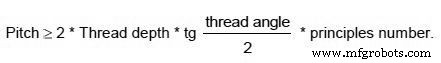
NC377 Thread angle greater than 180°
NC378 Null thread length
NC379 Wrong conical angle
NC380 Plane rotation not allowed with thread
NC381 Circular exit not allowed without “r” parameter
NC401 HSM Part program not found or open part program error
Reload the program or contact the customer engineering service.NC402 Error reading HSM part program
Turn the control off and on again or call the customer engineering serviceNC403 HSM configuration file not found or open configuration file error
Check the presence of the file and the HSM three-letter code that defines the nameNC404 Syntax error in HSM configuration at line
Check the syntax of the setup three-letter code in the manual.NC405 Starting position requested for all HSM defined axis
Program all missing axes, confirming any positions that do not change.NC406 Mandatory HSM param requested into configuration at line
Check the syntax of the setup three-letter code in the manual.NC407 Mandatory HSM param error
Check the syntax of the setup three-letter code in the manual.NC408 HSM param at wrong line position
Call the customer engineering service.NC409 HSM param not allowed into part program
Call the customer engineering service.NC410 Two points are requested to define a segment
Edit the part program and do not use G61/G60.NC411 HSM defined axes not found among the process axis param at line
Edit the part program and do not use G61/G60.NC412 General HSM params must be setted before axis params at line
Check the setup three-letter code in the manual or the identifiers of the axes associated with the process.NC413 Axis params must be setted after general HSM params at line
Check the setup sequence in the manual.NC414 HSM needs more configuration params
Check the setup procedure in the manual.NC415 HSM needs more axis params
Check the setup procedure in the manual.NC416 HSM needs more tools params
Check the setup procedure in the manual.NC417 HSM needs more cinematic params
Check the setup procedure in the manual for the CIN,t and CIN,w three-letter codes.NC418 Axis not defined into HSM params at line
Check the setup procedure in the manual.NC419 Axis already defined into HSM params at line
Check the setup procedure in the manual.NC420 Too many adding axis (max 3) into HSM params
Check the setup procedure in the manual.NC421 Too many axis (max 6) into HSM params
Check the setup procedure in the manual.NC422 Axis type error into HSM params at line
Check the setup procedure for the AXI three-letter code in the manual.NC423 Operative limit reached into HSM part program for axis
Check the part program.NC424 Virtualization or TCP not allowed with HSM
Check the part program.NC425 Error reading HSM configuration file
Reload the setup file or call the customer engineering service.NC426 HSM not enabled in AMP
Enable it.NC427 HSM option not allowed by HW key
Call the customer engineering service.NC428 HSM option not loaded
Load the option.NC429 Illegal param value into HSM
Check the setup procedure in the manualNC430 Illegal feed value into HSM
Set a valid feed rate value.NC431 Syntax error in HSM
Correct the program and see the programming manual to find out which blocks are allowed between G61 and G60.NC432 Illegal use of tangent axes
Check the setup procedure in the manual.NC433 Invalid parameter set-up modality
NC434 Polynomial programming does not admit parameter set-up requested
NC435 Nodes must be programmed in increasing mode
NC436 Node programming requested
NC437 Final point of previous Bspline must be confirmed
NC438 Control points for correct definition of Bspline missing
NC439 Programmed polynomials lack continuity
NC440 ROT type IJK vector invalid when Tangent axes computation is requested
NC441 ROT type IJK vector invalid when (TOD) parameters are used
NC442 PRG type IJK vector invalid when type AXI/CLP points are programmed
NC443 REL type MNO vector invalid when type AXI/CCP points are programmed
NC444 Axis shared with PLUS environment
NC445 Machine unit of measurement not congruent in HSM
NC446 mno/uvw programming wrong in HSM file
NC447 uvw programming not compatible with toroidal tool
NC448 Invalid corner for the determination of uvw
That is to say, tilting by 180° relative to the point of contact on the tool occurs.NC456 ijk versor is null
NC457 mno versor is null
NC458 pqd versor is null
References
数控机床


