Python 图像处理与 Pillow

Pillow Python Imaging Library 是图像处理的理想选择。通常,它用于存档和批处理应用程序。当然,您可以随意将其用于您能想到的任何其他事情。您可以使用该库:
- 创建缩略图
- 文件格式之间的转换,
- 打印图片
- 获取直方图(非常适合自动对比度增强)
- 旋转图片
- 应用模糊等滤镜
目录
<导航>- 安装图片处理包
- 处理图片
- 显示图片
- 延伸阅读
安装图像处理包
要安装 Pillow,它是原始 Python Imaging Library 的一个分支和延续,请使用 pip install 命令:
pip3 install Pillow
处理图像
Pillow 提供了几个过滤器,这些过滤器在导入 ImageFilter 后可用 .例如,要模糊图像,请使用:
from PIL import Image, ImageFilter
im = Image.open("kittens.jpg")
blurred = im.filter(ImageFilter.BLUR) 其他过滤器包括 SHARPEN、SMOOTH 和 EDGE_ENHANCE。有关过滤器的完整列表,请查看 ImageFilter 上的参考文档。
将图像旋转 180 度:
rotated_image = im.rotate(180)
最后,为了保存您辛勤工作的成果:
rotated_image.save("rotated.jpg") 显示图片
除了图像处理,这个库还可以用于在屏幕上显示图像。下面是一些示例代码,用于显示名为 kittens.jpg 的文件 :
from PIL import Image
im = Image.open("kittens.jpg")
im.show()
print(im.format, im.size, im.mode)
# JPEG (1920, 1357) RGB 在下面的动画 gif 中,我演示了如何直接从 IPython 使用 Pillow:
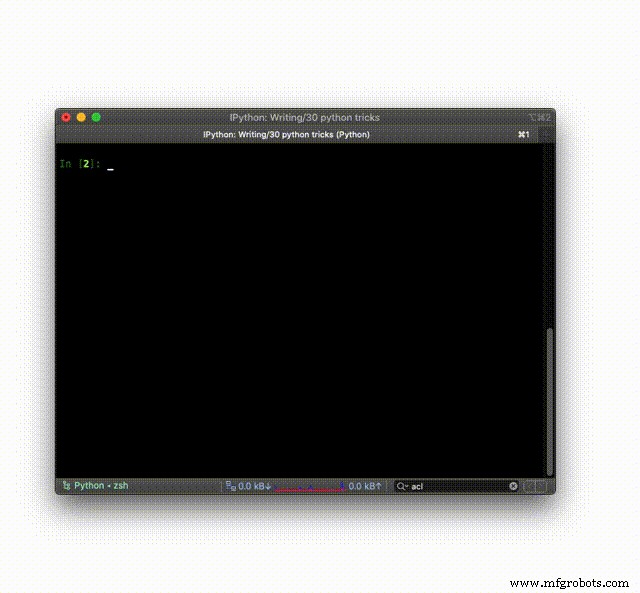
进一步阅读
图书馆有更多的东西可以提供。想要学习使用 Pillow 进行 Python 图像处理的一切,最好去官方教程学习!
Python
- 使用 Raspberry Pi 和 Python 构建机器人
- Python Print() 语句:如何通过示例打印
- Python String strip() 函数与示例
- 带有示例的 Python 字符串计数()
- Python String format() 举例说明
- Python String find() 方法及示例
- 带有示例的 Python Lambda 函数
- 带有示例的 Python round() 函数
- 带有示例的 Python map() 函数
- Python Timeit() 与示例
- 集合中的 Python 计数器示例
- Python 中的 type() 和 isinstance() 示例


