顶级条码扫描器应用程序(适用于 iOS 和 Android):用于扫描和读取库存条码的 36 个最佳应用程序
手持式扫描仪设计用于工业环境、仓库和其他需要耐用性的应用。但它们可能又重又笨重,而且,让我们面对现实吧:它们并不总是很方便。如果您有员工在现场处理产品,或者员工偶尔需要扫描条形码,但频率不需要整天随身携带手持扫描仪,那么条形码扫描仪应用程序可能只是维护功能的门票不会增加原本简单的流程的复杂性。
条码扫描器和库存应用程序的优点在于它们通常与您现有的软件兼容,并且许多都具有跨设备兼容性。这意味着您的团队可以在工作中使用他们的个人智能手机扫描条码,只要您的组织可以通过 BYOD(自带设备)策略充分降低安全性,就可以为您的组织带来最低的额外成本。
以下 36 个应用程序是可用于扫描条形码的最实用和最受欢迎的应用程序之一。虽然它们没有按任何特定顺序进行评级或排名,但我们已经提供了您需要的所有信息来决定哪个应用最适合您的独特需求。
36 款最佳条码扫描器应用和阅读器
目录
- 跨平台兼容应用
- iOS 专用应用
- Android 专用应用
跨平台兼容应用
-
BarCloud

ASAP BarCloud 应用程序实际上是一个完整的、基于云的资产管理或库存程序,可从任何 iOS 或 Android 设备以及任何 Internet 浏览器访问。通过自动备份和安排您自己的自定义备份的能力,您的数据始终安全且易于访问。支持对复杂系统的简单库存盘点,例如批量和序列化库存,并且您永远不会忘记使用 BarCloud 的签入和签出系统来跟踪共享资产。可用的用户评论不多,但移动应用在 iTunes 和 Google Play 上都获得了 4 星或更高的评价。
操作系统: iOS、安卓
iOS 版下载: https://itunes.apple.com/us/app/barcloud-pro/id1065877687?mt=8
Android 版下载: https://play.google.com/store/apps/details?id=com.asapsystems.barcloudpro&hl=en
iTunes 评级: 4+
Google Play 评分: 4/5 星
主要特点:
- 手动输入数据或扫描
- 供应商、客户、模型、位置和其他数据
- 搜索和查看库存商品的文件
- 过滤选项
- 将数据导出为 PDF 或 Excel
- 可视化分析工具
- 过期商品、过期商品、低库存
费用: 移动应用程序 - 免费
资产管理计划和定价:
- 精简版 – 25 美元/用户/月
- 标准 - 75 美元/用户/月
- 专业版 - 125 美元/用户/月
库存计划和定价:
- 精简版 – 25 美元/用户/月
- 标准 - 75 美元/用户/月
- 专业版 - 125 美元/用户/月
-
扫描
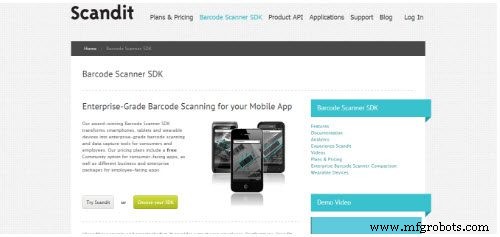
Scandit 是一个 SDK,使企业能够将条码扫描功能整合到移动应用程序中。 SDK 类似于开发人员的 API,因为它使公司能够为 iOS 或 Android 构建移动应用程序。不完全是传统的即用型移动应用程序,Scandit 是开发人员的选择,他们正在构建将从扫描功能中受益的应用程序,以及委托专有移动应用程序的企业,该功能将成为增值组件并缓解需要下载第三方应用。
操作系统: iOS、Android、Symbian、Phonegap插件
下载: 在此处获取试用版或完整下载。
iTunes 评级: 不适用
Google Play 评分: 不适用
主要特点:
- 将智能手机、平板电脑和可穿戴设备变成条形码扫描仪
- 闪电般快速、准确的条码扫描
- 支持广泛的符号体系
- 不需要自动对焦
- 以任意角度扫描
- 大小不影响准确性
费用:
- 社区 - 免费(或您付费应用价格的 8%)
- 企业基础版 – 199 美元/月
- 企业高级版 – 399 美元/月
-
扫描到电子表格
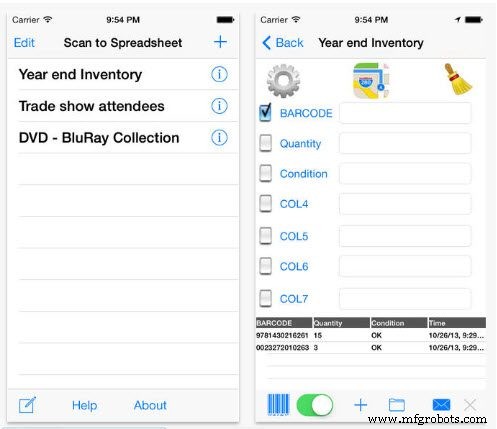
Scan to Spreadsheet 是一款功能简单的简单应用程序。但有时,这正是用户需要的;扫描条形码并将数据存储在中央数据库中的基本应用程序,扫描到电子表格正是您正在寻找的。一些评论者批评它缺乏灵活性和定制工具,但其他人喜欢它的基本功能。
操作系统: iOS、安卓
iOS 版下载: https://itunes.apple.com/us/app/scan-to-spreadsheet/id478631675?mt=8
Android 版下载: https://play.google.com/store/apps/details?id=com.berrywing.scantospreadsheet
iTunes 评级: 4+
Google Play 评分: 3.4/5 星
主要特点:
- 日期和时间戳
- 数据输入的自定义字段
- 维护一个包含信息的大型数据库
费用:
- Android – 0.99 美元
- iTunes – 2.99 美元
-
快速标记
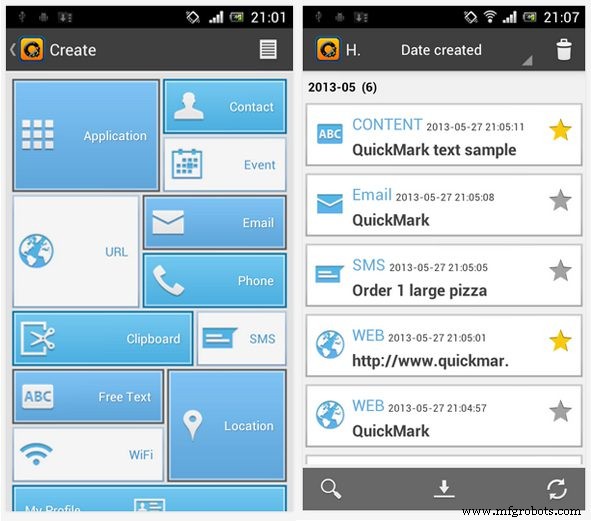
使用 QuickMark,您不仅可以扫描,还可以创建条形码和二维码。跨平台扫描仪可读取多种类型的条码和多种条码格式,使其成为可用的最通用的条码应用程序之一。通过减少手动数据输入,您可以快速轻松地记录 URL、项目名称、位置等。总体而言,所有者似乎对 QuckMark 应用程序感到满意,尽管一些用户抱怨它扫描的次数不多。
操作系统: 安卓、iOS、Windows
Android 版下载: https://play.google.com/store/apps/details?id=tw.com.quickmark
iOS 版下载: https://itunes.apple.com/us/
其他下载选项: http://www.quickmark.com.tw/En/basic/downloadmain.asp
Google Play 评分: 4/5 (21,327)
iTunes 评级: 4+
主要特点:
- 快速扫描多种二维码和条形码格式
- 不完全跨设备兼容
- 将图像附加到记录以提高可转移性
- 准确而简单;电子邮件和传输数据
费用: 免费
-
ScanLife
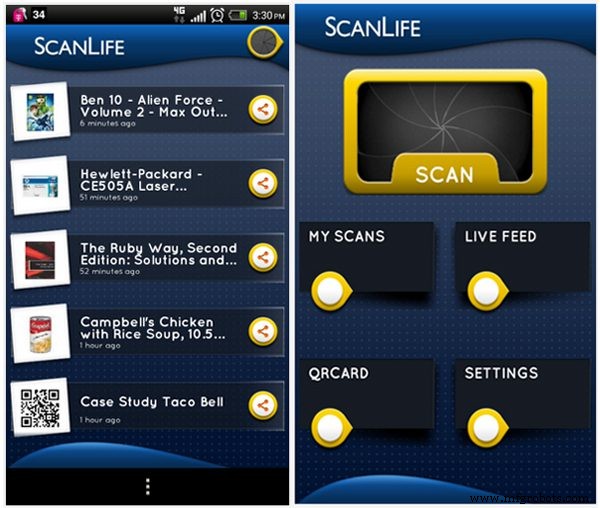
ScanLife 是一款条形码库存应用程序,消费者可以通过它扫描任何产品上的二维码和条形码,并实时提取营养成分和成分、价格以及可以购买产品的附近位置等信息. ScanLife 应用程序是希望通过将二维码纳入营销策略来更好地吸引移动用户的企业的更大平台的一部分。仅在 Google Play 上就有近 48,000 条用户评论,ScanLife 总体上获得了积极的反馈。
操作系统: iOS、安卓
iOS 版下载: https://itunes.apple.com/us/app/scanlife-barcode-scanner-qr/id285324287?mt=8
Android 版下载: https://play.google.com/store/apps/details?id=com.ScanLife
iTunes 评级: 4+,用户评分 3.5(6,200+ 评分)
Google Play 评分: 4/5 星(46,700+ 评分)
主要特点:
- 您扫描过的所有内容的完整历史记录,甚至离线
- 给自己发送一封电子邮件,以供日后提醒
- 食品的营养信息和成分
- 在在线和实体零售商处查找产品和价格
- 内置 Facebook 和 Twitter 分享选项
- 业务平台可实现更好的消费者移动参与度
费用:
- 基本 - 25 美元/月
- Basic Plus – 85 美元/月
- 企业 - 联系报价(免费试用)
-
NeoReader 二维码和条码扫描仪
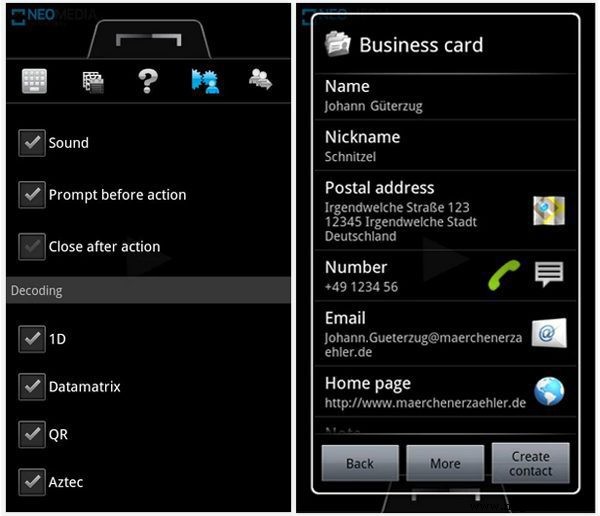
NeoReader 在 iTunes 和 Google Play 商店中获得了大量用户反馈,但似乎最新版本比该应用程序的先前版本要好得多。在 iTunes,当前版本在 30 多条用户评论中平均获得 4.5 星(满分 5 星)。然而,根据超过 5,200 条用户评论,总体评分仅为两星。大多数用户表示它几乎可以扫描任何代码,而典型的条码扫描器应用程序可能会受到扫描功能范围的限制。
操作系统: 安卓、iOS、黑莓、Windows、Ovi
Android 版下载: https://play.google.com/store/apps/details?id=de.gavitec.android&hl=en
iOS 版下载: https://itunes.apple.com/us/app/neoreader-qr-reader-barcode/id284973754?mt=8
iTunes 评级: 4+,用户评分 2/5 星(5,200+ 评分)
Google Play 评分: 4/5 星(18,600+ 评分)
主要特点:
- 扫描最广泛的一维和二维条码,包括:QR、Data Matrix、Aztec、EAN、UPC、Code 39、Code 128、PDF 417 等
- 自动检测代码类型
- 免费创建您自己的二维码
- 全方位直播扫描
- 完整的扫描历史记录
- 扫描 vCard、meCard、WiFi、电话号码和电子邮件代码
- 电子邮件、短信、Facebook 或 Twitter 的内置共享
费用: 免费
-
i-nigma 阅读器
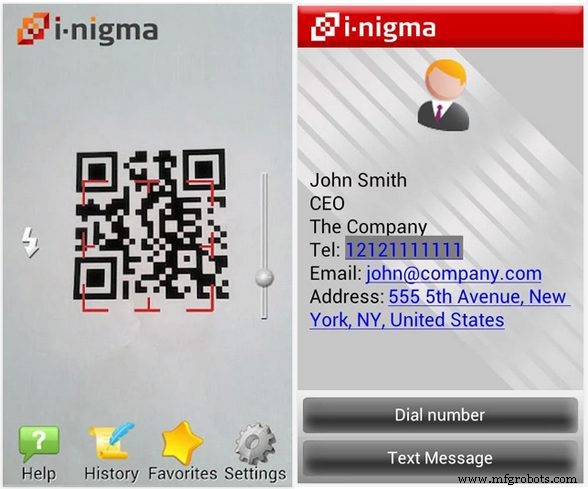
i-nigma 可以免费下载,但该公司使用广告来抵消一些开发和持续维护成本。这导致一些用户抱怨仪表板上的小广告,但大多数用户似乎并不介意并说他们使用此应用程序扫描几乎任何条形码都没有问题。它扫描 vCard 和 MECARD 以充当简化的 Rolodex,立即将联系人信息存储在手机的联系人列表中,使用地理代码打开地图,并使用日历条形码将事件添加到手机的日历中,此外还可以扫描 QR、DataMatrix 和 UPC/用于读取条码的全功能应用的 EAN 代码。
操作系统: iOS、Android、黑莓、Windows
iOS 版下载: https://itunes.apple.com/app/i-nigma-4-qr-datamatrix-barcode/id388923203?mt=8
Android 版下载: https://play.google.com/store/apps/details?id=com.threegvision.products.inigma.Android
主要下载: http://www.i-nigma.mobi/
iTunes 评级: 4+,用户评分 4/5 星(260+ 评分)
Google Play 评分: 4.4 星(6,600+ 评分)
主要特点:
- 扫描 QR、DataMatrix 和 UPC/EAN 码
- SDK 提供额外的代码兼容性
- 扫描通常较难的代码,例如彩色代码、创意代码或反向代码
- 无需预先设置条码类型
- 通过社交媒体、短信、电子邮件分享扫描的代码
- 创建您自己的二维码
- 扫描 vCard 或 MECARD 以轻松存储联系人
- 使用地理条形码打开地图
- 日历条码将活动添加到您的日历中
费用: 免费
-
林基阅读器
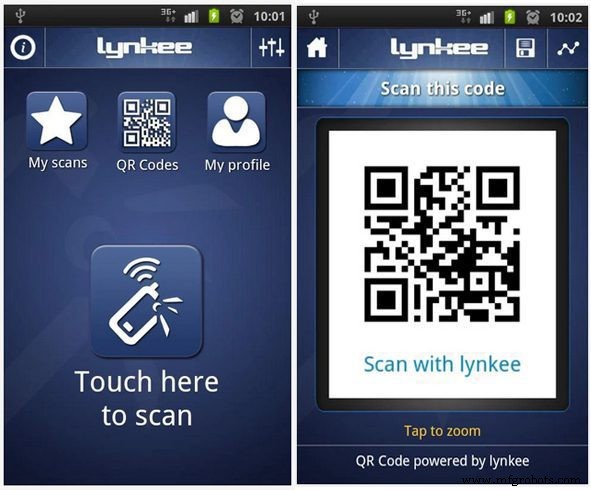
Lynkee 是一款条码扫描器应用程序,比库存控制或资产管理器更适合消费者,但它是一款简单方便的应用程序,能够扫描各种一维和二维条码,包括 DataMatrix条码。扫描 vCard 和 MECARD 以存储联系信息、比较价格、搜索您的扫描历史记录等。用户表示此条码阅读器应用程序快速准确,但也有一些用户抱怨,他们似乎无法正常打开或扫描。
操作系统: 安卓、iOS、Windows
iOS 版下载: https://itunes.apple.com/fr/app/lynkee-2-lecteur-qr-code-barres/id416446101?mt=8
Android 版下载: https://play.google.com/store/apps/details?id=lynkee.Reader
iTunes 评级: 4+,用户评分 4/5 星(120+ 评分)
Google Play 评分: 4/5 星(520+ 评分)
主要特点:
- 二维码生成器
- 从相机、文件或网页读取条形码
- 读取各种一维和二维条码,包括 vCard、地理位置、URL、DataMatrix、Flashcode 等
- 添加和分享产品评论
- 创建 Lynkee 个人资料
费用: 免费
-
UpCode

一款免费的光学条码扫描器应用程序,支持 2D、Bidi 和 1D(Datamatrix / QR /Ean 8 &13)条码,UpCode 设计简单易用。用户可以免费创建自己的光学条形码,并扫描任何支持的条形码以快速访问音乐、图像、视频、文件、网站等内容。内置共享功能使您还可以与联系人共享您发现的内容。这个条形码应用程序在 iTunes 上只获得了两颗星,但没有书面评论,所以很难说为什么用户给它一个低的评价。 Google Play 用户普遍喜欢它,但有些人认为它只是标准技术,没有什么特别之处。
操作系统: iOS、Android、Lumia 和 Windows
iOS 版下载: https://itunes.apple.com/fi/app/upcode/id297104013?mt=8&ign-mpt=uo%3D4
Android 版下载: https://play.google.com/store/apps/details?id=fi.upcode.upcode
主要下载: http://www.upcode.fi/mobile/pc_download.asp?language=1
iTunes 评级: 4+,用户评分 2/5 星(130+ 评分)
Google Play 评分: 3.9/5 星(315+ 评分)
主要特点:
- 快速扫描 2D、Bidi、1D 条码
- 支持 DataMatrix、QR、Ean 8 和 13 一维条码
- 创建您自己的光学条形码
- 访问音乐、视频、网站和其他内容
费用: 免费
-
BeeTagg
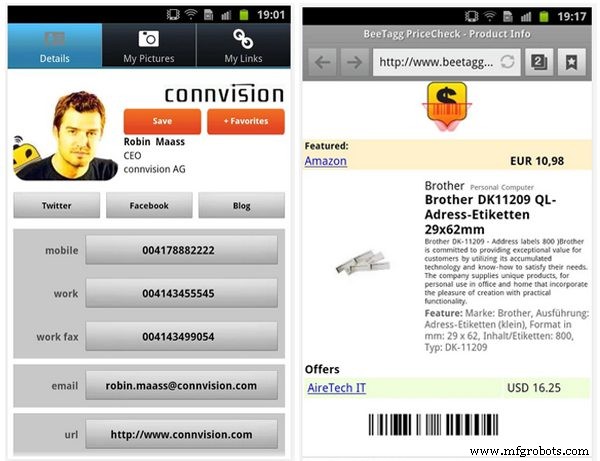
BeeTagg 有一组应用程序:一个移动条形码扫描仪应用程序、一个二维码生成器应用程序、一个用于联系人管理和生成您自己的个人二维码名片的应用程序、一个 PriceCheck 应用程序,现在甚至还有一个制作精美的设计师二维码的移动应用程序。作为一款免费的条码应用程序,BeeTagg 的扫描功能非常复杂,但它不提供任何全面的内置数据库功能。也就是说,您可以为以后的文档复制和粘贴信息和代码。用户普遍表示它可以正常工作,但一维码和某些手机型号报告了一些问题。
操作系统: iOS、黑莓、安卓、Windows、三星、Ovi
iOS 版下载: https://itunes.apple.com/us/app/beetagg-qr-reader/id313157282?mt=8
Android 版下载: https://play.google.com/store/apps/details?id=com.connvision.mobileaccessor.android
主要下载: http://get.beetagg.com/en/qr-reader/download
iTunes 评级: 4+,用户评分 2.5/5 星(450+ 评分)
Google Play 评分: 3.4 星(880+ 评分)
主要特点:
- 不仅仅是打开浏览器窗口
- 上下文操作
- 比大多数条码扫描器应用程序从单个代码中获取更多信息
- 二维码,包括 QR 码、BeeTagg 码和 Datamatrix
- 一维码,包括 EAN-13 和 UPC-A
- 创建您自己的联系代码以交换信息
- 支持多种内容类型,包括 vCard、MeCard、Text、SMS、eMail、Geo、Event。
费用: 免费
-
凯瓦
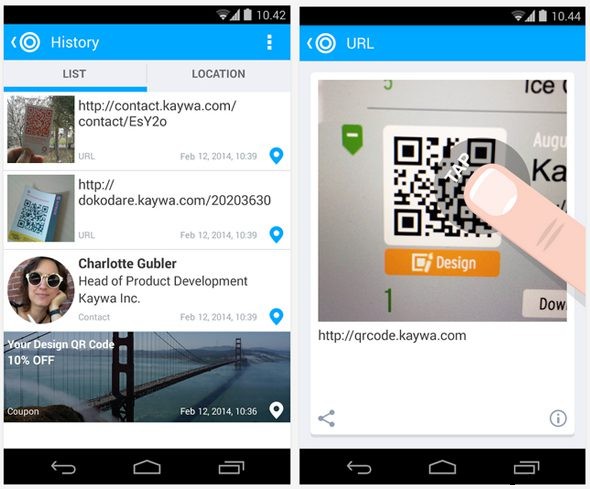
Kaywa 声称是最好的移动条码扫描应用程序,用户似乎大部分都同意。该应用程序在 iTunes 和 Google Play 上都获得了好评,用户表示他们喜欢将扫描图像保存在内存中以供日后参考。也就是说,此 QR 条形码阅读应用程序的数据存储在您手机的内存中。这意味着它最终可能会减慢其他应用程序的速度,并且如果您切换它,它就无法轻松删除并转移到另一台设备上。否则,它不辜负它对速度、准确性和简单性的要求。
操作系统: 安卓、iOS
iOS 版下载: https://itunes.apple.com/us/app/kaywa-qr-code-reader-scan/id520776783?mt=8
Android 版下载: https://play.google.com/store/apps/details?id=com.kaywa.barcode
iTunes 评级: 4+,用户评分 4/5 星(40+ 评分)
Google Play 评分: 4.1/5 星(460+ 评分)
主要特点:
- 免费二维码生成器
- 扫描所有类型的条形码
- 自动检测代码类型
- 扫描图像、文本和地理位置数据的历史记录
- 横向模式的名片
费用: 免费
-
EZ 办公室库存
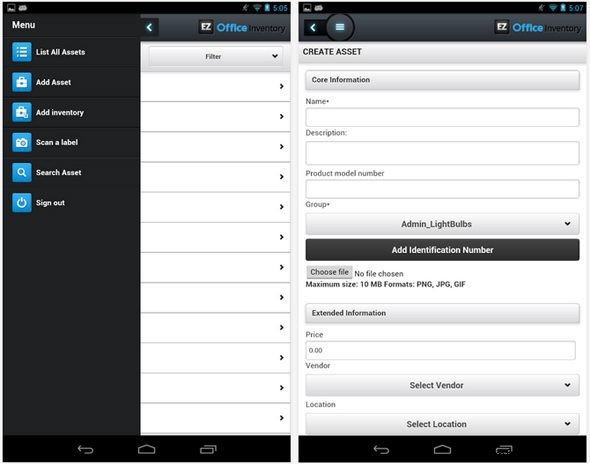
EZ Office Inventory 是一个完整的办公室库存管理平台,带有免费的条形码扫描应用程序,可简化跟踪和维护准确库存计数的过程。与功能齐全的程序结合使用时,您可以利用数据备份、基于图表的操作、捆绑包等功能。用户表示它易于设置、功能强大,是各种应用的理想选择。
操作系统: iOS、Android、Windows
iOS 版下载: https://itunes.apple.com/us/app/office-inventory-tracking/id516935177?mt=8
Android 版下载: https://play.google.com/store/apps/details?id=com.ezofficeinventory.mobile2
iTunes 评级: 4+,用户评分3.5星(11个评分)
Google Play 评分: 4.4./5 星(25 个评分)
主要特点:
- 支持自定义条码
- 海量扫描
- 会员身份证扫描
- 实时资产位置、分配和警报
- 委托模型允许托管人成为积极参与者
费用:
- 应用 - 免费
- EZ Office 库存计划和定价:
- 银 - 29.99 美元/月
- 黄金 – 49.99 美元/月
- 白金 - 95 美元/月
- 公司 - 联系报价
-
Scout 移动库存

Scout 是 topShelf 的产品,它是一个基于 Web 且完全支持移动设备的库存管理系统,可以用作管理库存和资产控制的独立软件平台,也可以配置为附加到现有应用程序,例如会计软件或 CRM。 Scout 适用于大多数现代设备,用户认为它有效,但它似乎速度缓慢且缓慢。
操作系统: iOS、Android、黑莓
iOS 版下载: https://itunes.apple.com/us/app/scout-mobile-inventory/id380138845?mt=8
Android 版下载: https://play.google.com/store/apps/details?id=com.scoutsft.mobileInventory&hl=en
iTunes 评级: 4+(客户评分不够)
Google Play 评分: 3/5 星(21 个评分)
主要特点:
- 扫描条形码
- 创建交易
- 运送和包装产品
- 将条形码打印到任何支持条形码的打印机
- 报告功能
- 生成批次和序列号
- 管理退货和任务
费用:
- 移动应用定价:
- 免费(安卓)
- 0.99 美元(iTunes)
- 平台定价:
- TopShelf Plus+ – 50 美元/用户/月
- TopShelf Advanced – 69 美元/用户/月
- TopShelf Enterprise – 120 美元/用户/月
- TopShelf Unleashed – 150 美元/用户/月
-
OnHand BT
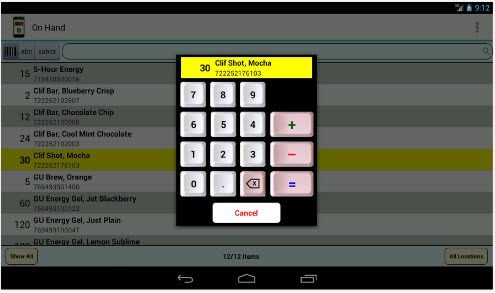
OnHand BT 是 Steven’s Creek Software 的产品,旨在通过将现有的移动设备变成条形码扫描仪来简化库存管理。它捕获所有一维条形码,并具有用于输入数据或更改数量的内置计算器。它具有许多旨在简化库存流程的功能,例如补货模式,对于任何处理库存的企业来说,它都是一个有用的平台。不过,它是最昂贵的条码应用程序之一,在 iTunes 和 Google Play 上的售价约为 30 美元。用户评论不多,但可用的评论很少,表明开发者支持非常好,特性和功能足以满足各种设置。
Android 版下载: https://play.google.com/store/apps/details?id=com.stevenscreek.onhand&hl=en
iOS 版下载: https://itunes.apple.com/us/app/on-hand/id365920832?mt=8
iTunes 评级: 4+(还没有足够的评论来确定当前版本的平均评分。)
Google Play 评分: 5.0(2 条评论)
主要特点:
- 内置计算器可更改大量金额
- 数量、条形码、名称、备注、指定位置、创建日期/时间、上次修改日期/时间
- 用户可配置的输入和输出
- 多种模式,包括:补货模式、多地点模式、运输应用的“拣货和打包”模式等
- 使用 UTF-8 编码文本输入和输出以支持特殊字符和非拉丁字母
费用:
- 29.99 美元(iTunes)
- 29.95 美元(谷歌播放)
-
CLZ 巴里
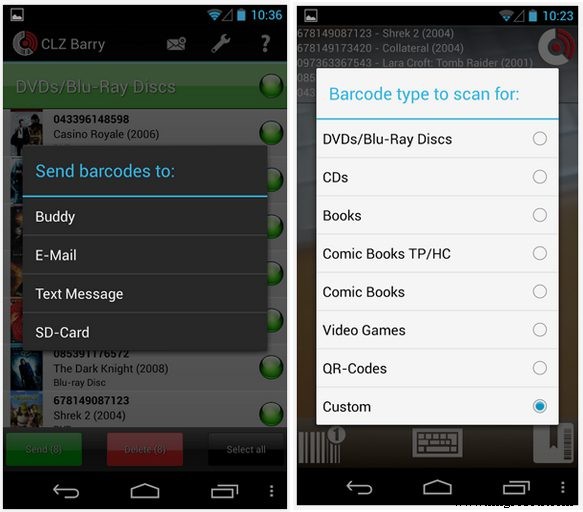
用户说 CLZ Barry 快速、准确和高效,虽然也有一些人抱怨它没有输入 ISBN 图书代码的功能。它真的适合收藏者,适合那些收集漫画书、DVD 之类的东西的人。因为它可以配置为将数据导出到 Excel 和其他程序,它对各种应用程序都很有用,用户说它可以节省大量时间。此条码扫描应用程序需要 Android 2.1 或更高版本,因此可能无法在所有设备上运行。
iOS 版下载: http://www.itunes.com/apps/clzbarrywirelessbarcodescanner(注意:链接仅适用于拥有 iTunes 帐户或 iPhone 的 iOS 用户)
Android 版下载: https://play.google.com/store/apps/details?id=com.collectorz.clzbarry
iTunes 评级: 3.5 星(8 个评分)
Google Play 评分: 4/5 星(165+ 评分)
主要特点:
- 支持 UPC、EAN、ISBN、UPC+5 条码和二维码
- 将扫描的数据传输到您的 PC 或 MAC
- 将数据收集与桌面上的任何程序或文本文档集成
- 离线扫描
- 批量发送扫描件
- 针对收藏家受众
- 自动标题和图片查找
费用: 7.99 美元
- 代码阅读器
@codeREADr
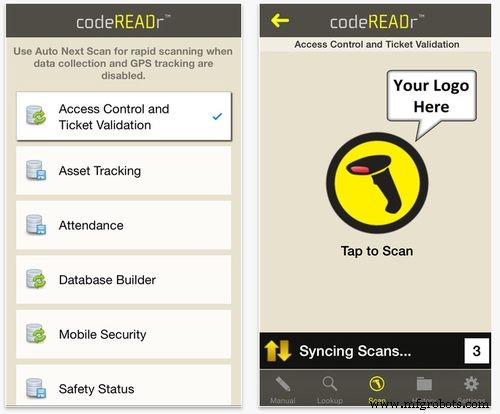
使用 CodeREADr,您可以将移动设备变成企业级条码扫描器和数据收集工具.快速准确地扫描所有类型的一维和二维条码、收集照片等,并可选择将扫描数据存储在您自己的服务器或云中。
下载适用于 iOS: https://itunes.apple.com/us/app/codereadr-production/id389044458?mt=8(注意:该链接可能仅适用于拥有 iTunes 帐户或 iPhone 的 iOS 用户)
为 Android 下载: https://play.google.com/store/apps/details?id=com.skycore.android.codereadr&hl=en
iTunes 评分: 3.5 星(11 个评分)
Google Play 评分: 3.5(238 个评分)
主要特点:
- 轻松、快速的条码扫描
- 语音和文字搜索
- 设备上的备份可确保始终保存您的扫描结果
- 自动下次扫描无需按下按钮即可启动后续扫描
- 多项选择和简答选项可在扫描期间收集数据
- 照片拍摄
费用: 免费
- Gamma Play 二维码和条形码扫描仪
@GammaPlay

图片来自 Google Play
Gamma Play 的 QR 和条形码扫描仪是一款快速的 QR/条形码扫描仪,易于与您的 iOS 或 Android 设备一起使用。只需将您的设备指向二维码或条形码,应用程序就会自动检测并扫描它。您无需再浪费时间按下按钮、拍照或调整变焦。
操作系统: iOS、Android
为 iOS 下载: https://itunes.apple.com/us/app/qr-code-reader-barcode-scanner/id1159068566
安卓版下载: https://play.google.com/store/apps/details?id=com.gamma.scan
iTunes 评分: 4
Google Play 评分: 4.3/5 星
主要特点:
- 扫描并读取所有 QR 和条形码类型,包括文本、URL、ISBN、产品、联系人、日历、电子邮件、位置和 Wi-Fi
- 只接收您扫描的代码的相关选项
- 在购物时也可以扫描产品代码并比较价格
费用: 免费
- 扫描 - 二维码和条形码阅读器
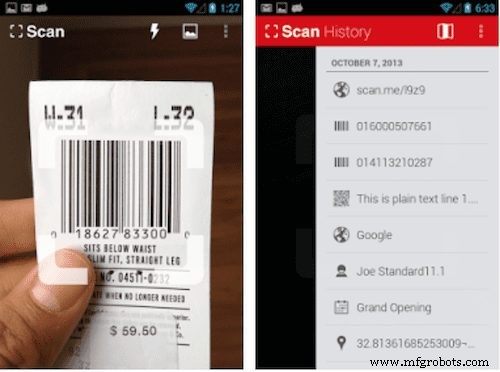
图片来自 Google Play
Scan 是一款适用于 iOS、Android、Windows 等的 QR 码和条形码阅读器应用程序。扫描易于使用,无需按下按钮或拍照,因为该应用会自动识别您的相机指向的代码。
操作系统: iOS、Android、Windows Phone、OS X、Windows
下载适用于 iOS: https://itunes.apple.com/us/app/scan-qr-code-barcode-reader/id411206394?mt=8
Android 版下载: https://play.google.com/store/apps/details?id=me.scan.android.scan
iTunes 评分: 4.5
Google Play 评分: 4.3/5 星
主要特点:
- 包含 URL 的代码会自动将您带到网站
- 包含文本的代码将自动可读
- 识别所有流行的条形码类型,包括 UPC、EAN 和 ISBN,并显示价格、评论等
- 查看所有过去扫描的历史列表和地图
费用:
- iTunes:1.99 美元
- Google Play:免费
iOS 专用应用
-
库存扫描器
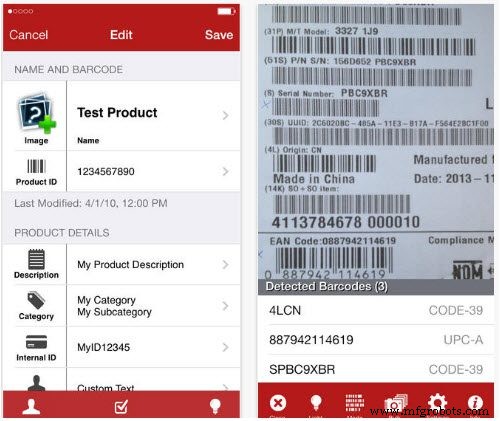
库存扫描仪包含对库存管理器有用的功能。非常适合数据输入,这个应用程序允许您扫描和注册产品,并记录相关的产品数据。所有这些都存储在一个集成数据库中,让您可以轻松访问产品详细信息、价格、库存数量等。通过逻辑类别和子类别结构,可以轻松组织各种库存,而不会牺牲可访问性。然而,它从用户那里得到了一些不同的反馈。一些用户抱怨它缺乏导入功能来轻松添加来自其他来源的数据,而另一些用户则表示它不会扫描某些条形码。总体而言,它在大约 285 条评论中获得了 3 星(满分 5 星)的平均评分。
iOS 版下载: https://itunes.apple.com/us/app/inventory-scanner/id365563373?mt=8
iTunes 评级: 4+(平均评分信息不足,284 个评分)
主要特点:
- 注册产品和数据,例如位置、商品编号、数量等。
- 跟踪库存
- 简化自动文档处理
- 将所有数据保存在集成数据库中以供进一步处理和分析
- 用户可配置的数据
- 通过电子邮件或集成的 Wi-Fi 导出服务器导出
费用: 免费
-
资产跟踪

AssetTrack 是一款简单易用的扫描仪应用程序,专为 iOS 设备设计。 AssetTrack 等应用程序使企业能够利用日益增长的 BYOD 趋势,尽管在这种情况下,所有员工或用户都需要 iOS (Apple) 设备。通过预配置某些表单字段选项和数据输入信息的选项,使用 AssetTrack 可以轻松扫描预期库存和恶意库存。
操作系统: iOS
iOS 版下载: https://itunes.apple.com/TR/app/id916955240
iTunes 评级: 不适用
主要特点:
- 支持 Socket 蓝牙扫描仪
- Instant identification of rogue vs. expected inventory
- Easily input model and serial numbers for rogue items
- Assign item location from pre-configured location options
Cost: Contact for a quote
-
Business Inventory
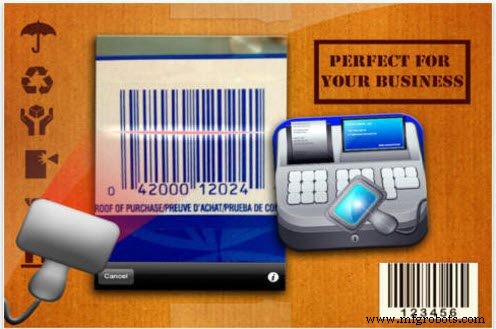
Business Inventory is an iOS barcode app available from the iTunes store for just 99 cents. It gets some mixed feedback from users, however, with complaints of bugs and crashes. One user gripes that you can’t mark an item as sold by using the scanner function. It does have touchscreen options for doing so, along with filters to generate custom reports, inventory reporting options, exporting capabilities, and more.
OS: iOS
Download for iOS: https://itunes.apple.com/app/business-inventory/id535888410?mt=8
iTunes Rating: 4+, user rating 2/5 stars (19 ratings)
Key Features:
- Summary reports
- Filtered lists
- Mark as sold, buy new, or cancel touchscreen options
- Works on the iPhone or iPad
- Summarize your inventory
- Export inventory reports
Cost: $0.99
-
Stock Control
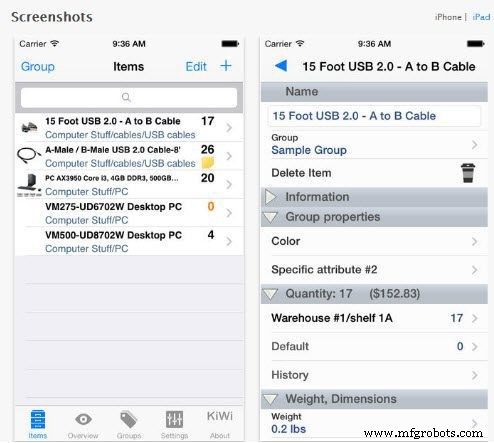
Stock Control is a barcode scanner app developed by Kiwi Objects, designed to improve your productivity by giving you better control over your inventory counts. Users are generally positive about this app, and it’s pretty straightforward to use. Simply scan your items, organize your database by category, type, personal vs. work, or whatever hierarchy works for your purposes. You can manage two sets of stock completely independently. For precise control, Stock Control enables refined management of quantities in different locations, such as storage, as well as shortage alerts so you’ll never find yourself out of supplies again.
OS: iOS
Download for iOS: https://itunes.apple.com/us/app/stock-control-easily-manage/id492472375?mt=8
iTunes Rating: 4+, user rating 4/5 stars (100+ ratings)
Key Features:
- Refined management of quantities
- Organize by category; create logical hierarchies
- Shortage alerts
- Importing and exporting
- Create PDF catalogs and print or email lists of products
Cost:
- FREE (limited to 15 items)
- Unlock additional items with in-app purchase
Android-Only Apps
-
Barcode Scanner App
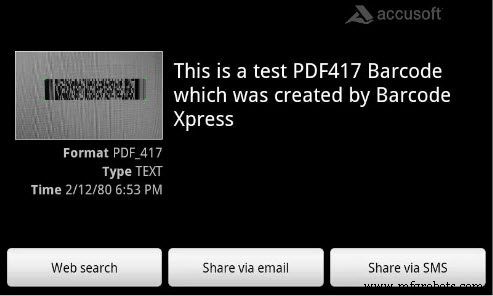
The Barcode Scanner App was built to demonstrate the functionality of Barcode Xpress for Mobile, Accusoft’s barcode SDK for Android. It’s designed for enterprises and developers who want to build a barcode-aware application for Android devices, integrating powerful decoding capabilities into a custom application designed specifically for your company’s requirements. Simply position a barcode in the middle of the scanning screen for instant decoding. Depending on the data stored in the scanned barcode, actions may include redirecting to a website, displaying product data, or other results. The Barcode Scanner App recognizes a variety of 1D and 2D barcodes. This demo app gets positive feedback from users, earning an average rating of four stars out of five in more than 165 reviews. Accusoft also offers a Barcode Xpress for iOS SDK if you’re building a custom application requiring barcode-scanning capabilities for an iPhone or other iOS device.
Download for Android: https://play.google.com/store/apps/details?id=com.accusoft.barcodescanner.client
Google Play Rating: 4/5 stars (160+ ratings)
Key Features:
- 2D scanning capabilities, including Aztec, DataMatrix, PDF417, QR
- 1D scanning capabilities, including UPC, EAN, Matrix, Patch Code, and many more
- Built with Barcode Xpress for Mobile, Accusoft’s barcode SDK
- Accusoft’s barcode SDK can be used for custom barcode scan development
- Share decoded text by email or SMS
- Search for books with ISBN
- Automatically scans; no need to input type manually
Cost: FREE
-
xMAT

ixMAT relies on Java-based software to turn your device into a barcode scanner. This free barcode scan app works for Android, Blackberry, Windows Mobile and JavaME devices, but it’s not available for the iPhone or iPad. It supports a variety of 1D and 2D codes, analyzing automatically without the need to input the barcode type. Those who want to share contact information via a 2D code may be initially put off by the idea that this requires constant access permission, but the company assures users that their personal privacy settings are honored. Users, however, say this barcode reader asks for a slew of permissions.
OS: Android, Blackberry, Windows Mobile, JavaME
Download for Android: https://play.google.com/store/apps/details?id=com.ixellence.ixmat.android.community
Google Play Rating: 3.8/5 stars (2,700+ ratings)
Key Features:
- Capable of scanning rotated DataMatrix codes and barcodes
- Instant search
- Scan history
- Bulk mode
- Send small text files via email
- Not compatible with iOS devices
Cost: FREE
-
GetBlue Bluetooth Reader (Demo)

Another barcode scanning app exclusively for Android devices, Hi Tec’s GetBlue Bluetooth Reader offers a variety of data collection methods and exporting options, including files, spreadsheets, third-party applications and more. GetBlue gathers data from any supported data source and forwards it to any supported Bluetooth SPP and Bluetooth RFCOMM. Any Bluetooth that supports the Serial Port Profile, such as SPP or RFCOMM barcode scanners, can be used.
Download for Android: https://play.google.com/store/apps/details?id=com.tecit.datareader.android.getblue.demo
Google Play Rating: 3.9/5 stars (450+ ratings)
Key Features:
- Collects data from Bluetooth SPP, serial USB, TCP/IP, HTTP and camera scanners automatically
- Exports via files, spreadsheets, etc.
- Bi-directional device communication support is provided
- Manual data input; device commands may be entered manually
- Functions as a keyboard wedge
Cost: Demo version:FREE
-
Wireless Barcode Scanner
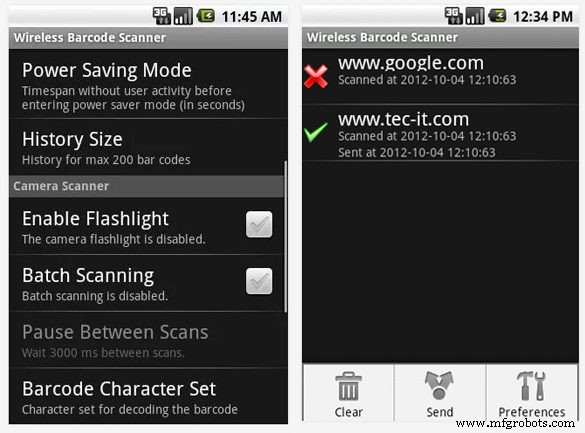
The Wireless Barcode Scanner is another product by Tec-It, but unlike its sister products, this barcoding app doesn’t yet have any user feedback. With adjustable 1D and 2D barcode scanning support, adjustable character sets, and compatibility with some standard software tools, the Wireless Barcode Scanner offers usability and functionality for a variety of uses and applications. This mobile barcode app only works with Android devices.
Download for Android: https://play.google.com/store/apps/details?id=com.tecit.android.bluescanner.full
Google Play Rating: 0 (no ratings available)
Key Features:
- Adjustable 1D/2D barcode support
- Adjustable character set
- All scanned barcodes are stored for later access
- Supports adjustable barcode prefixes, suffixes, and various decoding character sets
- Can be read with standard software tools from virtual serial port
- Single shot or batch scanning
Cost: $12.99
-
Inventory Droid
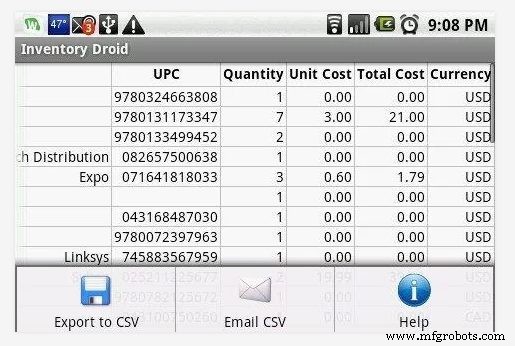
Inventory Droid, as its name suggests, is available only for the Android operating system. A similar barcode app is available for web-based reporting and inventory tracking that’s compatible with iOS devices, but this app does not support barcode scanning. Inventory Droid gets positive feedback overall, with a few quirks noted. For instance, one reviewer says she’d prefer that the inventory search evaluates her inventory only, not that of Amazon and other online retailers.
OS: Android
Download for Android: https://play.google.com/store/apps/details?id=com.app.inventorydroid&hl=en
Google Play Rating: 4/5 stars (298 reviews)
Key Features:
- Custom fields, field units, and scanable fields
- Multiple accounts and categories for streamlined management
- CSV import/export
- Account backup and restore
- Built-in shopping features
- Loan reminders
- Store photos and receipts in SD folders
Cost: $4.99
-
Barcodescanner Keyboard
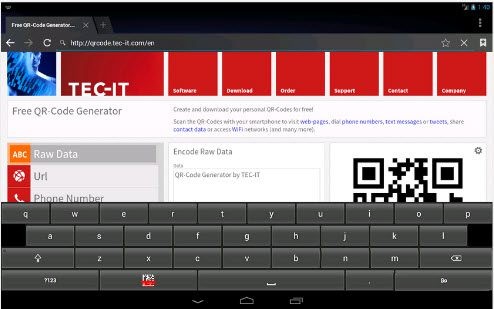
Other than some compatibility issues with specific devices, users say the Barcodescanner Keyboard works well. With multiple keyboard layouts to support a variety of languages, this reader application is both versatile and functional.
Download for Android:
Demo:https://play.google.com/store/apps/details?id=com.tecit.android.barcodekbd.demo
Full:https://play.google.com/store/apps/details?id=com.tecit.android.barcodekbd.full
Google Play Rating: 4.2/5 stars (60+ ratings) – full version
Key Features:
- Multiple keyboard layouts available for language support
- Automatically fills fields with scanned barcode information
- Can be configured with target application control keys
- Does not require Internet or SMS control permissions
- Secured data is protected from keylogging
- Scans in landscape or portrait mode
Cost:
- Free Demo
- Full paid version:$3.99
-
ScanPet
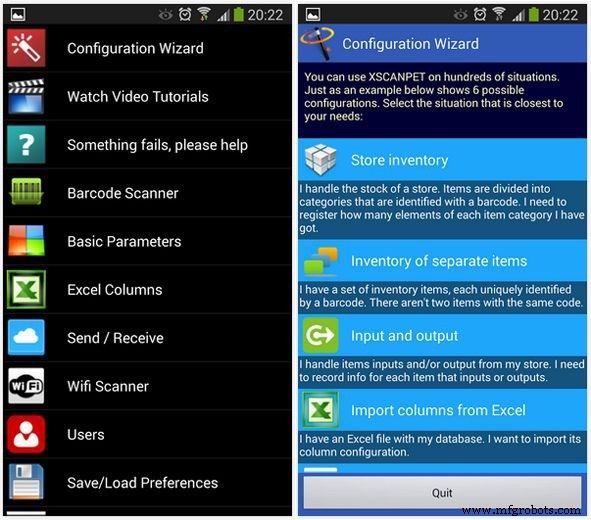
ScanPet is a barcode app for Android devices, and it’s compatible with the Kindle Fire. This barcode app garners feedback from more than 1,500 users on Google Play, where it earns an average rating of 4.1 stars out of 5. ScanPet uses Excel as an item database, enabling the app to function as a complete inventory management application – all managed by your smartphone, which doubles as a scanner. It’s being used for everything from personal CD collections to business inventory. With exporting options and a slew of other features, it’s easy to get the essential inventory data you need to other applications and programs. There’s a basic, free version and a more sophisticated, paid version available.
OS: Android
Download for Android: https://play.google.com/store/apps/details?id=com.maiko.scanpet&hl=en
Premium/Paid Version Download: https://play.google.com/store/apps/details?id=com.maiko.xscanpet
Google Play Rating: 4.1/5 stars (1,500+ ratings)
Key Features:
- Customization wizard
- Add as many custom fields as you require
- Compatible with a variety of data types:string,number,lists of values,date,time,photo, latitude,longitude, etc.
- Functions as a WiFi scanner for direct-to-PC data transmission
- Sales and shipment tracking
- Reads most barcode formats and symbologies
- Also functions as an attendance tracker or roster
Cost:
- FREE
- Premium paid version – $2.10
-
Inventory X Pro
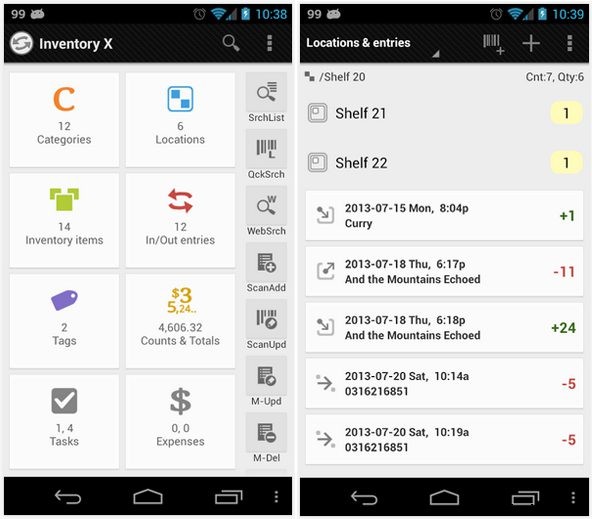
The ultimate inventory, asset management and collection app, Inventory X Pro has a built-in barcode scanner and the other tools and capabilities to turn your smartphone into a total inventory control system. It’s only available for the Android operating system, and it doesn’t have many reviews. Those that are available are positive, however, with users praising developer support and overall functionality and usability.
OS: Android
Download for Android: http://inventory-x.msurflab.com/
Google Play Rating: 4.4/5 stars (7 ratings)
Key Features:
- Multi-level categories
- Tags for easy searching
- UPC, EAN, ISBN, ASIN codes
- Attach photos and receipts to items
- Scan custom barcodes, UPC, EAN codes
- Check-in and check-out transactions
- Multi-level locations with time stamps
- Generate inventory reports
- Quantity balance updates
- Customization options
- Importing and exporting
Cost: $2.99
-
Rapid Inventory App for Android
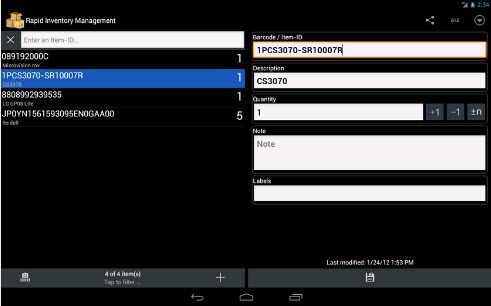
The Rapid Inventory App for Android can solve your most pressing inventory concerns by turning your smartphone or other mobile device into a barcode scanner. Easy importing and exporting options make it possible to transfer data to other applications for accounting and other purposes. With customization options, such as custom fields, you can categorize and filter your products in a variety of ways to suit your needs. With simple, intuitive operation and three different price levels, including a free version, sers say this smartphone barcode scanner is exactly what they needed.
Download for Android: http://www.tec-it.com/en/download/android/rapid-inventory/Download.aspx
Free – https://play.google.com/store/apps/details?id=com.tecit.inventory.android.demo
Business – https://play.google.com/store/apps/details?id=com.tecit.inventory.android.personal
Unlimited – https://play.google.com/store/apps/details?id=com.tecit.inventory.android.business
Google Play Rating:
- Free – 3.8 (270 ratings)
- Business – 4.5 (2 ratings)
- Unlimited – 4.0 (3 ratings)
Key Features:
- Maintain item stock lists, part lists, serial and item numbers, and other characteristics
- Track fixed or moveable assets
- Tag items with labels for easy sorting and searching
- Import and export reports and data (CSV, Excel, Google Drive)
- Custom fields; custom sort order
Cost:
- Pay-as-You-Go
- Free
- Business – $13.99
- Unlimited – $39.99
- Volume Pricing
- Free Demo available
-
My Inventory
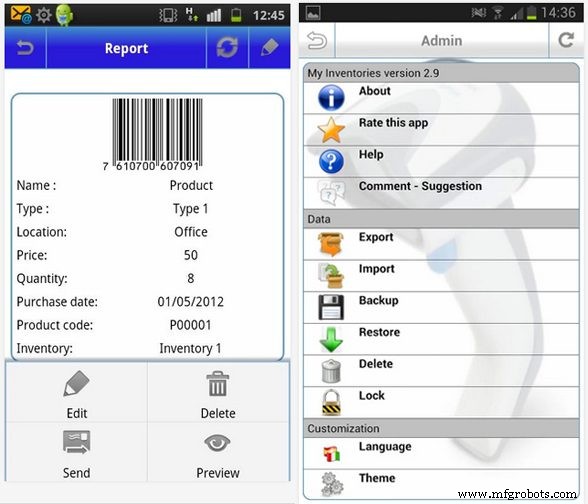
My Inventory enables you to create several inventory databases, sort and categorize products based on a variety of characteristics, construct reports, export product lists, full inventory, check-in and check-out entries, and more via CSV or XML. Bulk-scanning products is possible once you’ve created your inventories. Users say it’s stable and easy to use, but the help page could be more robust and the exporting feature could be a bit simpler to use. Otherwise, users seem to think this is an excellent barcode app to scan and manage inventory.
Download for Android: https://play.google.com/store/apps/details?id=com.appdevandroid.framework.inventories
Free: https://play.google.com/store/apps/details?id=com.appdevandroid.framework.inventoriesfree
Paid: https://play.google.com/store/apps/details?id=com.appdevandroid.framework.inventories
Google Play Rating: 3.7/5 stars (30 ratings)
Key Features:
- Export inventory in a CSV or Excel file by products, inventories, check in-out entries
- Create multiple inventories; sort products by inventory
- Input includes name, type, location, price, quantity, purchase date, inventory
- Sort and filter using the above tags
- Form auto-fill saves time
Cost:
- FREE
- Paid version:$1.95
-
Inventory Barcode Scanner (Action-Plus)

Inventory Barcode Scanner is a pretty simple and straightforward app that does exactly what you’d expect a barcode scanning tool to do. You can enter product and inventory data, and the app automatically adjusts your stock counts when additional barcodes are scanned. You can manually enter data or rely on the scanner, and export your data as a .csv file to integrate your inventory data with another application. It gets middling scores from users, earning an average rating of 3.3 stars out of five, but the written reviews provided are generally positive. One user describes the Inventory Barcode Scanner as “Great for quick and dirty inventory,” and most agree that it’s fast and accurate.
Download for Android: https://play.google.com/store/apps/details?id=com.actionplus.CCC_BQNE&hl=en
Google Play Rating: 3.3 (75+ reviews)
Key Features:
- Make your Android function just like a barcode scanner
- Scan or type in data for information fields
- Auto-save
- Export to .csv file for Excel
Cost: FREE
-
Mobile Inventory
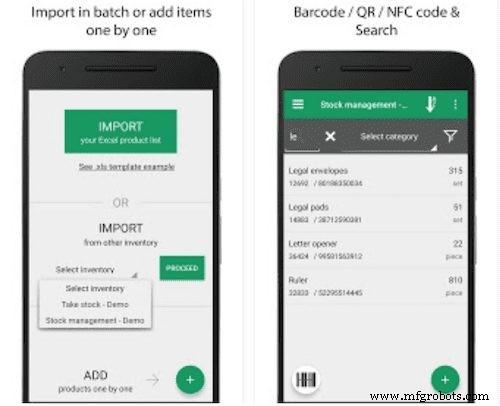
Images via Google Play
Mobile Inventory is a barcode scanner and inventory app that makes it easier and faster to manage inventory. Designed for 30% – 40% time savings in the inventory process, Mobile Inventory features a barcode and QR code scanner and allows users to add images to products.
Download for Android: https://play.google.com/store/apps/details?id=ro.bino.inventory
Google Play Rating: 4.2/5 stars
Key Features:
- Manage stock entries by adding inputs, outputs, and movement between locations
- Add collected quantities by using barcode scan, quick search, category filter, calculator, tags, counting history, or batching factor
- User-defined tags
- Filter and sort products
- Entries history and custom fields
Cost: FREE with in-app purchases available
-
Stock and Inventory Simple
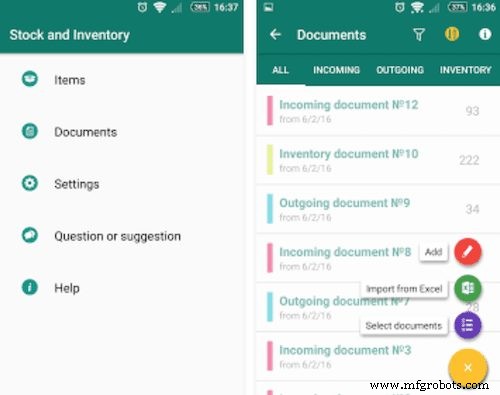
Images via Google Play
Stock and Inventory Simple is an easy-to-use Android app that speeds the inventory process by enabling users to scan barcodes with your smartphone camera. Use your mobile device to manage and control stock, maintain product catalog, and streamline inventory processes.
Download for Android: https://play.google.com/store/apps/details?id=com.stockmanagment.next.app
Google Play Rating: 4.1/5 stars
Key Features:
- Add items to documents by selecting them from a goods catalog as you search by name, scanning items’ barcodes with your camera, or importing from an Excel spreadsheet
- Backup and restore your database
- Send documents to email, Google drive, or Dropbox
费用: FREE
-
Barcode Scanner Pro
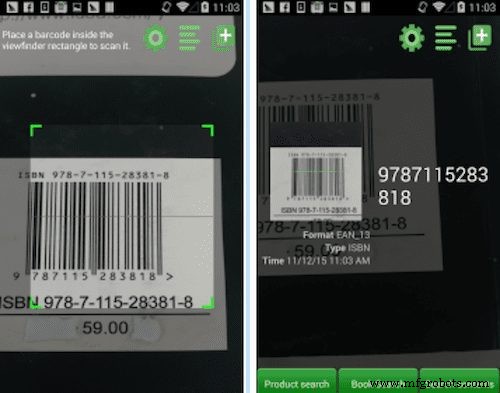
Images via Google Play
A professional edition barcode scanner, Barcode Scanner Pro is one of the fastest and most accurate barcode scanning apps available for Android devices. With more than 57,300 5-star ratings by Google Play users, Barcode Scanner Pro also is one of the most popular and highly-rated barcode scanners.
Download for Android: https://play.google.com/store/apps/details?id=com.geekslab.qrbarcodescanner.pro
Google Play Rating: 4.6/5 stars
Key Features:
- Scan, decode, create, or share the QR code or barcode
- Crate and share your own WR codes via social media such as Facebook or Twitter, or through email or a SMS to friends
- Show scan history
- Fast, accurate professional barcode scanner
费用: FREE
The good news is inventory and asset management doesn’t have to be a long, tedious process, thanks to apps like these. Many of the best barcode scanner apps are free, and most others are low-cost, even if you opt to subscribe to the full asset management platform.
Asset Tracking Solutions from Camcode:
- Asset Tags for Equipment
- Hanging Sign
- 过道标志
- Steel ID Tags
- 物业 ID 标签
- 银箔标签
- 仓库标志
- Inventory Control
- Security Labels
- Magnetic Labels
- Tamper Proof Labels
- Mil Std 130
- 条码标签
- Rack Labeling
工业技术


