8×8 LED矩阵MAX7219教程,通过蓝牙滚动文本和Android控制
在本 Arduino 教程中,我们将学习如何使用 MAX7219 驱动器和 Arduino 板控制 8×8 LED 矩阵。您可以观看以下视频或阅读下面的书面教程了解更多详情。
我们将做三个例子,第一个我们将解释 MAX7219 的基本工作原理,在第二个例子中我们将看到 8×8 LED 矩阵上的滚动文本是如何工作的,在第三个例子中我们将控制它们通过蓝牙和自定义构建的 Android 应用程序。
现在让我们仔细看看 MAX7219 驱动器。该 IC 能够驱动 64 个单独的 LED,同时仅使用 3 根线与 Arduino 通信,而且我们可以菊花链多个驱动器和矩阵,仍然使用相同的 3 根线。
64 个 LED 由 IC 的 16 个输出引脚驱动。现在的问题是这怎么可能。好吧,同时点亮的 LED 的最大数量实际上是 8 个。 LED 排列为 8×8 组的行和列。因此,MAX7219 在很短的时间内激活每一列,同时它也驱动每一行。因此,通过快速切换列和行,人眼只会注意到连续的光。
请注意常见的 8×8 LED 矩阵的引脚是如何在内部排列的,因此如果您是自己构建矩阵,则应该考虑它。
另请注意,MAX7219 的通用分线板在 5V 和 IC 引脚 18 之间带有一个电阻器。该电阻器用于设置亮度或流向 LED 的电流。
IC数据表中的下表显示了我们应该根据LED的正向压降使用的电阻值。
现在让我们将 8×8 LED 矩阵模块连接到 Arduino 板。电路原理图如下:
模块的 VCC 和 GND 连接到 Arduino 的 5V 和 GND 引脚,其他三个引脚 DIN、CLK 和 CS 连接到 Arduino 板的任何数字引脚。如果我们想连接多个模块,我们只需将前一个分线板的输出引脚连接到新模块的输入引脚。其实这些管脚都是一样的,只是之前板子的DOUT管脚接新板子的DIN管脚。
您可以从以下链接获取本 Arduino 教程所需的组件:
连接模块后,我们就可以查看第一个示例的 Arduino 代码了。我们将使用可以从 GitHub 下载的 MaxMatrix 库。
说明: 所以首先我们需要包含 MaxMatrix.h 库,定义模块连接的引脚,设置我们使用的模块数量并定义 MaxMatrix 对象。
为了显示字符,我们需要在字符或字节数组中定义它们,这里我有几个例子。我们可以注意到这些位是如何形成实际上是零和一的字符的。在这种情况下,它们会旋转 90 度,但库示例建议以这样的方式使用它们,以便以后更容易实现用于滚动文本的 shiftLeft 自定义函数。
在设置部分,我们只需要初始化模块并设置 LED 的亮度。在使用 setDot() 函数的循环部分,我们可以将任何单个 LED 设置为在 X、Y 或 Row/Column 位置点亮,并使用 clear() 函数可以清除显示。
为了显示预定义的字符,我们使用 writeSprite() 函数,前两个参数是字符左上角的 X 和 Y 位置。最后使用 shiftLeft() 函数向左移动或滚动字符。
接下来让我们看一下滚动文本示例,看看有什么不同。您将在代码下方找到其说明。
说明: 在这里,我们必须为 PROGMEN 添加一个附加库,它是变量修饰符,用于将数据存储在闪存而不是 SRAM 中。当我们有一个较大的静态变量数据库时,例如在这种情况下定义字母和字符,最好将它们存储在闪存中,因为它比 SRAM 的 2K 字节大得多,32K 字节。
接下来使用字符数组定义滚动文本,在循环部分中,自定义函数 printStringWithShift 以第二个参数定义的滚动速度(以毫秒为单位)在 LED 矩阵上打印滚动文本。这个自定义函数做的第一件事就是从文本字符串中提取字符,然后在led矩阵上显示这些滚动字符。
一旦我们了解了 MAX7219 的工作原理,现在我们可以制作第三个示例,这是一个实用的 Arduino 项目,我们将构建一个定制的 Android 应用程序来通过蓝牙通信控制 LED 矩阵。在继续之前,我建议您查看我的详细教程,了解如何使用 HC-05 蓝牙模块以及如何使用 MIT App Inventor 在线应用程序构建自定义 Android 应用程序。
这是 Arduino 代码,现在让我们看看与上一个示例相比的修改。
说明: 首先,我们需要包含 SoftwareSerial.h 库,它将启用蓝牙通信并定义程序所需的一些变量。在设置部分,我们需要将蓝牙初始化为其默认波特率 38400 比特每秒。我将初始短信设置为“HowToMechatronics.com”,滚动速度延迟 100 毫秒。
接下来,在循环部分,我们使用 Bluetooth.available() 函数检查是否有来自串行端口的传入数据,如果是,则使用 Bluetooth.read 函数开始读取串行端口,每次迭代一个字节。因此,第一个传入的字节将始终存储在“indicator”变量中,并根据它选择是否更改文本消息、滚动速度或 LED 矩阵的亮度。
如果我们查看 Android 应用程序代码块,我们会注意到,当单击“发送”按钮时,首先我们发送指示字节,在本例中为“1”,这意味着我们想要更改文本消息。为此,在 Arduino 端,我们将清除整个字符数组并清除 LED 矩阵显示。然后在“while”循环中,我们将读取串口中的其余数据,也就是在 Android 应用的文本框中输入的消息。
如果指示变量是“2”,这意味着我们已经改变了滚动速度滑块的位置,所以我们将使用 Bluetooth.readString() 函数读取它的新值并调整滚动速度。以同样的方式调整 LED 的亮度。
在这里你可以下载安卓应用:
这就是本教程的几乎所有内容,如果您有任何问题,可以使用下面的评论部分。概览
MAX7219
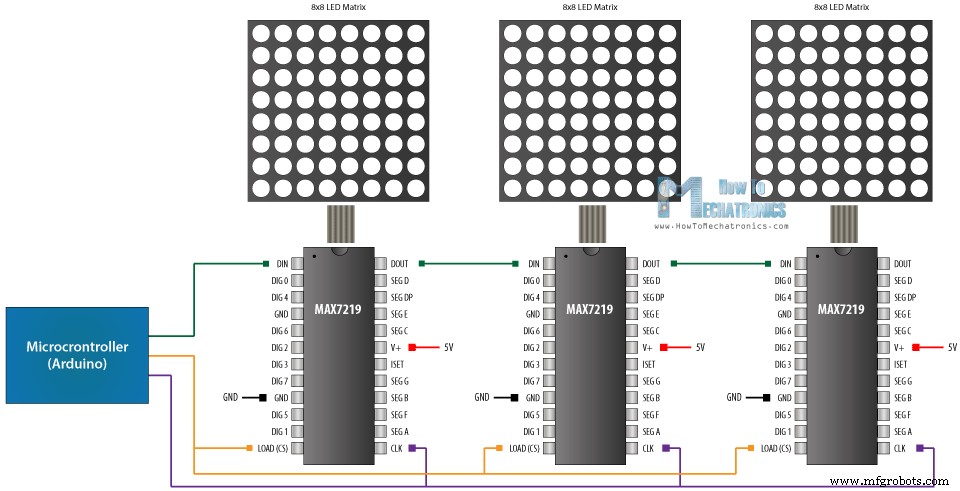
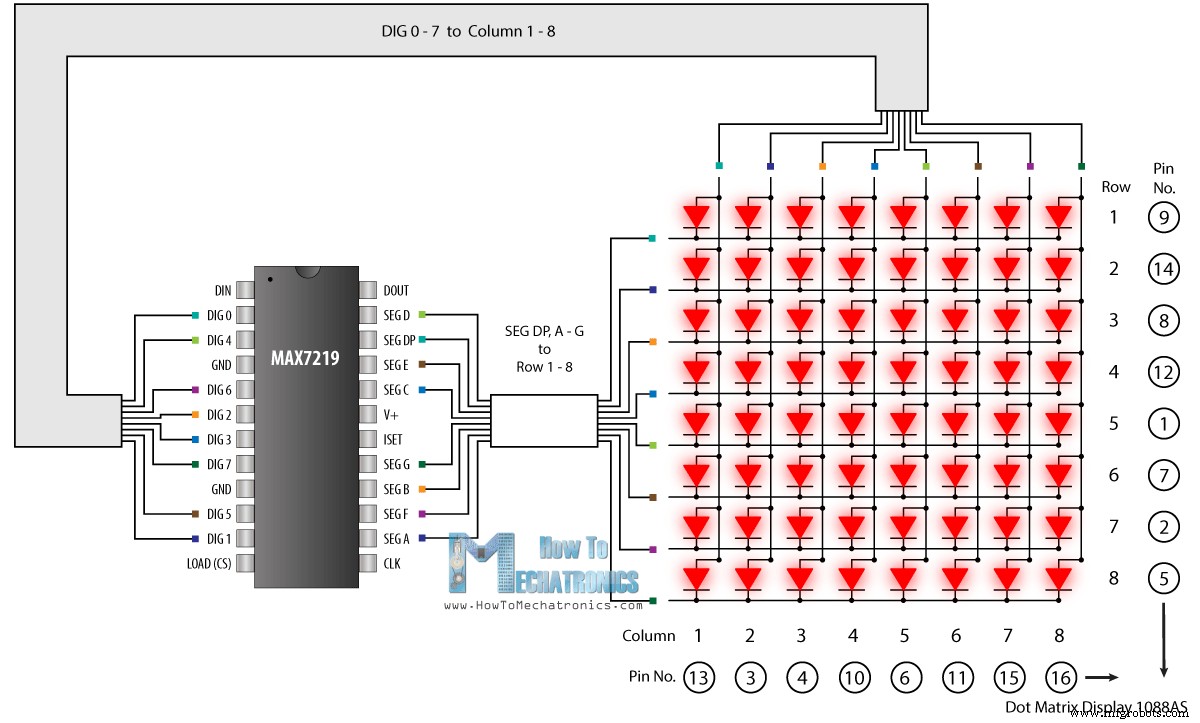
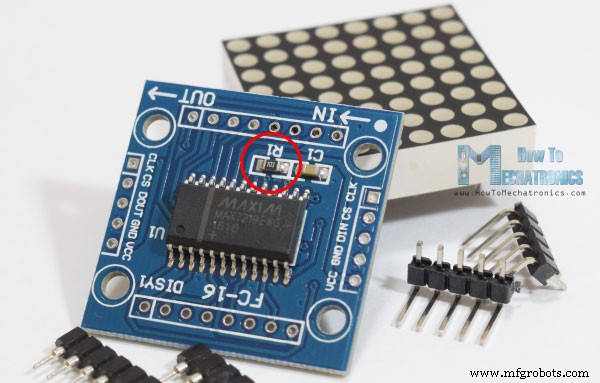
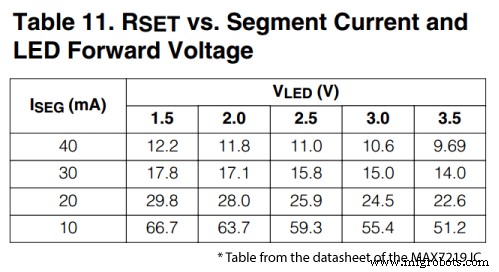
电路原理图
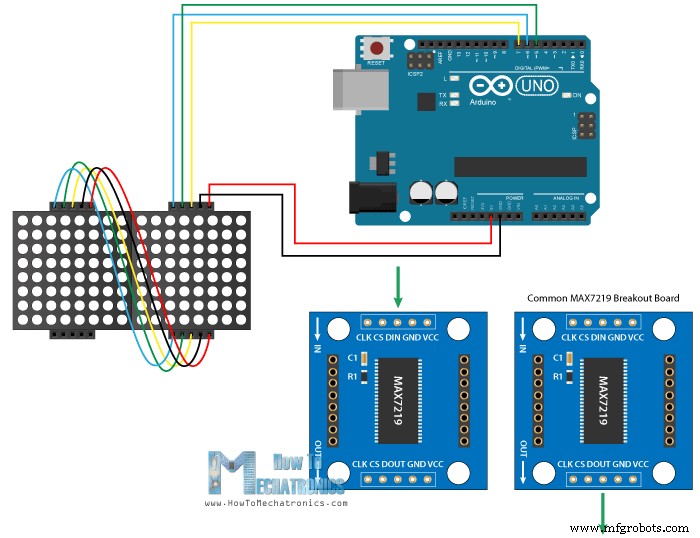
基本 MAX7219 Arduino 代码
/*
8x8 LED Matrix MAX7219 Example 01
by Dejan Nedelkovski, www.HowToMechatronics.com
Based on the following library:
GitHub | riyas-org/max7219 https://github.com/riyas-org/max7219
*/
#include <MaxMatrix.h>
int DIN = 7; // DIN pin of MAX7219 module
int CLK = 6; // CLK pin of MAX7219 module
int CS = 5; // CS pin of MAX7219 module
int maxInUse = 1;
MaxMatrix m(DIN, CS, CLK, maxInUse);
char A[] = {4, 8,
B01111110,
B00010001,
B00010001,
B01111110,
};
char B[] = {4, 8,
B01111111,
B01001001,
B01001001,
B00110110,
};
char smile01[] = {8, 8,
B00111100,
B01000010,
B10010101,
B10100001,
B10100001,
B10010101,
B01000010,
B00111100
};
char smile02[] = {8, 8,
B00111100,
B01000010,
B10010101,
B10010001,
B10010001,
B10010101,
B01000010,
B00111100
};
char smile03[] = {8, 8,
B00111100,
B01000010,
B10100101,
B10010001,
B10010001,
B10100101,
B01000010,
B00111100
};
void setup() {
m.init(); // MAX7219 initialization
m.setIntensity(8); // initial led matrix intensity, 0-15
}
void loop() {
// Seting the LEDs On or Off at x,y or row,column position
m.setDot(6,2,true);
delay(1000);
m.setDot(6,3,true);
delay(1000);
m.clear(); // Clears the display
for (int i=0; i<8; i++){
m.setDot(i,i,true);
delay(300);
}
m.clear();
// Displaying the character at x,y (upper left corner of the character)
m.writeSprite(2, 0, A);
delay(1000);
m.writeSprite(2, 0, B);
delay(1000);
m.writeSprite(0, 0, smile01);
delay(1000);
m.writeSprite(0, 0, smile02);
delay(1000);
m.writeSprite(0, 0, smile03);
delay(1000);
for (int i=0; i<8; i++){
m.shiftLeft(false,false);
delay(300);
}
m.clear();
}
Code language: Arduino (arduino)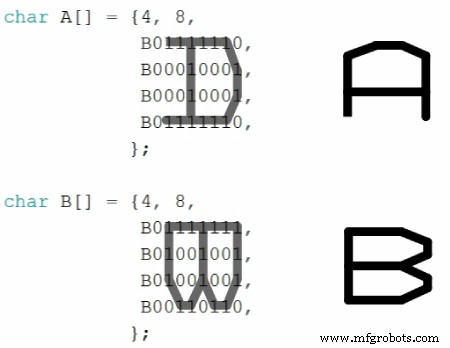
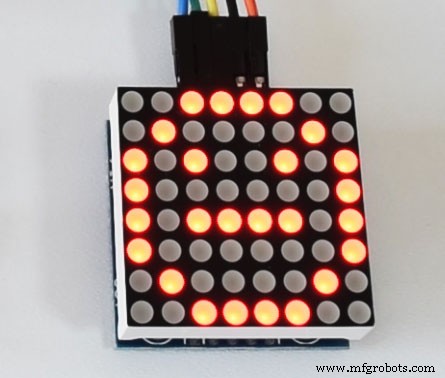
8×8 LED 矩阵滚动Arduino代码
/*
8x8 LED Matrix MAX7219 Scrolling Text Example
Based on the following library:
GitHub | riyas-org/max7219 https://github.com/riyas-org/max7219
*/
#include <MaxMatrix.h>
#include <avr/pgmspace.h>
PROGMEM const unsigned char CH[] = {
3, 8, B00000000, B00000000, B00000000, B00000000, B00000000, // space
1, 8, B01011111, B00000000, B00000000, B00000000, B00000000, // !
3, 8, B00000011, B00000000, B00000011, B00000000, B00000000, // "
5, 8, B00010100, B00111110, B00010100, B00111110, B00010100, // #
4, 8, B00100100, B01101010, B00101011, B00010010, B00000000, // $
5, 8, B01100011, B00010011, B00001000, B01100100, B01100011, // %
5, 8, B00110110, B01001001, B01010110, B00100000, B01010000, // &
1, 8, B00000011, B00000000, B00000000, B00000000, B00000000, // '
3, 8, B00011100, B00100010, B01000001, B00000000, B00000000, // (
3, 8, B01000001, B00100010, B00011100, B00000000, B00000000, // )
5, 8, B00101000, B00011000, B00001110, B00011000, B00101000, // *
5, 8, B00001000, B00001000, B00111110, B00001000, B00001000, // +
2, 8, B10110000, B01110000, B00000000, B00000000, B00000000, // ,
4, 8, B00001000, B00001000, B00001000, B00001000, B00000000, // -
2, 8, B01100000, B01100000, B00000000, B00000000, B00000000, // .
4, 8, B01100000, B00011000, B00000110, B00000001, B00000000, // /
4, 8, B00111110, B01000001, B01000001, B00111110, B00000000, // 0
3, 8, B01000010, B01111111, B01000000, B00000000, B00000000, // 1
4, 8, B01100010, B01010001, B01001001, B01000110, B00000000, // 2
4, 8, B00100010, B01000001, B01001001, B00110110, B00000000, // 3
4, 8, B00011000, B00010100, B00010010, B01111111, B00000000, // 4
4, 8, B00100111, B01000101, B01000101, B00111001, B00000000, // 5
4, 8, B00111110, B01001001, B01001001, B00110000, B00000000, // 6
4, 8, B01100001, B00010001, B00001001, B00000111, B00000000, // 7
4, 8, B00110110, B01001001, B01001001, B00110110, B00000000, // 8
4, 8, B00000110, B01001001, B01001001, B00111110, B00000000, // 9
2, 8, B01010000, B00000000, B00000000, B00000000, B00000000, // :
2, 8, B10000000, B01010000, B00000000, B00000000, B00000000, // ;
3, 8, B00010000, B00101000, B01000100, B00000000, B00000000, // <
3, 8, B00010100, B00010100, B00010100, B00000000, B00000000, // =
3, 8, B01000100, B00101000, B00010000, B00000000, B00000000, // >
4, 8, B00000010, B01011001, B00001001, B00000110, B00000000, // ?
5, 8, B00111110, B01001001, B01010101, B01011101, B00001110, // @
4, 8, B01111110, B00010001, B00010001, B01111110, B00000000, // A
4, 8, B01111111, B01001001, B01001001, B00110110, B00000000, // B
4, 8, B00111110, B01000001, B01000001, B00100010, B00000000, // C
4, 8, B01111111, B01000001, B01000001, B00111110, B00000000, // D
4, 8, B01111111, B01001001, B01001001, B01000001, B00000000, // E
4, 8, B01111111, B00001001, B00001001, B00000001, B00000000, // F
4, 8, B00111110, B01000001, B01001001, B01111010, B00000000, // G
4, 8, B01111111, B00001000, B00001000, B01111111, B00000000, // H
3, 8, B01000001, B01111111, B01000001, B00000000, B00000000, // I
4, 8, B00110000, B01000000, B01000001, B00111111, B00000000, // J
4, 8, B01111111, B00001000, B00010100, B01100011, B00000000, // K
4, 8, B01111111, B01000000, B01000000, B01000000, B00000000, // L
5, 8, B01111111, B00000010, B00001100, B00000010, B01111111, // M
5, 8, B01111111, B00000100, B00001000, B00010000, B01111111, // N
4, 8, B00111110, B01000001, B01000001, B00111110, B00000000, // O
4, 8, B01111111, B00001001, B00001001, B00000110, B00000000, // P
4, 8, B00111110, B01000001, B01000001, B10111110, B00000000, // Q
4, 8, B01111111, B00001001, B00001001, B01110110, B00000000, // R
4, 8, B01000110, B01001001, B01001001, B00110010, B00000000, // S
5, 8, B00000001, B00000001, B01111111, B00000001, B00000001, // T
4, 8, B00111111, B01000000, B01000000, B00111111, B00000000, // U
5, 8, B00001111, B00110000, B01000000, B00110000, B00001111, // V
5, 8, B00111111, B01000000, B00111000, B01000000, B00111111, // W
5, 8, B01100011, B00010100, B00001000, B00010100, B01100011, // X
5, 8, B00000111, B00001000, B01110000, B00001000, B00000111, // Y
4, 8, B01100001, B01010001, B01001001, B01000111, B00000000, // Z
2, 8, B01111111, B01000001, B00000000, B00000000, B00000000, // [
4, 8, B00000001, B00000110, B00011000, B01100000, B00000000, // \ backslash
2, 8, B01000001, B01111111, B00000000, B00000000, B00000000, // ]
3, 8, B00000010, B00000001, B00000010, B00000000, B00000000, // hat
4, 8, B01000000, B01000000, B01000000, B01000000, B00000000, // _
2, 8, B00000001, B00000010, B00000000, B00000000, B00000000, // `
4, 8, B00100000, B01010100, B01010100, B01111000, B00000000, // a
4, 8, B01111111, B01000100, B01000100, B00111000, B00000000, // b
4, 8, B00111000, B01000100, B01000100, B00101000, B00000000, // c
4, 8, B00111000, B01000100, B01000100, B01111111, B00000000, // d
4, 8, B00111000, B01010100, B01010100, B00011000, B00000000, // e
3, 8, B00000100, B01111110, B00000101, B00000000, B00000000, // f
4, 8, B10011000, B10100100, B10100100, B01111000, B00000000, // g
4, 8, B01111111, B00000100, B00000100, B01111000, B00000000, // h
3, 8, B01000100, B01111101, B01000000, B00000000, B00000000, // i
4, 8, B01000000, B10000000, B10000100, B01111101, B00000000, // j
4, 8, B01111111, B00010000, B00101000, B01000100, B00000000, // k
3, 8, B01000001, B01111111, B01000000, B00000000, B00000000, // l
5, 8, B01111100, B00000100, B01111100, B00000100, B01111000, // m
4, 8, B01111100, B00000100, B00000100, B01111000, B00000000, // n
4, 8, B00111000, B01000100, B01000100, B00111000, B00000000, // o
4, 8, B11111100, B00100100, B00100100, B00011000, B00000000, // p
4, 8, B00011000, B00100100, B00100100, B11111100, B00000000, // q
4, 8, B01111100, B00001000, B00000100, B00000100, B00000000, // r
4, 8, B01001000, B01010100, B01010100, B00100100, B00000000, // s
3, 8, B00000100, B00111111, B01000100, B00000000, B00000000, // t
4, 8, B00111100, B01000000, B01000000, B01111100, B00000000, // u
5, 8, B00011100, B00100000, B01000000, B00100000, B00011100, // v
5, 8, B00111100, B01000000, B00111100, B01000000, B00111100, // w
5, 8, B01000100, B00101000, B00010000, B00101000, B01000100, // x
4, 8, B10011100, B10100000, B10100000, B01111100, B00000000, // y
3, 8, B01100100, B01010100, B01001100, B00000000, B00000000, // z
3, 8, B00001000, B00110110, B01000001, B00000000, B00000000, // {
1, 8, B01111111, B00000000, B00000000, B00000000, B00000000, // |
3, 8, B01000001, B00110110, B00001000, B00000000, B00000000, // }
4, 8, B00001000, B00000100, B00001000, B00000100, B00000000, // ~
};
int DIN = 7; // DIN pin of MAX7219 module
int CLK = 6; // CLK pin of MAX7219 module
int CS = 5; // CS pin of MAX7219 module
int maxInUse = 2;
MaxMatrix m(DIN, CS, CLK, maxInUse);
byte buffer[10];
char text[]= "HowToMechatronics.com "; // Scrolling text
void setup() {
m.init(); // module initialize
m.setIntensity(15); // dot matix intensity 0-15
}
void loop() {
printStringWithShift(text, 100); // (text, scrolling speed)
}
// Display=the extracted characters with scrolling
void printCharWithShift(char c, int shift_speed) {
if (c < 32) return;
c -= 32;
memcpy_P(buffer, CH + 7 * c, 7);
m.writeSprite(32, 0, buffer);
m.setColumn(32 + buffer[0], 0);
for (int i = 0; i < buffer[0] + 1; i++)
{
delay(shift_speed);
m.shiftLeft(false, false);
}
}
// Extract the characters from the text string
void printStringWithShift(char* s, int shift_speed) {
while (*s != 0) {
printCharWithShift(*s, shift_speed);
s++;
}
}Code language: Arduino (arduino)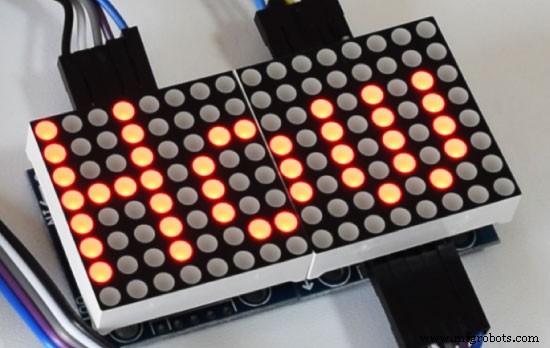
通过蓝牙控制 8×8 LED 矩阵的安卓应用
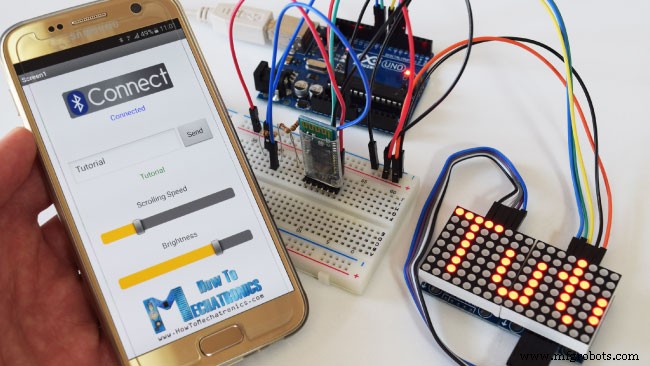
/*
8x8 LED Matrix MAX7219 Scrolling Text
Android Control via Bluetooth
by Dejan Nedelkovski, www.HowToMechatronics.com
Based on the following library:
GitHub | riyas-org/max7219 https://github.com/riyas-org/max7219
*/
#include <MaxMatrix.h>
#include <SoftwareSerial.h>
#include <avr/pgmspace.h>
PROGMEM const unsigned char CH[] = {
3, 8, B00000000, B00000000, B00000000, B00000000, B00000000, // space
1, 8, B01011111, B00000000, B00000000, B00000000, B00000000, // !
3, 8, B00000011, B00000000, B00000011, B00000000, B00000000, // "
5, 8, B00010100, B00111110, B00010100, B00111110, B00010100, // #
4, 8, B00100100, B01101010, B00101011, B00010010, B00000000, // $
5, 8, B01100011, B00010011, B00001000, B01100100, B01100011, // %
5, 8, B00110110, B01001001, B01010110, B00100000, B01010000, // &
1, 8, B00000011, B00000000, B00000000, B00000000, B00000000, // '
3, 8, B00011100, B00100010, B01000001, B00000000, B00000000, // (
3, 8, B01000001, B00100010, B00011100, B00000000, B00000000, // )
5, 8, B00101000, B00011000, B00001110, B00011000, B00101000, // *
5, 8, B00001000, B00001000, B00111110, B00001000, B00001000, // +
2, 8, B10110000, B01110000, B00000000, B00000000, B00000000, // ,
4, 8, B00001000, B00001000, B00001000, B00001000, B00000000, // -
2, 8, B01100000, B01100000, B00000000, B00000000, B00000000, // .
4, 8, B01100000, B00011000, B00000110, B00000001, B00000000, // /
4, 8, B00111110, B01000001, B01000001, B00111110, B00000000, // 0
3, 8, B01000010, B01111111, B01000000, B00000000, B00000000, // 1
4, 8, B01100010, B01010001, B01001001, B01000110, B00000000, // 2
4, 8, B00100010, B01000001, B01001001, B00110110, B00000000, // 3
4, 8, B00011000, B00010100, B00010010, B01111111, B00000000, // 4
4, 8, B00100111, B01000101, B01000101, B00111001, B00000000, // 5
4, 8, B00111110, B01001001, B01001001, B00110000, B00000000, // 6
4, 8, B01100001, B00010001, B00001001, B00000111, B00000000, // 7
4, 8, B00110110, B01001001, B01001001, B00110110, B00000000, // 8
4, 8, B00000110, B01001001, B01001001, B00111110, B00000000, // 9
2, 8, B01010000, B00000000, B00000000, B00000000, B00000000, // :
2, 8, B10000000, B01010000, B00000000, B00000000, B00000000, // ;
3, 8, B00010000, B00101000, B01000100, B00000000, B00000000, // <
3, 8, B00010100, B00010100, B00010100, B00000000, B00000000, // =
3, 8, B01000100, B00101000, B00010000, B00000000, B00000000, // >
4, 8, B00000010, B01011001, B00001001, B00000110, B00000000, // ?
5, 8, B00111110, B01001001, B01010101, B01011101, B00001110, // @
4, 8, B01111110, B00010001, B00010001, B01111110, B00000000, // A
4, 8, B01111111, B01001001, B01001001, B00110110, B00000000, // B
4, 8, B00111110, B01000001, B01000001, B00100010, B00000000, // C
4, 8, B01111111, B01000001, B01000001, B00111110, B00000000, // D
4, 8, B01111111, B01001001, B01001001, B01000001, B00000000, // E
4, 8, B01111111, B00001001, B00001001, B00000001, B00000000, // F
4, 8, B00111110, B01000001, B01001001, B01111010, B00000000, // G
4, 8, B01111111, B00001000, B00001000, B01111111, B00000000, // H
3, 8, B01000001, B01111111, B01000001, B00000000, B00000000, // I
4, 8, B00110000, B01000000, B01000001, B00111111, B00000000, // J
4, 8, B01111111, B00001000, B00010100, B01100011, B00000000, // K
4, 8, B01111111, B01000000, B01000000, B01000000, B00000000, // L
5, 8, B01111111, B00000010, B00001100, B00000010, B01111111, // M
5, 8, B01111111, B00000100, B00001000, B00010000, B01111111, // N
4, 8, B00111110, B01000001, B01000001, B00111110, B00000000, // O
4, 8, B01111111, B00001001, B00001001, B00000110, B00000000, // P
4, 8, B00111110, B01000001, B01000001, B10111110, B00000000, // Q
4, 8, B01111111, B00001001, B00001001, B01110110, B00000000, // R
4, 8, B01000110, B01001001, B01001001, B00110010, B00000000, // S
5, 8, B00000001, B00000001, B01111111, B00000001, B00000001, // T
4, 8, B00111111, B01000000, B01000000, B00111111, B00000000, // U
5, 8, B00001111, B00110000, B01000000, B00110000, B00001111, // V
5, 8, B00111111, B01000000, B00111000, B01000000, B00111111, // W
5, 8, B01100011, B00010100, B00001000, B00010100, B01100011, // X
5, 8, B00000111, B00001000, B01110000, B00001000, B00000111, // Y
4, 8, B01100001, B01010001, B01001001, B01000111, B00000000, // Z
2, 8, B01111111, B01000001, B00000000, B00000000, B00000000, // [
4, 8, B00000001, B00000110, B00011000, B01100000, B00000000, // \ backslash
2, 8, B01000001, B01111111, B00000000, B00000000, B00000000, // ]
3, 8, B00000010, B00000001, B00000010, B00000000, B00000000, // hat
4, 8, B01000000, B01000000, B01000000, B01000000, B00000000, // _
2, 8, B00000001, B00000010, B00000000, B00000000, B00000000, // `
4, 8, B00100000, B01010100, B01010100, B01111000, B00000000, // a
4, 8, B01111111, B01000100, B01000100, B00111000, B00000000, // b
4, 8, B00111000, B01000100, B01000100, B00101000, B00000000, // c
4, 8, B00111000, B01000100, B01000100, B01111111, B00000000, // d
4, 8, B00111000, B01010100, B01010100, B00011000, B00000000, // e
3, 8, B00000100, B01111110, B00000101, B00000000, B00000000, // f
4, 8, B10011000, B10100100, B10100100, B01111000, B00000000, // g
4, 8, B01111111, B00000100, B00000100, B01111000, B00000000, // h
3, 8, B01000100, B01111101, B01000000, B00000000, B00000000, // i
4, 8, B01000000, B10000000, B10000100, B01111101, B00000000, // j
4, 8, B01111111, B00010000, B00101000, B01000100, B00000000, // k
3, 8, B01000001, B01111111, B01000000, B00000000, B00000000, // l
5, 8, B01111100, B00000100, B01111100, B00000100, B01111000, // m
4, 8, B01111100, B00000100, B00000100, B01111000, B00000000, // n
4, 8, B00111000, B01000100, B01000100, B00111000, B00000000, // o
4, 8, B11111100, B00100100, B00100100, B00011000, B00000000, // p
4, 8, B00011000, B00100100, B00100100, B11111100, B00000000, // q
4, 8, B01111100, B00001000, B00000100, B00000100, B00000000, // r
4, 8, B01001000, B01010100, B01010100, B00100100, B00000000, // s
3, 8, B00000100, B00111111, B01000100, B00000000, B00000000, // t
4, 8, B00111100, B01000000, B01000000, B01111100, B00000000, // u
5, 8, B00011100, B00100000, B01000000, B00100000, B00011100, // v
5, 8, B00111100, B01000000, B00111100, B01000000, B00111100, // w
5, 8, B01000100, B00101000, B00010000, B00101000, B01000100, // x
4, 8, B10011100, B10100000, B10100000, B01111100, B00000000, // y
3, 8, B01100100, B01010100, B01001100, B00000000, B00000000, // z
3, 8, B00001000, B00110110, B01000001, B00000000, B00000000, // {
1, 8, B01111111, B00000000, B00000000, B00000000, B00000000, // |
3, 8, B01000001, B00110110, B00001000, B00000000, B00000000, // }
4, 8, B00001000, B00000100, B00001000, B00000100, B00000000, // ~
};
int dIn = 7; // DIN pin of MAX7219 module
int clk = 6; // CLK pin of MAX7219 module
int cs = 5; // CS pin of MAX7219 module
int maxInUse = 2; // Number of MAX7219's connected
MaxMatrix m(dIn, cs, clk, maxInUse);
SoftwareSerial Bluetooth(8, 7); // Bluetooth
byte buffer[10];
char incomebyte;
int scrollSpeed = 100;
char text[100] = "HowToMechatronics.com "; // Initial text message
int brightness = 15;
int count = 0;
char indicator;
void setup() {
m.init(); // MAX7219 initialization
m.setIntensity(brightness); // initial led matrix intensity, 0-15
Bluetooth.begin(38400); // Default communication rate of the Bluetooth module
}
void loop() {
// Printing the text
printStringWithShift(text, scrollSpeed);
if (Bluetooth.available()) { // Checks whether data is comming from the serial port
indicator = Bluetooth.read(); // Starts reading the serial port, the first byte from the incoming data
// If we have pressed the "Send" button from the Android App, clear the previous text
if (indicator == '1') {
for (int i = 0; i < 100; i++) {
text[i] = 0;
m.clear();
}
// Read the whole data/string comming from the phone and put it into text[] array.
while (Bluetooth.available()) {
incomebyte = Bluetooth.read();
text[count] = incomebyte;
count++;
}
count = 0;
}
// Adjusting the Scrolling Speed
else if (indicator == '2') {
String sS = Bluetooth.readString();
scrollSpeed = 150 - sS.toInt(); // Milliseconds, subtraction because lower value means higher scrolling speed
}
// Adjusting the brightness
else if (indicator == '3') {
String sB = Bluetooth.readString();
brightness = sB.toInt();
m.setIntensity(brightness);
}
}
}
void printCharWithShift(char c, int shift_speed) {
if (c < 32) return;
c -= 32;
memcpy_P(buffer, CH + 7 * c, 7);
m.writeSprite(32, 0, buffer);
m.setColumn(32 + buffer[0], 0);
for (int i = 0; i < buffer[0] + 1; i++)
{
delay(shift_speed);
m.shiftLeft(false, false);
}
}
void printStringWithShift(char* s, int shift_speed) {
while (*s != 0) {
printCharWithShift(*s, shift_speed);
s++;
}
}
void printString(char* s)
{
int col = 0;
while (*s != 0)
{
if (*s < 32) continue;
char c = *s - 32;
memcpy_P(buffer, CH + 7 * c, 7);
m.writeSprite(col, 0, buffer);
m.setColumn(col + buffer[0], 0);
col += buffer[0] + 1;
s++;
}
}Code language: Arduino (arduino)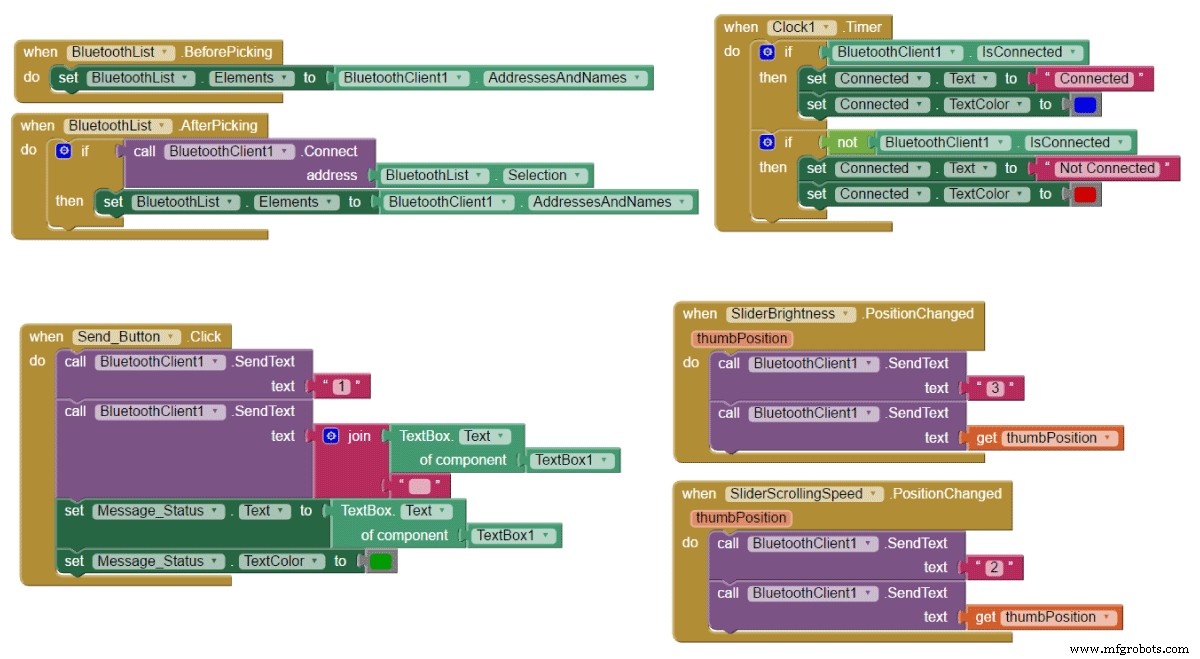

适用于 Arduino 8x8 LED 矩阵控制的 AndrodApp
1 个文件 1.48 MB 下载 
适用于 Arduino 8×8 LED 矩阵控制的 AndrodApp .aia 文件
1 个文件 34.06 KB 下载
制造工艺


