层扇的重要性

在谈到 FDM 3D 打印机的功能部件时,层风扇是最重要的组件之一 可以找到。 3D 打印机通常在 HotEnd 区域有两个风扇,一个负责冷却 HotEnd 扩散器,另一个负责冷却从喷嘴出来的材料。在本文中,我们将讨论后者,层扇。
什么时候需要
所有用户都曾尝试打印一些带有小区域的部件,喷嘴在同一区域不断移动,这个过程会导致温度过高,从而软化部件。 打印又高又细的零件时也会发生同样的情况,例如小直径圆柱体,热量会积聚在同一区域并使零件发生灾难性变形。另一种典型的变形是发生在非常陡峭的悬臂梁中, 在这里,仍然很热的材料由于悬浮在空气中的作用而变形,直到凝固。
所有这些问题都解决了 只需使用层扇 正确。

图 1:没有和有层扇的小部件。
兼容材料
在评论如何配置层风扇之前,用户必须考虑建议使用什么材料和层风扇 哪个不是。
解放军
PLA 是层扇需要的卓越材料 , 由于其软化点低。这意味着如果喷嘴短时间放置在同一区域,工件将发生不可逆的变形。因此,层扇是所有使用 PLA 或含有这种聚合物的复合材料作为基础的 FDM 3D 打印机的关键组件。
ABS
这种材料和类似的材料,例如 ASA,完全与层扇不相容 .这是因为 ABS 对气流造成的温度损失非常敏感,这种急剧增加会导致开裂 (分层)和印刷完全失败。因此,将 ABS 和 ASA 与完全封闭的 3D 结合使用至关重要 打印机。
其他
Apart from the materials discussed above, in 3D FDM printing there are many more types of filaments and each with a different print configuration, for that reason a table with the majority of available materials is shown below and it is indicated if they need or no layer fan:
| Material | Layer fan |
|---|---|
| PLA | Yes |
| ABS | No |
| Flexible | Yes |
| HiPS | No |
| PETG | Yes |
| Nylon | No |
| ASA | No |
| PC | No |
| PP | Yes |
| PVA | Yes |
Table 1:Layer fan depending on the material.
Expert Advice
Once the user already knows whether or not he needs to use the layer fan, he must know how to use it and when.
At the beginning of a print the user needs the first layer to adhere to the base with sufficient firmness so that it does not peel off during printing. This is achieved, not only using some product that improves adhesion, but also keeping the temperature stable, so the layer fan must be turned off during the first two layers . Once the print has a certain height, the speed of the layer fan must be adjusted to the geometry of the piece in each layer. In general, there are two cases where the speed must be varied:when the printing time of a layer is greater than 5 seconds and when it is less than 5 seconds. In the first case, the layer fan speed must be increased linearly from 70% with layer times of 20 seconds or more, up to 100% with layers of 5 seconds. When the layer time is less than 5 seconds , the user must use the layer fan at 100% speed , sometimes being an insufficient speed that causes deformation in the part. This problem, which usually occurs when narrow and tall pieces are made, is solved by printing several separate pieces simultaneously as much as possible so that each layer has time to cool.
Any lamination software (Cura3D, Simplify3D, Slic3r...) allows you to modify the speed of the layer fan at the height of the piece that the user wants.
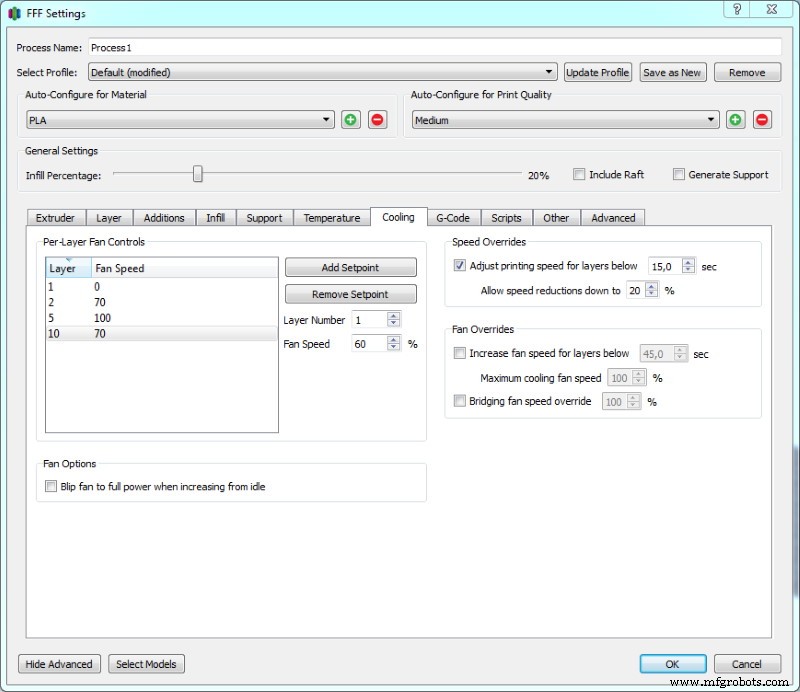
Image 2:Configure layer fan in Simplify3D. Source:Simplify3D.
结论
It is important that all users of a 3D FDM printer know how to use the layer fan correctly, as it is a complement that elevates the quality and complexity of the parts.
3D打印


