顶级 CMMS 软件系统:用于简化、集中和管理资产跟踪和维护活动的 47 个最佳软件程序
企业和组织面临的最大挑战之一是管理和维护其资产。为了使看似无法克服的过程变得更容易一些,软件公司设计和开发计算机化维护管理系统或 CMMS 系统。这些程序帮助维护团队保存资产记录、安排和跟踪维护任务,以及保存已执行工作的历史记录。 CMMS 系统也称为 CMMS 软件、企业资产管理 (EAM) 软件、维护管理软件、工单软件程序、预防性维护 (PM) 软件和设施维护软件等。
在选择 CMMS 软件工具时,确保它与贵公司使用的资产标签兼容是很重要的。否则,您将无法在已经很复杂的系统中添加功能复杂性。
为了帮助您为您的组织选择合适的 CMMS 系统,我们在 Camcode 汇总了 CMMS 软件的前 47 个选择。我们在编制清单时考虑了易用性、兼容性水平以及公司声誉和可靠性。在汇总我们精选的顶级 CMMS 软件时,我们还咨询了软件专家和用户评论。
**请注意,这 47 个顶级 CMMS 软件平台按没有特定顺序列出 .
1。 IBM Maximo
@IBM
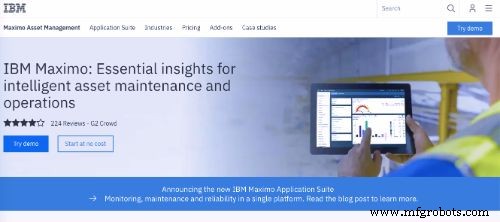
IBM Maximo Asset Management 是一个全面的 CMMS 解决方案,用于在生产、基础设施、设施、运输和通信资产的通用平台上管理物理资产。通过内置的移动访问、开箱即用的映射、人员管理和分析洞察力,IBM Maximo 使组织能够共享和实施最佳实践、库存、资源和人员。
主要特点:
- 可在本地或作为 SaaS 解决方案使用
- 包括六个管理模块:资产管理、工作管理、服务管理、合同管理、库存管理和采购管理
- 针对资产生命周期和维护管理的综合企业资产管理
费用: 联系报价
2。 ESRI
@Esri
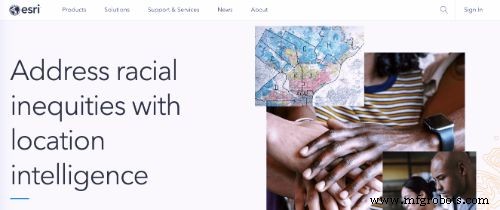
Esri 提供资产管理软件,该软件通过其 ArcGIS 平台使用 GIS 和位置服务,用于 web 地图、位置应用程序和业务分析。高管们之所以选择 Esri,是因为它可以通过实时信息和位置相关模式清晰地了解资产绩效。
主要特点:
- 利用地理来解决问题和做出决定
- 带您完成选址、设计和建设,以及设施的使用、维护和运营
- 可扩展的框架使企业能够将智能映射到任何系统、工作流或模型中
- 便于访问和解释各种信息和数据的可视化界面
费用:
- ArcGIS Online (Saas):500 美元/用户/年
- ArcGIS Pro:$700-$3,800/用户/年
- ArcGIS 供个人/学生使用:100 美元/用户/年
- ArcGIS Enterprise:联系获取报价
3。 Limble CMMS

退役您的消防斧并使用 Limble CMMS 进行真正的维护工作,它利用更智能的工单更好的维护,让您的资产更好地工作并持续更长时间。借助集中式资产管理器,Limble CMMS 使您能够比以往更好地组织您的关键资产信息。
主要特点:
- 快速投资回报,易于实施;只需几分钟即可开始
- 使用智能工单和任务列表更好地组织和管理维护流程
- 可通过平板电脑或智能手机访问
- 简单的用户界面
- 可追踪的登录 ID
费用: 提供免费试用
- 初学者:50 美元/用户/月 - 单一位置管理,无限用户
- 专业版:80 美元/用户/月 - 多地点管理,无限用户
- Business Plus+:120 美元/用户/月 - 多地点和供应商管理,无限用户
- 企业:联系报价 - 专业功能 + API 访问,企业支持
4。服务频道
@服务频道
 ServiceChannel 是一个完整的资产和能源管理平台,它将多个工作流程集成到一个解决方案中。该软件可以轻松协调资产管理的各个方面,包括预防性维护和库存跟踪。借助移动应用程序,技术人员可以从现场访问关键系统数据并更新工作订单和时间表。
ServiceChannel 是一个完整的资产和能源管理平台,它将多个工作流程集成到一个解决方案中。该软件可以轻松协调资产管理的各个方面,包括预防性维护和库存跟踪。借助移动应用程序,技术人员可以从现场访问关键系统数据并更新工作订单和时间表。
主要特点:
- 完整的资产成本跟踪
- 高级工单管理工具
- 库存和服务设备跟踪
- 功能齐全的移动应用
- 分析和报告
费用: 联系报价
5. GeoJot+
@GeoSpatialExper

GeoSpatial Experts 是面向专业人士的照片映射软件的领导者,它提供用于资产识别的 GeoJot+ 以及精确的地理位置文档。 CMMS 软件的流程经过简化并且可以在移动设备上运行,这就是为什么它是美国政府机构、州政府和大学的选择。
主要特点:
- 收集 GPS 照片和数据以进行现场评估、性能证明和资产审计
- 快速准确地记录合规性
- 在移动设备上快速收集带有地理标记的照片的现场数据,并自动将照片和数据上传到云端,以便您在返回办公室时可以创建报告、地图和数据库输入
费用: 免费试用 15 天
- 联系报价
6。脉冲
@MPulseSoftware

用于维护、维修和运营 (MRO) 的 CMMS 和 EAM 软件解决方案的领先供应商专业人士和设施经理,MPulse Software 提供多个版本以更好地适应您的组织,包括 SaaS、移动、托管等。无论版本如何,MPulse 软件都为设备和设施维护组织提供可靠的调度、跟踪和报告工具。
主要特点:
- 更好地控制调度和跟踪流程,以更好地利用资源和衡量结果
- 接收、管理和更新服务请求
- 资产生命周期跟踪
费用:
- 专业版:80 美元/用户/月
- 高级:100 美元/用户/月
- 企业:130 美元/用户/月
7。电子维护
@emaintCMMS
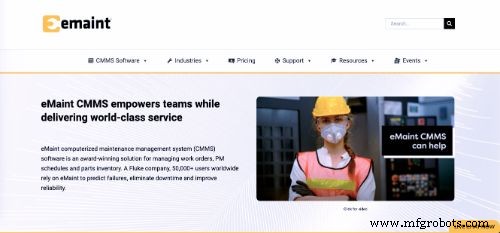
作为按需 CMMS 和 EAM 的领导者,eMaint Enterprises 提供功能齐全的 CMMS,可提供eMaint Enterprises 服务器上的无限支持、系统更新和托管。 eMaint CMMS 是他们的旗舰 CMMS 软件工具,可以根据您的规格进行定制,旨在通过更有效地组织、规划和管理您的维护活动来节省您的组织时间和金钱。
主要特点:
- 通过任何基于浏览器的设备(包括平板电脑和智能手机)以多种语言在多个地点轻松访问
- 生成工作订单和工作请求
- 管理预防性和预测性维护以及采购和库存控制
- 跟踪资产历史并生成可靠的报告
- 适用于一系列行业,包括制造、设施、服务和车队
费用:
- 团队:33 美元/用户/月,3 个用户套餐
- 专业版:85 美元/用户/月,3 位或更多用户
- 企业:120 美元/用户/月,5 个或更多用户
8。 TabWare
@TabWare

Aptean TabWare 是领先的 CMMS 软件工具,适用于石油和天然气、制造、化工和食品和饮料行业。 TabWare 提供一流的维护管理,是适用于任何规模的组织的功能齐全的解决方案。使用 TabWare 最大限度地提高资产性能、控制维护成本并提高运营效率。
主要特点:
- 根据您的特定工作流程配置 TabWare,并将其轻松集成到您现有的应用程序中
- 由维护专业人员为维护专业人员设计
- 管理工作以最大限度地提高资产性能、减少停机时间、提高效率并控制成本
- 备件库存管理等
费用: 联系报价
9. ManagerPlus
@ManagerPlus
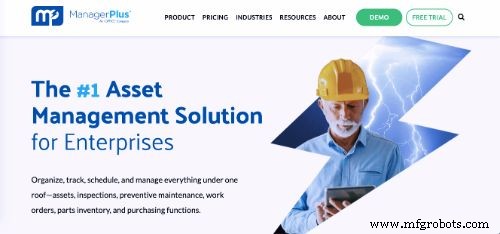
MangerPlus CMMS 软件是一种资产管理软件系统,可帮助企业在降低成本的同时提高投资回报率的操作。 ManagerPlus 是 CMMS 软件的首选,因为它将资产管理和跟踪、工作订单管理、预防性维护计划、库存和采购功能整合到一个 CMMS 解决方案中。
主要特点:
- 将关键功能链接在一起,以便快速轻松地查看和决策
- 可扩展和量身定制,以满足您和您公司的运营要求
- 桌面和基于云的解决方案
费用:
- Lightning Plus:85 美元/用户/月
- 闪电体验:125 美元/用户/月
10。电子工作订单
@eworkorders

eWorkOrders 是一款基于网络的 CMMS 软件工具,可让市政官员、房地产业主、物业经理、建筑工程师、租户、服务提供商、IT 支持和供应商在请求和交付服务时实时协同工作。使用 eWorkOrders 管理可用劳动力和材料以提供更好的服务变得更加简单。
主要特点:
- 组织所有服务请求和其他员工分配
- 安排预防性维护和重复性任务
- 跟踪车辆、设备、建筑物、计算机和基础设施等资产
- 跟踪劳动力和材料并管理库房
费用: 联系报价
11. CyberMetrics FaciliWorks CMMS 软件
@CyberMetrics1

CyberMetrics 提供 FaciliWorks CMMS 软件作为现场服务器、托管(云)、移动、和桌面解决方案,用于降低维护成本、最大限度地提高生产力并确保更长的资产正常运行时间。 FaciliWorks CMMS 软件可扩展以适应几乎任何预算。
主要特点:
- 符合 21 CFR 第 11 部分
- 跟踪、分析和报告资产、PM 计划、工单、库存、程序、员工、采购等
- 为单轨验证启用校准管理
费用: 提供免费试用;联系报价
12. FastMaint CMMS 软件
@FastMaint

基于 Microsoft Windows 的 CMMS 软件工具,FastMaint CMMS 是“您进行维护管理的快速通道。” FastMaint 提供故障维护解决方案,为设备和设施管理创建预防性维护清单和维护计划、跟踪资产和规划维护。
主要特点:
- 简化制定预防性维护计划的过程
- 库存管理软件功能有助于跟踪和重新订购维护备件和用品
- 适用于现场维护或现场服务管理
费用: 免费试用 30 天
- FastMaint 标准版:1,200 美元 - 在单台计算机上使用
- FastMaint Professional:3,000 美元 - 支持多个用户
- FastMaint Web:起价 3,000 美元 - 支持多个用户
- 联系以获取有关其他用户或条码附加模块或网络工作请求的报价
13. Proteus CMMS
@ProteusCMMS 
Proteus CMMS 是一款旨在帮助用户轻松执行设施维护和管理功能的软件工具。 Proteus 是 Eagle Technology 的旗舰产品,经过 15 年的发展,随着客户反馈的不断发展,它已成为可用的顶级 CMMS 软件工具之一。
主要特点:
- 协助控制、维护和管理所有设施资产
- 功能齐全的产品,为预防性维护提供多周期调度
- 生成自动工单和人工
- 更新和跟踪库存
- 按位置轻松管理资产
- 可根据您的组织进行定制
费用: 提供免费试用
- 33 美元/用户/月
14。 Dude Solutions AssetEssentials
@dudesolutions

Dude Solutions 是教育、医疗、政府、老年生活软件解决方案的领先供应商和制造业,以及俱乐部和协会。事实上,Dude Solutions 自 1999 年以来一直提供企业资产管理服务,以帮助各种规模的机构更好地管理其设施、IT 和业务运营。 AssetEssentials 是一个集成的 CMMS 和操作软件工具,用于调动纠正性和预防性维护。
主要特点:
- 基于云的协作设施管理解决方案,用于简化工单和预防性维护流程
- 包括技术创新和商业智能 (BI) 工具
- 生成定期定制的 PM 计划
- 接受来自任何地方的工单请求,从而减少电子邮件、电话和走廊请求
- 通过移动工具和 KPI 基准测试改进沟通和可见性
- 按项目、位置、预算和可用库存实时自动路由、优先级和排序工作订单请求
- 跟踪所有提交的工作订单,生成可定制的报告,并衡量成功
费用: 联系报价
15.河马CMMS
@HippoCMMS

Hippo CMMS 是一款非常人性化的 CMMS 软件工具,是一款功能强大且价格合理的解决方案。只要您的平板电脑或智能手机有互联网连接,这个基于网络的 CMMS 系统就会跟随您。
主要特点:
- 具有可自定义屏幕和基本 CMMS 功能的易于使用的界面
- 按需工作订单管理,以便您可以使用标准工作订单表单或桌面上的请求门户提交工作订单
- 预防性维护管理包含所有资产信息,包括 ID 标签、运维手册和保修信息
- 资产和设备管理 - 使用 Hippo Advanced Dash 按部分查看资产并定位维护问题
- 为无限用户提供灵活的定价结构
- 服务于多个行业,包括制造、设施管理、医疗保健、酒店、教育、市政当局和非营利组织
费用: 提供免费试用
- Hippo Starter:39 美元/用户/月
- Hippo Plus:69 美元/用户/月
- Hippo Pro:99 美元/用户/月
16。 Q洁具
@qwarecmms
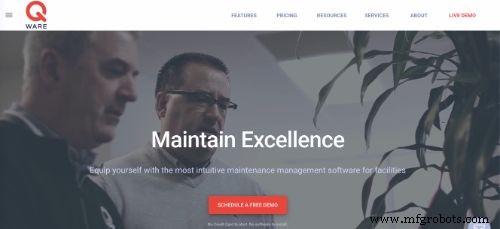
Q Ware 是面向设施和资产管理专业人员的基于网络的 CMMS 软件工具。 Q Ware 由 C&S 公司提供,以其易用性、实惠的价格和闪电般快速的交钥匙设置而闻名。
主要特点:
- 易于使用和实施
- 来自 C&S Companies,一家专业的建筑、工程和施工服务公司
- 从 5 个 CMMS 软件模块中进行选择 - 工作订单管理、预防性维护计划、库存管理、资产管理和事件计划 - 因此您只需为所需的功能付费
- 完全基于网络,因此您可以通过互联网连接随时随地访问 Q Ware
- 标准功能包括无限支持、培训、请求者、自定义字段、自定义报告、文档和存储,以及移动工作订单管理、徽标品牌、工作订单服务区域和软件升级
费用: 联系报价
17.皇家资产管理 CMMS
@RealAssetMgt

Real Asset Management,固定资产管理解决方案的领导者,提供CMMS软件工具,管理资产维护周期中的所有流程。 Real Asset Management CMMS 将管理流程与库存管理相结合,以降低成本、提高可靠性和客户服务,并转变安全意识。
主要特点:
- 强大的资产登记 - 查看完整的资产详细信息并通过单个输入屏幕进行维护和更新
- 可自定义的屏幕可能包括其他字段,包括序列号或条形码编号
- 快速访问工单和相关信息,例如人工详细信息以及所需的工具或零件
- 在 iOS、Android 和 Windows Mobile 上提供移动维护
- 从任何位置实时访问工作订单和库存信息
- 反应性和计划性预防性维护,能够根据帮助台工作请求生成工作订单,并安排自动生成的维护任务和输出
费用: 提供 3 天免费试用。联系报价
18.阿克赛里翁
@axxerioninc
 Axxerion CMMS 是一个完全基于云的设施和维护管理平台,用于管理最复杂的工作流程。该软件使用独特的工作流引擎,其中包括用于高级规划和分析的集成自动化工具。该程序也可以完全定制以满足独特的业务需求。
Axxerion CMMS 是一个完全基于云的设施和维护管理平台,用于管理最复杂的工作流程。该软件使用独特的工作流引擎,其中包括用于高级规划和分析的集成自动化工具。该程序也可以完全定制以满足独特的业务需求。
主要特点:
- 预防性维护工作的完整计划
- 跟踪发票和采购订单
- 实时报告和仪表板
- 集成的企业资产管理功能
费用: 提供免费演示。联系报价
19.德马泰克链轮
@SprocketEAM
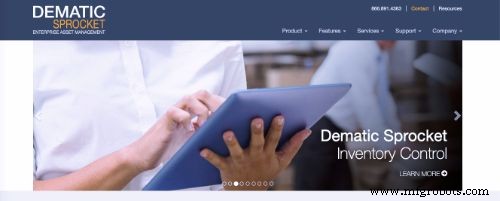
Dematic Sprocket 是企业资产管理 (EAM) 系统,是重点行业的明智选择,例如分销、制造以及能源和太阳能。 Dematic Sprocket 不是典型的 CMMS 软件工具,因为它不仅可以简化和自动化维护管理系统,还可以通过库存控制、预防性维护、报告和分析、资本资产管理等提供全面的设施管理。
主要特点:
- 可在现场或非现场托管的基于网络的解决方案
- 用于智能手机或平板电脑的移动用户界面选项
- 适用于对设施资产的有效维护至关重要的区域的模块化架构
- 与其他设施企业系统无缝集成,以提高运营效率和可靠性水平
费用: 提供免费试用;联系报价
20. EPAC CMMS
@epacsoftware

EPAC CMMS 软件工具专为维修人员设计,由维修人员设计。他们将他们在工厂、设施和政府方面 125 年的综合经验整合到他们的软件中,以提供一个软件解决方案,将他们的专业知识用于测试您的维护需求。
主要特点:
- 在 Microsoft SQL、Oracle 或 SQL Express 中提供客户端服务器、基于内部 Web 或基于云的解决方案
- 在一个屏幕上轻松使用菜单栏、表格网格和记录布局
- 包括工作订单、资产、计划维护、库存、申请和采购、技术人员和维护绩效指数
- 可用于服务请求、通知、移动解决方案和自动导入的附加模块
费用: 联系报价
21. Aptean API PRO
@Aptean

API PRO 现在是 Aptean 公司 Optiware 的一部分,是一个完全可扩展的模块化维护旨在与您的组织一起成长的解决方案。作为可用的最灵活的 EAM 系统之一,API PRO 也是可定制的,并且可以与几乎任何 ERP 系统的业务流程保持一致。 API PRO 是一款真正先进的 CMMS 软件工具,适用于几乎任何规模的组织。
主要特点:
- 定制 API PRO 以满足您组织的特定需求
- 纯系统配置让您可以控制各种用户的显示
- 支持对 KPI 的需求,因此您可以深入挖掘并发现工厂可靠性问题的真正原因
- 包括几个关键功能,包括工单管理、检查轮次、日志/通知、项目管理、工作许可、库存控制、网上商店界面、采购管理和条形码
费用: 联系报价
22. Megamation DirectLine
@magamation

Megamation DirectLine 是一个功能丰富的 CMMS 软件工具,它提供工作指令、可定制的报告和更多地提供强大的维护管理。 DirectLine 以软件即服务的形式提供,即一个包罗万象、完全支持的 CMMS 套件,提供为以下行业量身定制的各种版本:制造业、大学和学院、医疗保健、学校、食品和饮料以及设施。
主要特点:
- DirectLine Mobile 可用于在现场和办公室之间建立无缝连接,为任何智能手机或平板电脑提供功能齐全的应用程序
- 提供六种不同的 DirectLine 产品,根据特定行业需求量身定制
- 任何有互联网连接的地方都可以使用强大的 CMMS SaaS 解决方案
费用: 联系报价
23. FT维护
@FT维护
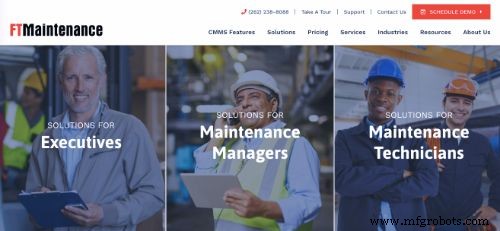
FTMaintenance 是来自 FasTrak SoftWorks 的 CMMS 软件工具,有助于减少计划外停机时间并预测和防止设备故障。 FTMaintenance 是制造商和其他工业环境的选择,可实现维护管理系统的自动化并且完全可扩展。
主要特点:
- 延长设备生命周期并自动执行手动任务
- 管理和跟踪设备和设施资产
- 控制 MRO 库存
- 优化预防性维护计划
- 安排和监控维护人力资源
- 生成和分发工作订单
- 实施预测性维护计划
- 可选模块可用于增加功能和提高工作效率
费用: 联系报价
24。 MAPCON
@MAPCONtech

MAPCON Technologies, Inc. 为工业和设施开发 CMMS 软件解决方案超过 20 年。以实惠的价格提供多种 CMMS 软件工具。具体来说,MAPCON 提供精简版或专业版,以及主要功能,例如用于全球或本地运营的多站点企业 CMMS,以及按需 (SaaS) 或您自己的服务器提供的 CMMS。
关键特点:
- 为维护经理设计的预防性维护和工单管理
- 精简版更适合小型或大型组织,包括农业、医疗诊所、制造厂和学区
- 专业版是一个全面的 CMMS 软件包,适用于乙醇工厂、城市和州政府实体、主要卡车制造商、航空公司、图书馆系统等的维护经理
- MAPCON Mobile 适用于智能手机和平板电脑
费用:
- MAPCON 精简版
- SaaS:每月 30 美元起
- 在本地服务器上托管:495 美元起
- MAPCON Pro – 联系报价
25。表演
@WizSoftware
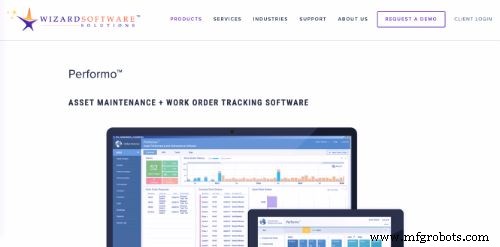
Performo 是由 Wizard Software Solutions 提供的 CMMS 软件工具,用于管理工单、服务请求、资产管理和预防性维护任务。 Performo 是一个完整的 CMMS 软件解决方案,可通过网络界面、库存模块和移动解决方案获得。
主要特点:
- 按作业类型、受托人、地点、日期等输入、跟踪、打印、安排和搜索工作订单
- 跟踪工作目标、开始、完成日期等。
- 通过易于设置的预防性维护计划保护资产价值并减少设备停机时间
- 预先格式化的报告包括按工作、地点或部门排序的未完成和已完成订单的摘要;完成按部门排序的工作;已完成订单和成本的汇总;超过目标日期的挂单;还有更多
- 三种软件实施选项:客户端/服务器软件应用程序、基于 Internet 浏览器的 Web 应用程序和 Wizard Software 托管软件服务 (ASP)
费用: 联系报价
26.维护连接
@MaintConnect

Accruent 的维护连接已向全球超过 15 年的组织提供 CMMS 软件工具年。他们的设施维护和资产管理软件是一种基于浏览器的 CMMS 解决方案,旨在帮助组织管理维护,并且易于使用,因此用户可以将更多时间花在操作上,而减少在软件上的时间。
关键特点:
- 简单、用户友好、功能强大的应用程序
- 工单跟踪
- 资产管理
- 预防性维护
- 服务请求
- 库存控制
- 报告
费用: 提供免费试用
- 云 – 联系获取报价
- 云混合 - 联系以获取报价
- 本地 - 联系报价
27。 MaintiMizer 网络版
@AshcomTech

Ashcom Technologies 提供顶级 CMMS 软件工具,包括 MaintiMizer BlackBox、MaintiMizer.com Online Edition 和MaintiMizer 网络版。 MaintiMizer 网络版具有与最常用的维护管理功能相对应的模块,包括工单、预防性维护/设备、库存、供应商/采购订单和考勤卡。
主要特点:
- 实用程序和帮助模块也可用于帮助管理和学习系统
- 简洁、简洁的界面,易于使用
- 使用下拉菜单、查找字段和日历轻松浏览 MaintiMizer 网络版
- 每周和每日计划检查页面
- 包括许多用户一键生成的预设报告
费用: 联系报价
28. UpKeep
@oupkeep
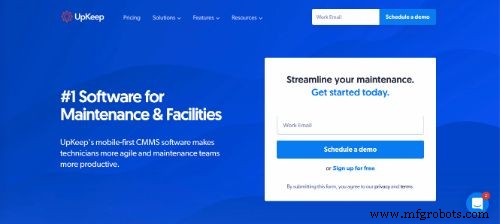
UpKeep 是一款移动优先的 CMMS,旨在提高团队的工作效率,无论他们身在何处.该软件以可靠而享有盛誉,您可以轻松管理工单、维护任务和时间跟踪。
主要特点:
- 工作流程自动化
- 资产折旧跟踪
- 工单和请求
- 保修跟踪
- 支持二维码
费用:
- 社区:0 美元/用户/月(免费)
- 入门:35 美元/用户/月
- 专业版:60 美元/用户/月
- Business Plus:100 美元/用户/月,最少 5 个用户
29。维护专业
 Maintenance Pro 是一款CMMS 软件工具,提供最基本的功能,灵活易用。跟踪无限数量的设备部件,使用 Maintenance Pro 对设备进行分类和快速定位。
Maintenance Pro 是一款CMMS 软件工具,提供最基本的功能,灵活易用。跟踪无限数量的设备部件,使用 Maintenance Pro 对设备进行分类和快速定位。
主要功能:
- 存储每件设备的描述、品牌、型号、序列号、照片等信息
- 30 个自定义字段,可灵活存储我们的设备所需的独特玩具信息
- 为每件设备和每个类别分配 200 多个可用图标中的任何一个
- 资产跟踪、预防性维护、维修保养、历史记录、维护通知、零件库存、工作订单、报告等
费用:
- 单用户定价
- 标准:649 美元
- 豪华:995 美元
- 专业版:1,495 美元
- 多用户定价
- Net 2 User Pro:2,799 美元
- Net 5 User Pro:5,199 美元
- 无限用户专业版:14,995 美元
- 联系以获取其他选项和附加组件的报价
30。大熊猫
@MAXPANDA_CMMS

MaxPanda是一款基于网络的工作建设和资产维护管理软件解决方案,MaxPanda是一款CMMS软件工具用于简化和组织维护请求和计划。 MaxPanda 没有设置成本,也没有合同,以低成本提供高价值。
主要特点:
- 直观的资产和位置管理软件工具,提供强大的请求和预防性工单管理工具
- 综合报告
- 综合资源库
- 通过各种流程标准化维护程序,例如通过企业警报即时通知资产故障和冗余
费用:
- 初学者:每月支付 79 美元或每年支付 59 美元 - 每月 100 个工作订单
- 增强型:每月支付 149 美元或每年支付 129 美元 - 每月 200 个工作订单
- Standard:$249/month paid monthly or $229/month paid annually – 350 monthly work orders
- Professional:$349/month paid monthly or $329/month paid annually – 500 monthly work orders
- Enterprise:$649/month paid monthly or $429/month paid annually – unlimited monthly work orders
31. Azzier

Azzier offers an advanced CMMS software tool in the way of an app designed with advanced responsive web technology so that Azzier can perform with its full feature set and functionality on any PC, tablet, or smartphone. Azzier also allows for extreme flexibility so that users are able to customize the CMMS software tool to fit their unique needs.
Key Features:
- Mobile device connectivity built into the core of Azzier’s programming
- Handles even the most demanding asset maintenance, scheduling, planning, and corporate interfacing requirements
- Fully browser-based, without the need for a mobile model
- Maximizes the performance and lifecycle value of complex company assets
- Aligns maintenance performance with overall business strategies and objectives
费用: Contact for a quote
32. comma CMMS
@commacmms

comma CMMS is a cloud-based CMMS software tool for organizing, scheduling, and logging equipment maintenance activities. comma CMMS enables your equipment to automatically issue work requests if conditions fall outside of the allowable values.
Key Features:
- Customizable user group permissions to control nearly any single option n the system, so you can adapt it to your existing procedure
- Access accounts from any mobile browser
- Add email notification, recommended tasks, spares, documents, and tools to make jobs faster and more efficient
- Create work orders manually or automatically
- Aggregated work on job plans that include a project management tool with overall work reports
- Easily retrieve information and statistics for nearly real-time decision making
费用:
- Light:Free
- Professional:$15/user/month
- Premium:$25/user/month
33. Guide Ti
@COGEP_inc

Guide Ti by COGEP is a CMMS software tool that integrates with ERP software including MS Dynamics, SAP, and JD Edwards. Its planning and advanced search tools greatly increase worker productivity levels and provide rapid access to data. Organizations also choose Guide Ti for their CMMS software because it increases supply chain reliability and optimizes inventory management.
Key Features:
- Dynamic grid structure
- Drag-and-drop features
- SmartLink features make it easy to learn
- Advanced database structure and Smart Complete Guide that automatically populates several fields
- Smart Planner module offers a planning management tool that is simple and powerful with identification of multiple time slots, unlimited resource designations, workload management, resource availability, and more
- Integrated barcode module for complete management of inventories, tools, and reparable parts
费用: Contact for a quote
34. ShireSystem CMMS Suite
@Elecosoft 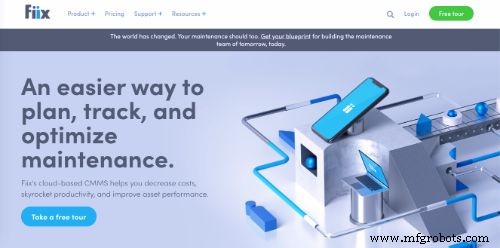 Shire Systems CMMS Suite by Electrosoft is a solution for asset maintenance, estates, and facilities professionals. This fully-featured CMMS software tool gives users the ability to manage maintenance workflows and events in a straightforward, systematic way.
Shire Systems CMMS Suite by Electrosoft is a solution for asset maintenance, estates, and facilities professionals. This fully-featured CMMS software tool gives users the ability to manage maintenance workflows and events in a straightforward, systematic way.
Key Features:
- Work order management
- Asset registry to manage equipment &availability
- Management KPIs and reports
费用: FREE trial available
- Individual:£1170.55 (single license)
- Business:£1656.10 (multi license)
- Enterprise:contact for a quote
35. LLumin
@LluminSoftware

LLumin offers a CMMS software solution for simplifying maintenance management. Their CMMS software tool helps organizations manage everyday operations and maintenance activities easily, without extraneous labor costs.
Key Features:
- Optimize operations, maintain assets and infrastructure, and manage all related materials, resources, and logistics
- Architecture provides a solution that is easy to use with a configurable interface based on users’ daily tasks and organizational role
- CMMS software tools for manufacturing, higher education, and municipalities
费用: Contact for a quote
36. Loc8.com CMMS
@loc8com
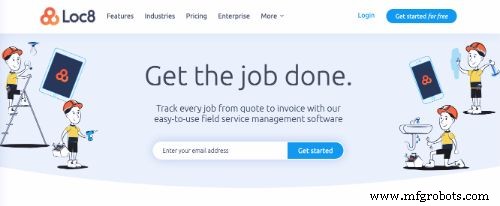
An award-winning CMMS cloud platform, Loc8.com is perfectly suited to service providers who manage mobile teams and subcontractors. Industries that benefit from Loc8.com CMMS include defense, aviation, rail, HVAC and facilities, mining, retail, education, and utilities.
Key Features:
- Asset-centric help desk and maintenance solution designed for aiding operations, optimizing manual processes, and improving customer services while saving you money and increasing your profitability
- Eliminates the need for spreadsheets
- Fully integrated, email-savvy help desk that supports multiple teams and mobile users, plus manages service delivery
- User-friendly and workflow focused
费用:
- Core:Free for 1 user, with limited essential tools
- Professional:$39-$199/user/month
- Enterprise:Contact for a quote
37. FIIX CMMS
@FIIXsoftware
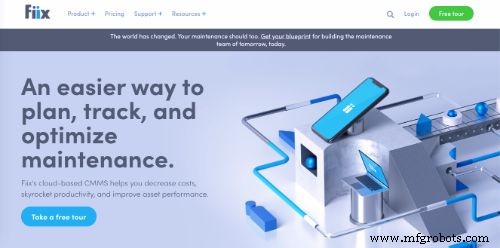
Capable of saving you “20% or more annually in operating costs,” FIIX CMMS is a CMMS software tool designed to help organizations better handle maintenance management. FIIX CMMS organizes, tracks, and schedules maintenance activities so that you are able to work “faster, better, and for less.”
Key Features:
- Cloud-based, mobile-enabled CMMS software that is easy to use
- Set up in minutes, as FIIX CMMS rapidly organizes all maintenance activities into one tool
- Streamlines the work order and task management process
- Suitable for any size business
费用:
- Free:no cost for up to 3 users – Limited options
- Basic:$45/user/month – Basic management software for small business
- Professional:$75/user/month – Complete maintenance management for any size team
- Enterprise:Contact for a quote – Fully integrated and customizable maintenance management solution
38. MVP Plant
@MVPPlant

A CMMS software tool that combines web technology with CMMS, maintenance, facilities, and reliability expertise, MVP Plant allows for more intelligent maintenance. MVP Plant is a top choice for maintenance and facilities managers because it is powerful and easy to use.
Key Features:
- Intuitive, easy-to-use interface
- 24/7 electronic assistant notifies users of deficiencies, new requests, status changes, past due dates, and more
- Minimize asset costs, increase reliability, and extend asset life
- Access MVP Plant from any Android or iOS device
- Eliminate emergencies and increase reliability
费用: FREE trial available for 14 days
- Contact for a quote
39. Net Facilities CMMS
@NetFacilities

Net Facilities is a top web-based CMMS software tool that manages everything from scheduling work orders to managing inventory control. Access work orders from any device with an internet connection, and don’t worry about the hassle of installing software or hardware with Net Facilities CMMS.
Key Features:
- A complete solution for property maintenance and grounds management
- Suitable for one or multiple facilities
- Links every person, place, and item within your company in one system
- Work order management, asset tracking, preventive maintenance, vendor management, inventory management, labor tracking, and more
- Perfect for schools and universities, property management, hotels and restaurants, retail, manufacturing, transportation, municipalities and government, and non-profit organizations
费用: Contact for a quote
40. QFM
@Service_Works

QFM is a CMMS software tool provided by Serviceworks, a leading international supplier of facilities and estates management software. QFM is a fully mobile suite of CMMS tools that delivers control of assets and resources, improves service delivery, and results in a rapid ROI.
Key Features:
- Streamline asset management for optimal facility efficiency
- Fully-integrated suite of web-based management software tools
- Comprehensive reporting for insight into critical performance information to support decision making
费用: Contact for a quote
41. DPSI
@dpsiCMMS
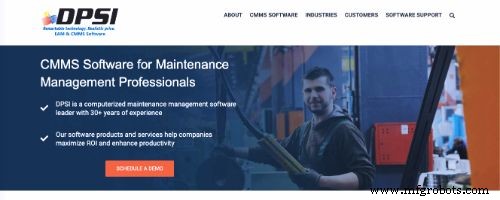 A leader in CMMS software for nearly 30 years, DPSI offers customizable, scalable, easily used CMMS software tools. Their maintenance management solutions aid organizations in streamlining their work order management and asset management processes, with the goal of increasing performance and saving time and resources.
A leader in CMMS software for nearly 30 years, DPSI offers customizable, scalable, easily used CMMS software tools. Their maintenance management solutions aid organizations in streamlining their work order management and asset management processes, with the goal of increasing performance and saving time and resources.
Key Features:
- Helps to prevent unnecessary equipment failures and downtime
- Results in optimizing assets, minimizing unplanned interruptions, and ensuring smooth day-to-day operations
- Regularly and appropriately maintain structures and assets by implementing a preventive maintenance program
- Generates reports and displays key performance indicators in real-time for close monitoring of maintenance operations
Cost: FREE trial available; Contact for a quote
42. FMX
@fmxpress

FMX is a leading CMMS solution for optimizing facility and maintenance work across all your locations. Use this software for optimizing your workflows, managing compliance activities, and scheduling repair work. You can also track your equipment maintenance history for each asset to reduce downtime.
Key Features:
- Spare parts inventory management
- Facility scheduling to coordinate work events
- Customized workflows for improving operational efficiency
- Purchase order management
费用: FREE trial available
- Essentials:free, with limited functionality
- Select:$35/user/month, including preventive maintenance
- Plus:$60/user/month, including inventory management
- Premium:Contact for a quote
43. Maintenance Coordinator
@IncSimplicity  Maintenance Coordinator is an advanced CMMS software tool that is available in Microsoft Access and SQL Server Express database editions. Maintenance Coordinator is a CMMS software choice for governmental entities, hospitals, churches, manufacturing facilities, warehouses, fleet management, and many others because of its ease of use and affordable pricing.
Maintenance Coordinator is an advanced CMMS software tool that is available in Microsoft Access and SQL Server Express database editions. Maintenance Coordinator is a CMMS software choice for governmental entities, hospitals, churches, manufacturing facilities, warehouses, fleet management, and many others because of its ease of use and affordable pricing.
Key Features:
- Schedule recurring maintenance and repair maintenance
- Perform purchasing and inventory control tasks
- Maintain complete maintenance histories
- Each module includes its own set of reports and utilizes report wizards to allow for creating custom reports
费用: FREE trial available for 30 days
- PM Coordinator:Starts at $1,500
- Maintenance Coordinator:Starts at $2,400
44. MaintSmart
@MaintSmartCMMS
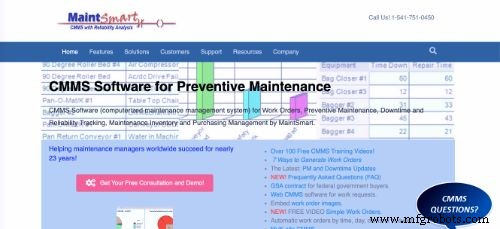
MaintSmart is a CMMS software tool for equipment maintenance, work orders, preventive maintenance, and equipment failure analysis. Create work orders using one of eight different methods and link work orders to meters so that work orders are created when your equipment truly needs maintenance work to be completed.
Key Features:
- Optional web-enabled work request module for equipment maintenance operations
- Get work order cost, labor, parts, and overall maintenance program effectiveness with work order analysis
- Manage all preventive maintenance
费用: Contact for a quote
45. KeepTraK
@KeepTrakCorp 
KeepTraK is the CMMS software tool that has all of the necessary features for providing facility maintenance, equipment maintenance, and site maintenance, plus work requests, work orders, parts inventory, and purchase orders in one package. KeepTraK is the CMMS software solution of choice for companies, service departments, medical facilities, manufacturing companies, and others that require preventive maintenance, work order, and parts inventory software that is easy to learn and use.
Key Features:
- Perform maintenance procedures proactively
- Decrease downtime
- Comply with regulations and requirements
- Purchase only the modules that will meet your needs
- Free help with setup and data entry
Cost: FREE trial available for 30 days
- Cost varies from $300 to $3,100, based on your needs
46. Blue Mountain RAM
@CoolblueConnect

Blue Mountain RAM is a specially-designed CMMS for the Life Sciences industry, to manage calibration and asset maintenance. One of the main advantages of using Blue Mountain RAM is that it helps companies to achieve good manufacturing practice (GMP) compliance while maximizing productivity and profitability.
Key Features:
- Rich functionality and configurability enables maintenance, calibration, and quality groups to work together to maintain assets and processes
- Flexible enough so that maintenance, calibration, and quality groups are able to establish their own unique work requirements
- Streamline maintenance, incorporate world-class calibration, work across your organization, and utilize mobile devices such as iPads and the Microsoft Surface
费用: Contact for a quote
47. Alden Systems, Inc.
@AldenSystems
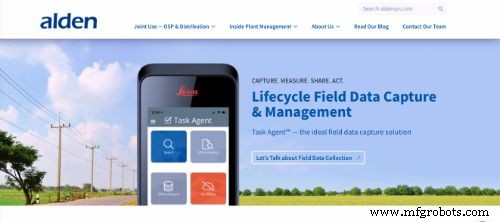 Alden Systems, Inc. specializes in joint use inventories and asset management for telecommunications, utility companies, and CATV. Their blend of CMMS software and services provides end-to-end inventory and data management solutions.
Alden Systems, Inc. specializes in joint use inventories and asset management for telecommunications, utility companies, and CATV. Their blend of CMMS software and services provides end-to-end inventory and data management solutions.
Key Features:
- Capture asset information with the new handheld Collect tool
- Perform a complete inventory of poles and attachments, or a targeted inventory of the poles you attach to or own
- Capture GPS coordinates for mapping and to facilitate communication
- Identify problem poles and reduce maintenance costs
- Guarantee access to current field data via daily data upload
费用: Contact for a quote
What Should You Look for When Buying CMMS Software?
At its core, a CMMS platform should provide an adequate number of tools for managing maintenance, asset, and inventory activities. Many offerings also integrate additional capabilities that can blur the line between CMMS and EAM systems. Here are a few important things to consider when evaluating a new CMMS.
- Maintenance Management . As the primary feature of a CMMS, it is important to look at how each program handles maintenance workflow management. For example, software vendors may have a different approach to planning predictive and preventive maintenance work. There can also be different formats for work orders, scheduling, and equipment history tracking. Always try to select an offering that adds value to your existing operation and helps you remain compliant and ready for audits.
- Asset Management. Asset management is another important feature to review in order to make sure that the scanner and barcode compatibility of the software matches well with any hardware you plan to use. There may also be additional features for asset tracking and inventory management that could be useful for your operation.
- Accessibility and Customization. The best software systems can adapt to your business as things change over time. Choosing a CMMS that has full support for mobile devices and a cloud-based deployment may be an important consideration. For larger enterprises and those with complex workflows, it is also helpful to explore any API features to make sure that you can integrate your CMMS with your other tools.
How Much Does CMMS Software Cost?
Since each CMMS software vendor typically has unique pricing for its platform, it’s difficult to make broad cost estimations. With a little research, however, you will see that there are a few basic pricing plan structures that most companies use. When considering the cost of any particular software, always consider the total cost of ownership, including deployment, training, and any ongoing service fees.
- Per User, Per Month. This type of pricing plan has become one of the most popular in recent years because it gives customers an easy way to calculate and scale their deployment to match the size of their team. Another consideration to weigh is how many of your employees work remotely or spend a lot of time doing fieldwork. These subscription plans are often associated with cloud SaaS deployments that give everyone the flexibility to access the system from any device. Smaller teams should definitely look at these plans and can often find a good amount of savings.
- Per Month. A per month subscription fee is a standard way of purchasing CMMS systems, and these plans often have limits on the number of users or sites based on the pricing tiers. Mid-size and larger companies may find that this type of pricing plan offers them a good value, as long as the user/site limitations match well with the size of your operation.
- Licensing Fee. The licensing fee option gives a customer the ability to fully control the software on-site for as long as they desire. This can be beneficial for large enterprises and companies that are willing to make the tradeoff of a larger up-front fee in order to generate larger cost savings over the long term. These types of plans also usually allow for an unlimited number of users or locations, giving the customer the ability to scale the platform over time as they see fit.
- Additional Expenses. Always inquire whether a vendor assesses additional fees during installation, training, or upkeep. These costs may also vary depending upon the type of deployment you require – cloud, hybrid, or on-site. Also look at any supplemental training, software upgrade, hardware, or third-party costs that may be required to implement your chosen CMMS solution.
How does CMMS support preventive maintenance?
An effective preventive maintenance program relies heavily on task management tools that make it easy to view, schedule, and complete work. In many ways, a CMMS is one of the best tools for managing preventive maintenance activities due to the tight integration with all maintenance workflows. Some of the most important preventive maintenance tasks can be categorized as:
- Mandatory and non-mandatory tasks
- Inspection and task-oriented tasks
- Pyramiding and non-pyramiding tasks
Work planning becomes essential to make sure that work is completed at the right time and does not interfere with other activities. Another benefit of using a CMMS is the ability to monitor assets and work orders in real-time. This data is a valuable resource for facility managers, technicians, and other workers that are responsible for keeping equipment and tools in good working order. When done right, preventive maintenance can have a positive impact on operations and help you achieve maximum value out of a CMMS deployment.
What is the difference between facility management software and CMMS?
One popular category of software that is often compared to Computerized Maintenance Management (CMMS) is Computer-Aided Facility Management (CAFM). There are several areas of overlap that can be found between CMMS and CAFM solutions and also some important differences based on their area of focus.
A CMMS platform is focused on coordinating maintenance work while a CAFM system is focused on managing all facility needs including floor plans and real estate. It is also important to note that, in many cases, integrating a CMMS and CAFM can be done to create a more complete solution. These are the major differences between the two software categories.
Analytics and Cost Modeling . One of the greatest strengths of CAFM software is the ability to perform complex studies related to costs, equipment, and resources. Compared to CMMS platforms, this is often at a more advanced level and may include external building locations, real estate, and warehouses. The analytics associated with a CMMS are usually focused on maintenance work orders and assets with a narrower scope.
Payment and Invoicing . Another important difference between a CAFM and CMMS platform is related to financial data. As discussed previously, a CMMS will include some information related to asset management and maintenance management but is less useful for complete asset lifecycle management. A CAFM allows for financial tracking as well as advanced financial modeling, budgeting, and projections that can be used for high-level facility planning purposes. A CMMS will provide a very in-depth view of asset and maintenance workflow performance with tools that can be used to lower maintenance costs and increase equipment uptime.
Asset Management . Both a CMMS and CAFM will include extensive information for individual assets, equipment, and inventory items. An important difference between the two is the scope of resources that are managed. A CAFM platform will also include support for several administrative areas such as conference rooms, office areas, and shared workspaces. This is another case of breadth versus depth, a CAFM is focused on managing all aspects of a facility while a CMMS is focused on managing all aspects of maintenance work.
Camcode 的资产跟踪解决方案:
- Heat-Resistant Labels
- UID 标签
- Mil Std 130
- Security Labels
- Magnetic Labels
- 仓库过道标志
- 不锈钢标签
- 地板标签
- 库存控制
- Inventory Management Methods
工业技术


